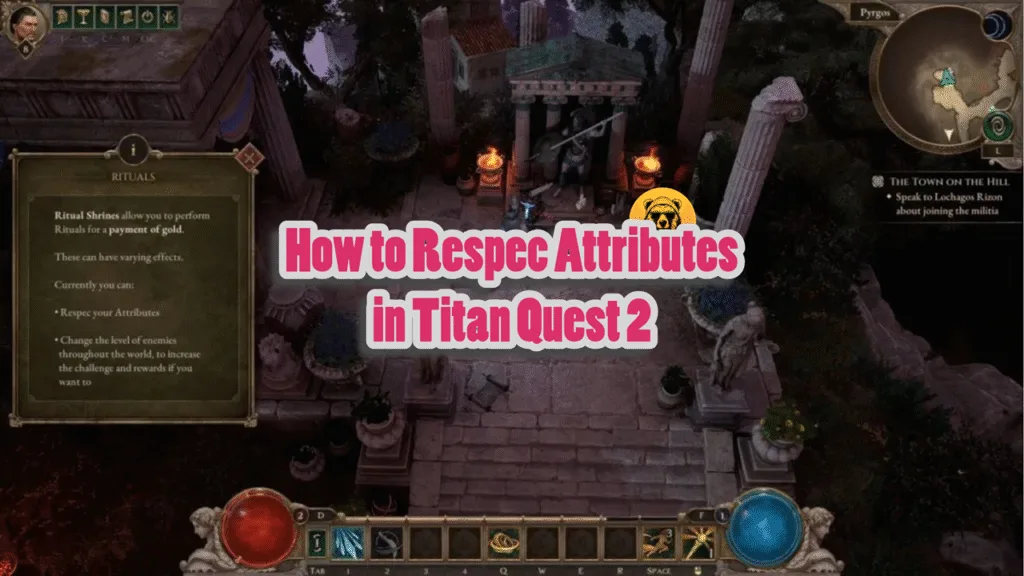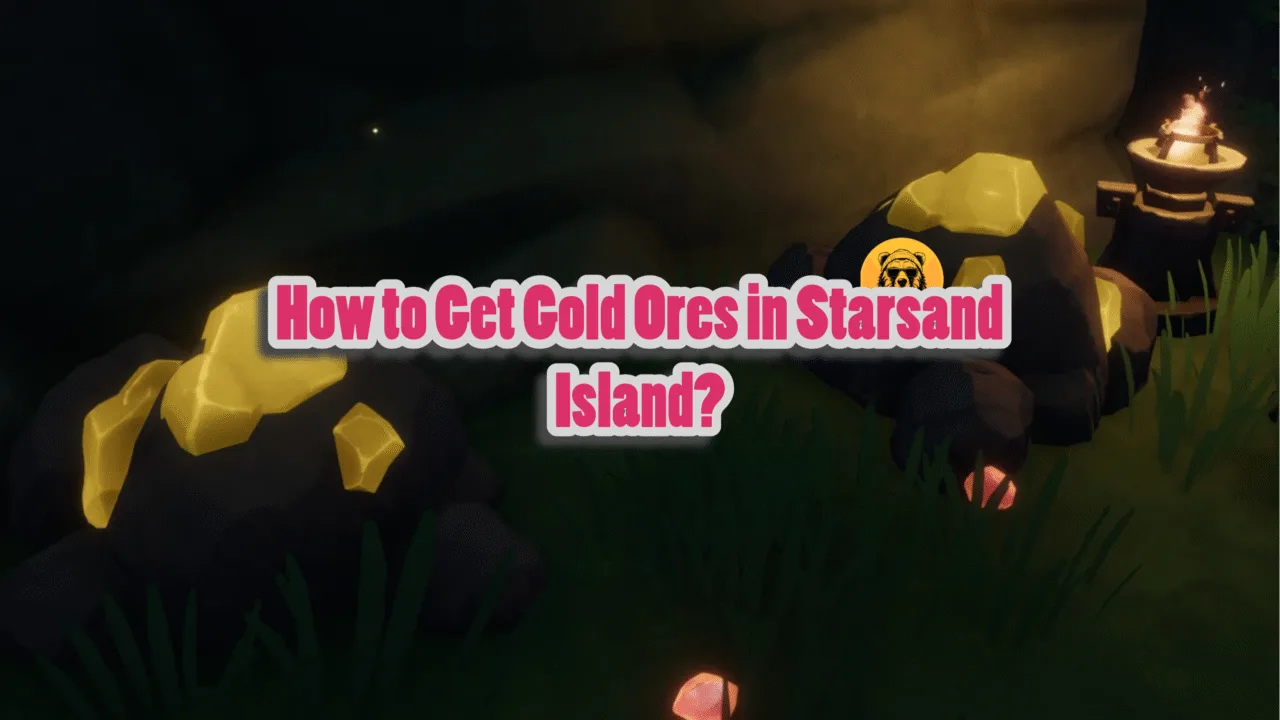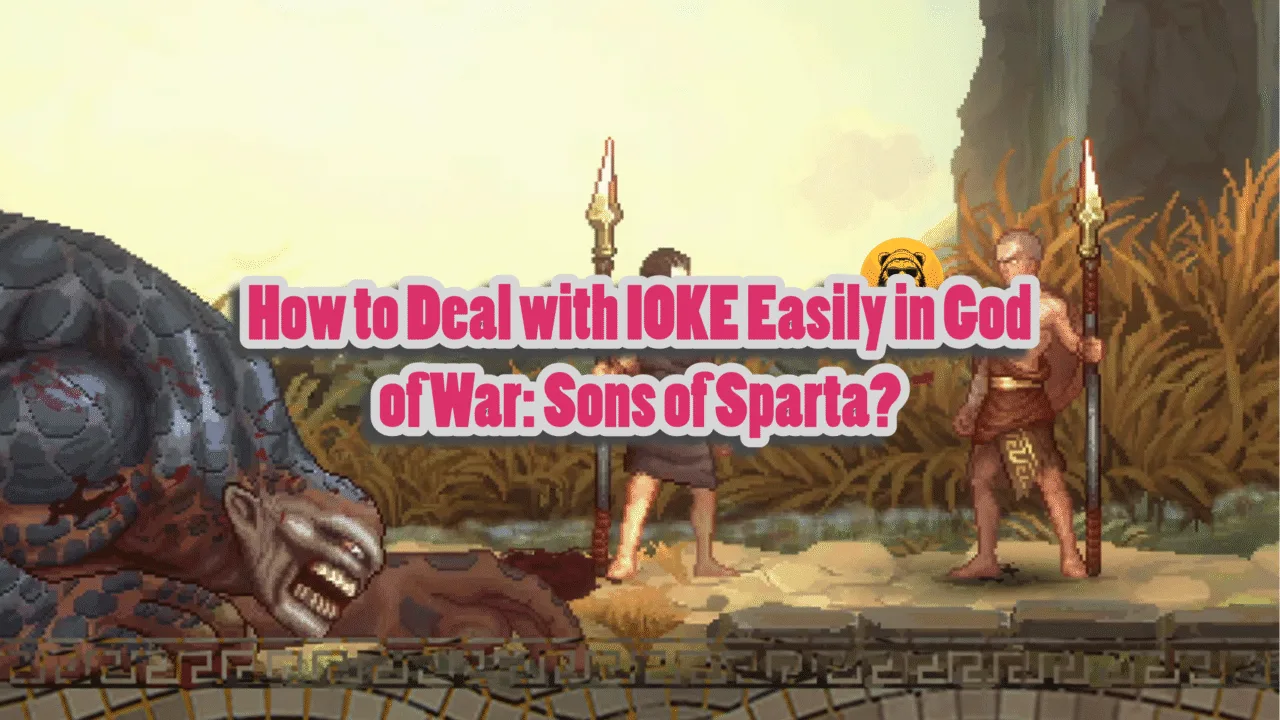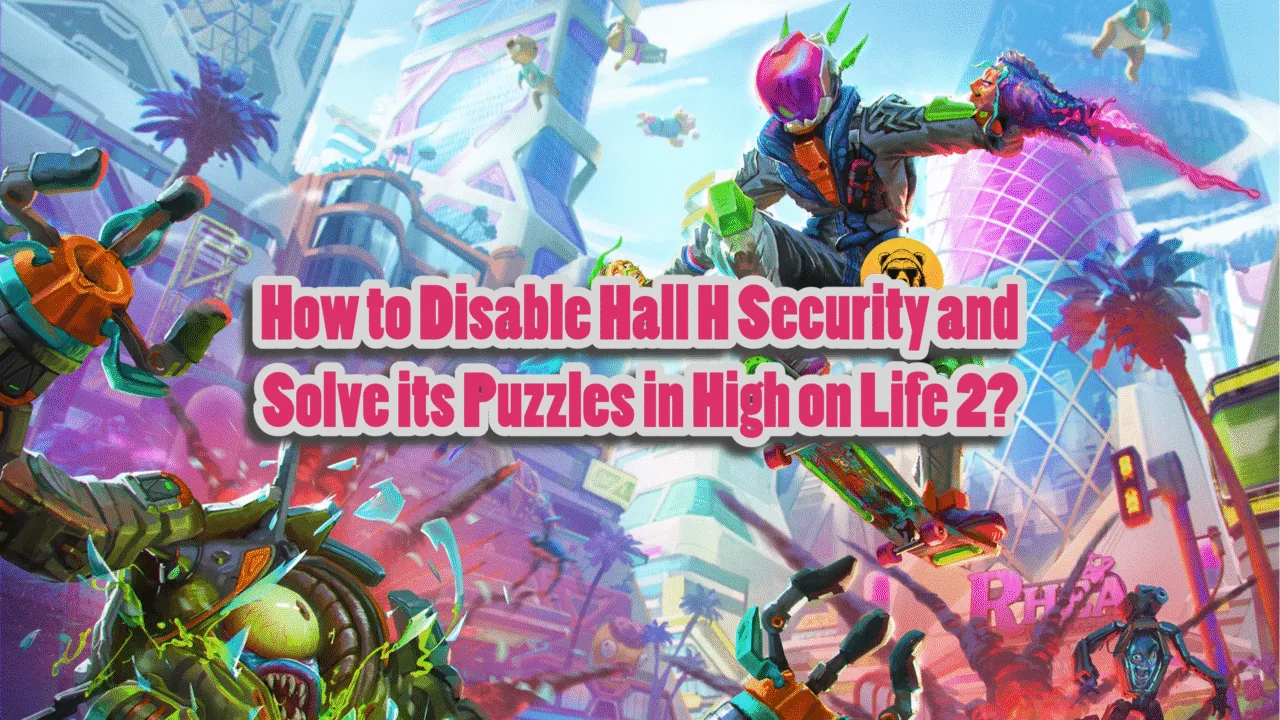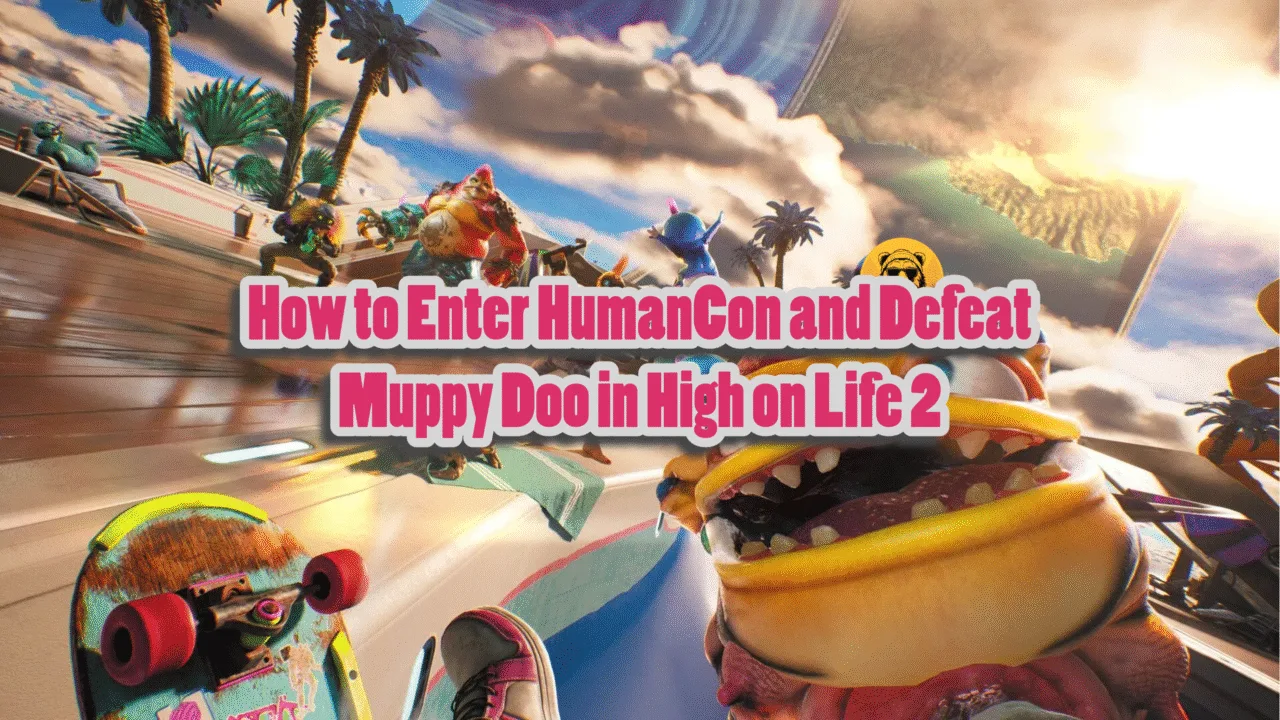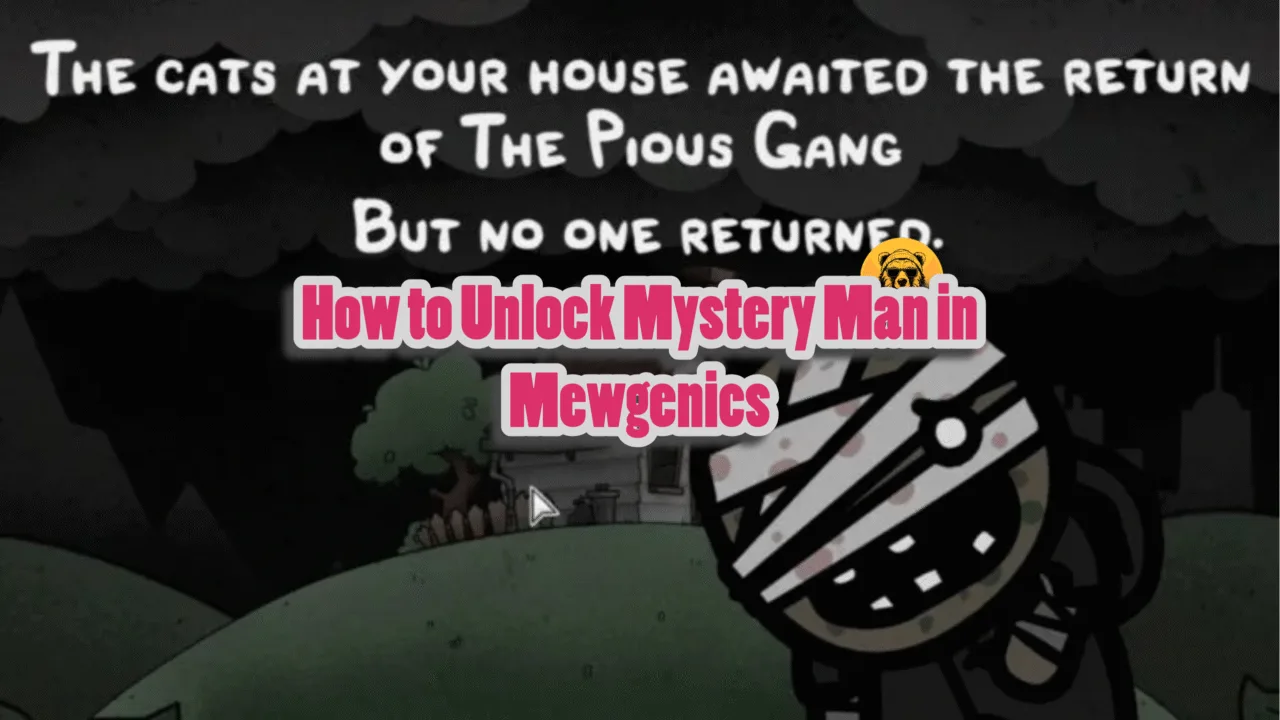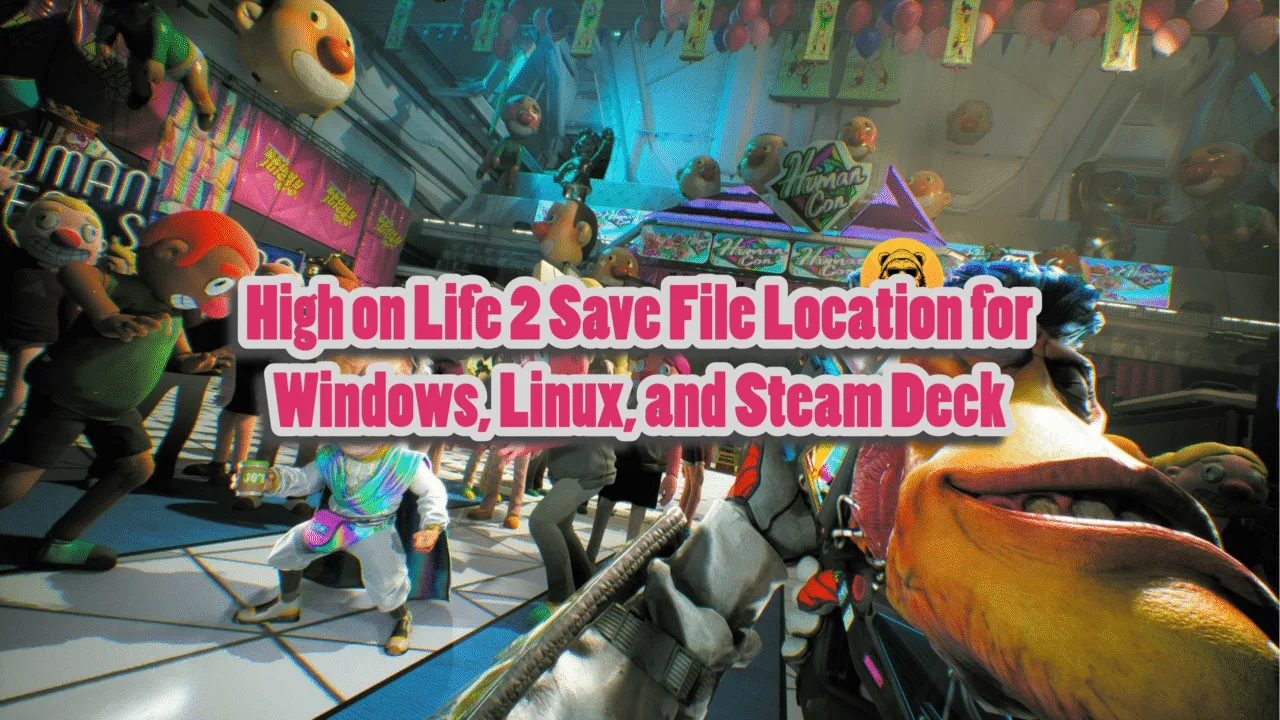Respeccing attributes in Titan Quest 2 is quite useful, especially later on in the game, as it refunds the points you have allocated into your core stats like strength, dexterity, and intelligence.
This can give you the freedom to change your stat balance or go for a different build or gear. In this guide, I will explain 2 different ways to respec attributes in Titan Quest 2.
Know that you can only reset all attributes at once; partial respec of individual points is not supported. Moreover, you’ll need gold to respec attributes so make sure you have some before trying to do this.
Method #1: Respec Attributes in Titan Quest While In-Game
| Step | Action |
|---|---|
| 1⃣ | Travel through the main quest until reaching Prygos Village (Act 1) |
| 2⃣ | Head to the Ritual Shrine at the village’s top staircase |
| 3⃣ | Select Ritual of Athena to reset all Attributes |
| 4⃣ | Pay the required gold amount and progress will be refunded |
This one takes quite some time to unlock, but the second method allows you to respec attributes as soon as you want in Titan Quest II. To unlock in-game respeccing in Titan Quest 2, you will have to reach the Prygos Village, the main town in Act 1.

To reach the town quickly, avoid engaging in side quests and stick to the main quests.
The NPC you want to interact with for respeccing is at the Ritual Shrine on top of the village. This is located on the northern side of the village. Look for a staircase that leads to the top.
The Ritual Shrine will show you two different rituals: Rituals of Athena and Rituals of Ares and both have different use cases.
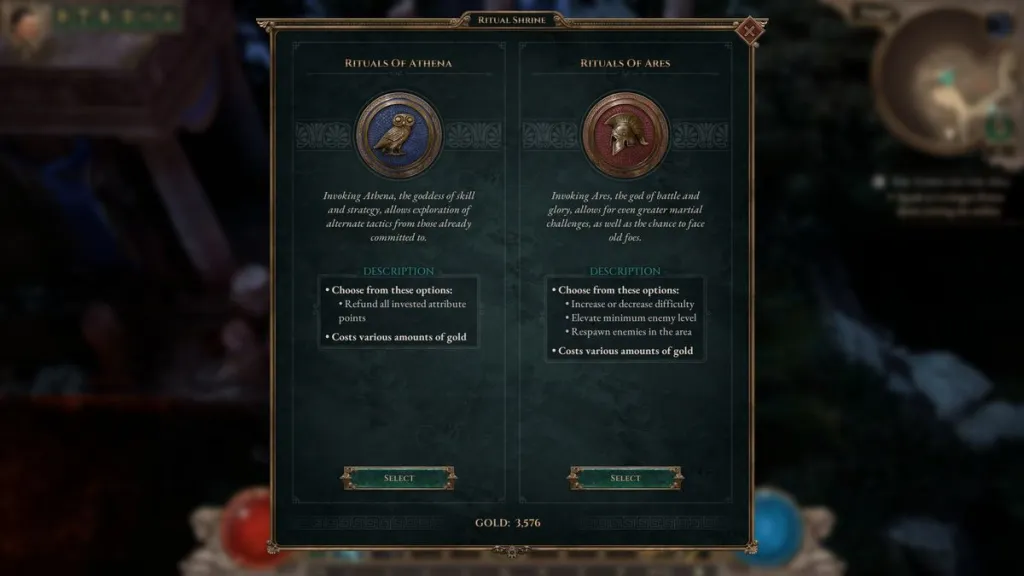
- Ritual of Athena: Refunds all your attribute points for a gold fee.
- Ritual of Ares: Increases enemy difficulty, respawns enemies, or raises enemy levels (useful for grinding, but unrelated to respec)
The cost of respec is not fixed per point. There is a lump sum of Gold to reset all attributes in Titan Quest 2.
Respeccing your skill points is done separately via the “Respec Mode” in the Masteries menu anytime, but attributes must be reset at the shrine.
Method #2: Respec Attributes Using the TQRespec Tool
Many players have mentioned that using the TQRespec tool lets you respec attributes in Titan Quest 2. It is a simple process as well and only takes a couple of minutes to respec the attributes. Here is how you can do it.
- Download the TQRespec tool from GitHub and install it on your PC.
- Back up your save file as a precaution so you don’t end up losing your progress.
- Open the tool and load your save file. The tool allows you to respec attributes as you like.
- After respeccing, save the changes while you are in the tool.
- Load the same file you have modified into the game.
Apart from respeccing attributes, TQRespec allows players to do a lot of other things as well, such as
- Mod support
- Change gender
- Edit gold
- Edit Electrum
- Change difficulty
- Add/remove portals
- Unlock all bags
- Reset stats
- Remove Skills (get skill points back)
- Remove mastery (get skill points back)
- Copy character (to Windows, Android, and backup in zip format)
- Convert character when copying between platforms (Windows/Android)
- List with stats and information about all characters found.
- Export CSV of characters info and stats.
- Export Player.chr to JSON (for debugging)
- Extract all game files (ARC and ARZ) and decompile the map with a single command
- Map decompiler
- TEX converter
I would recommend using the second method, as you don’t have to complete any mission or quest, and you can do it without spending any gold. Lastly, this method is exclusive to PC.