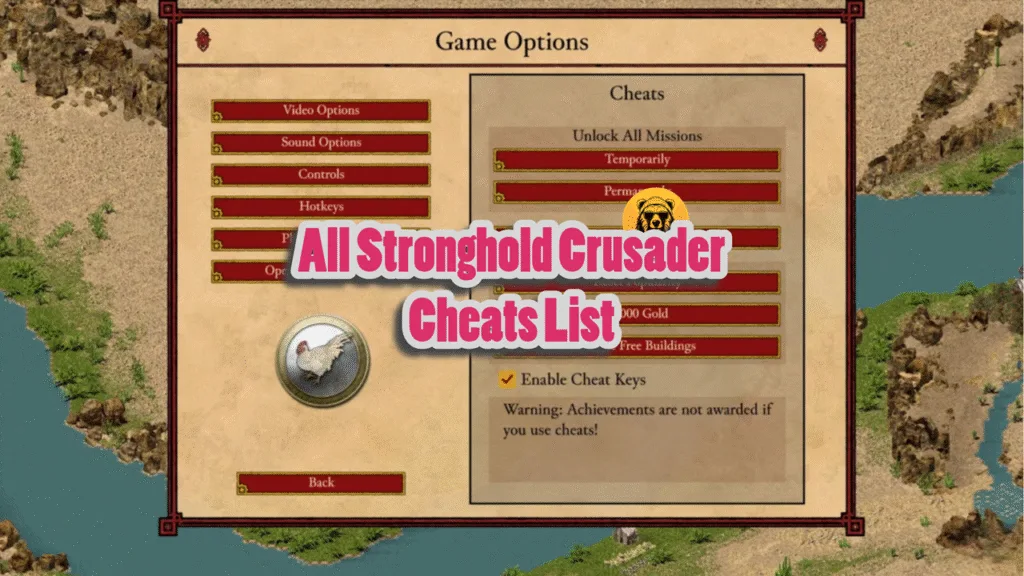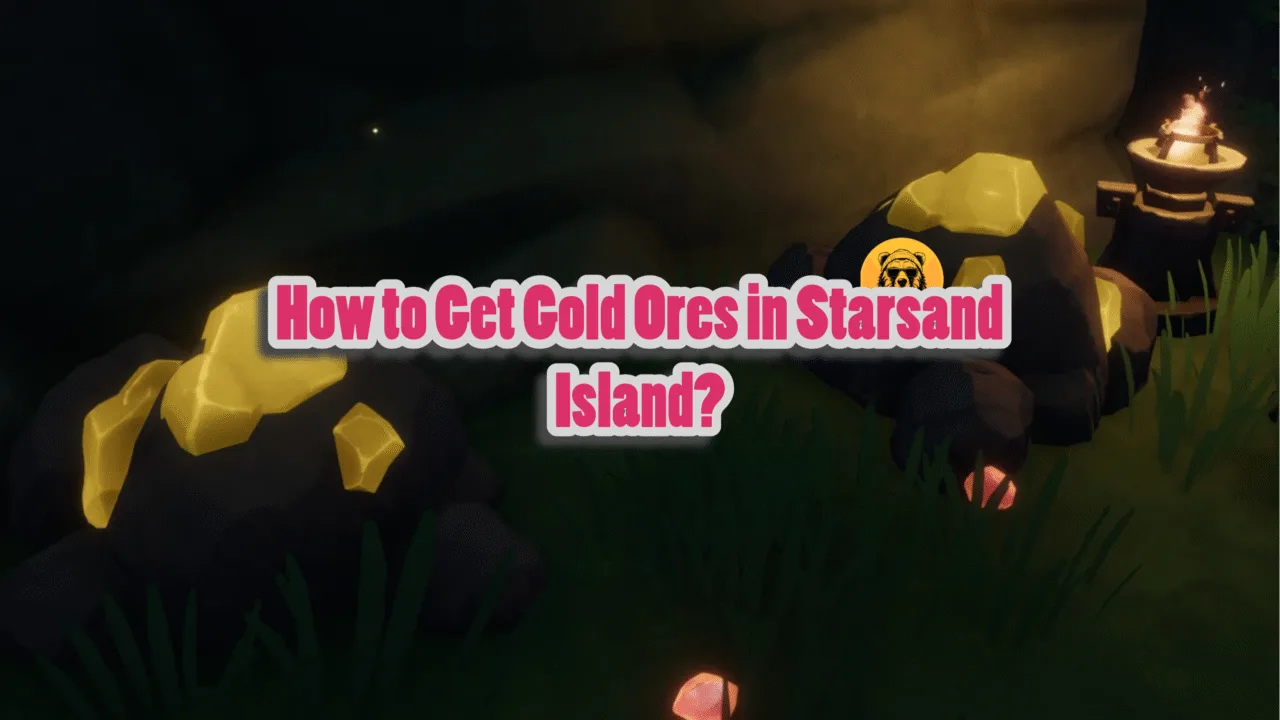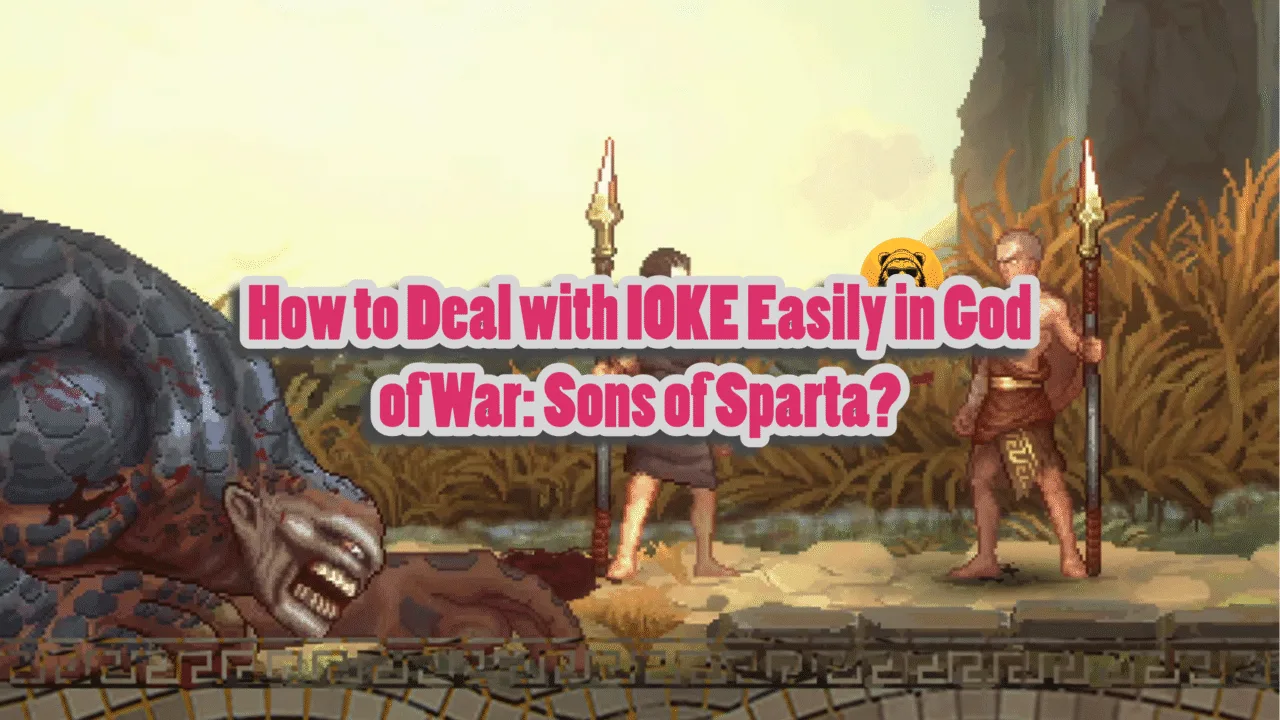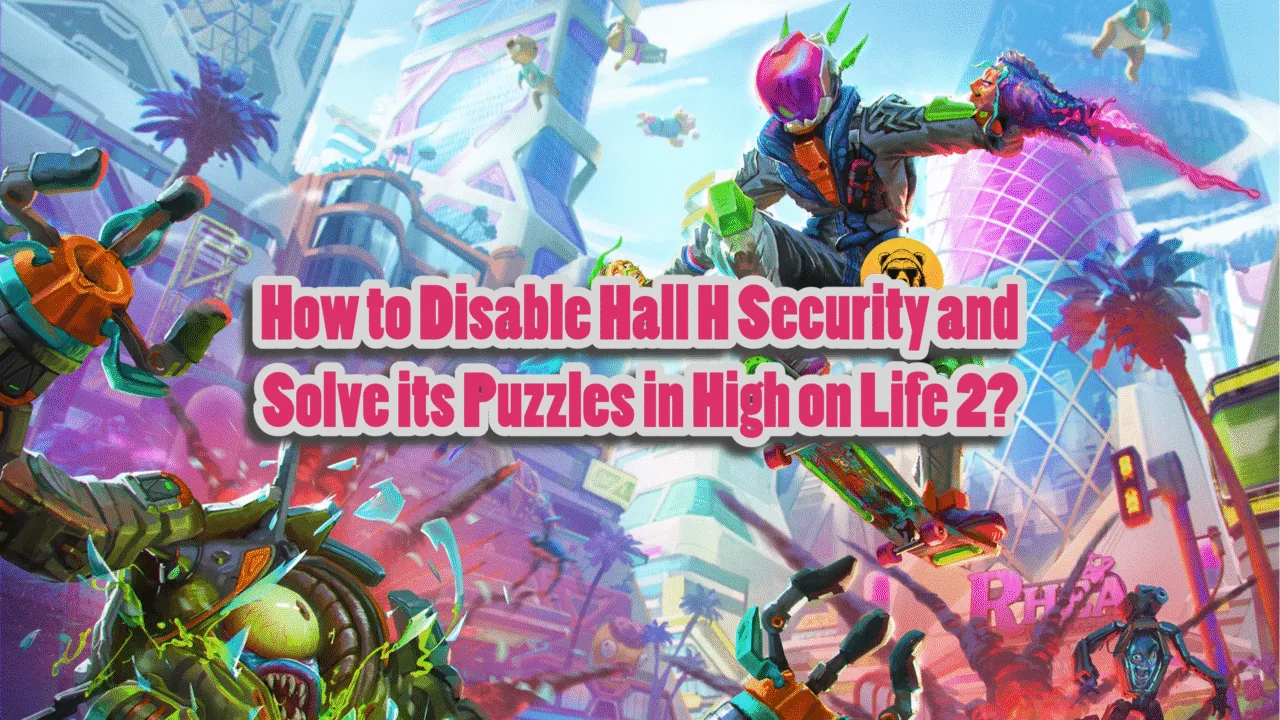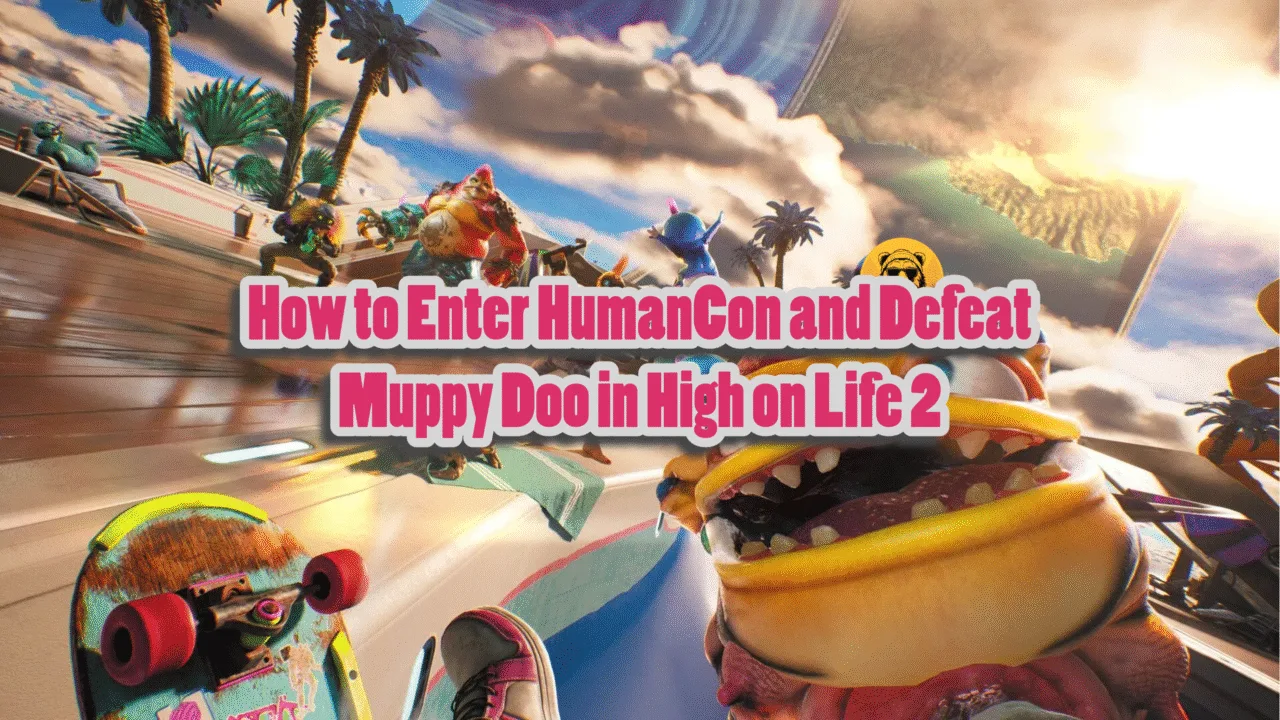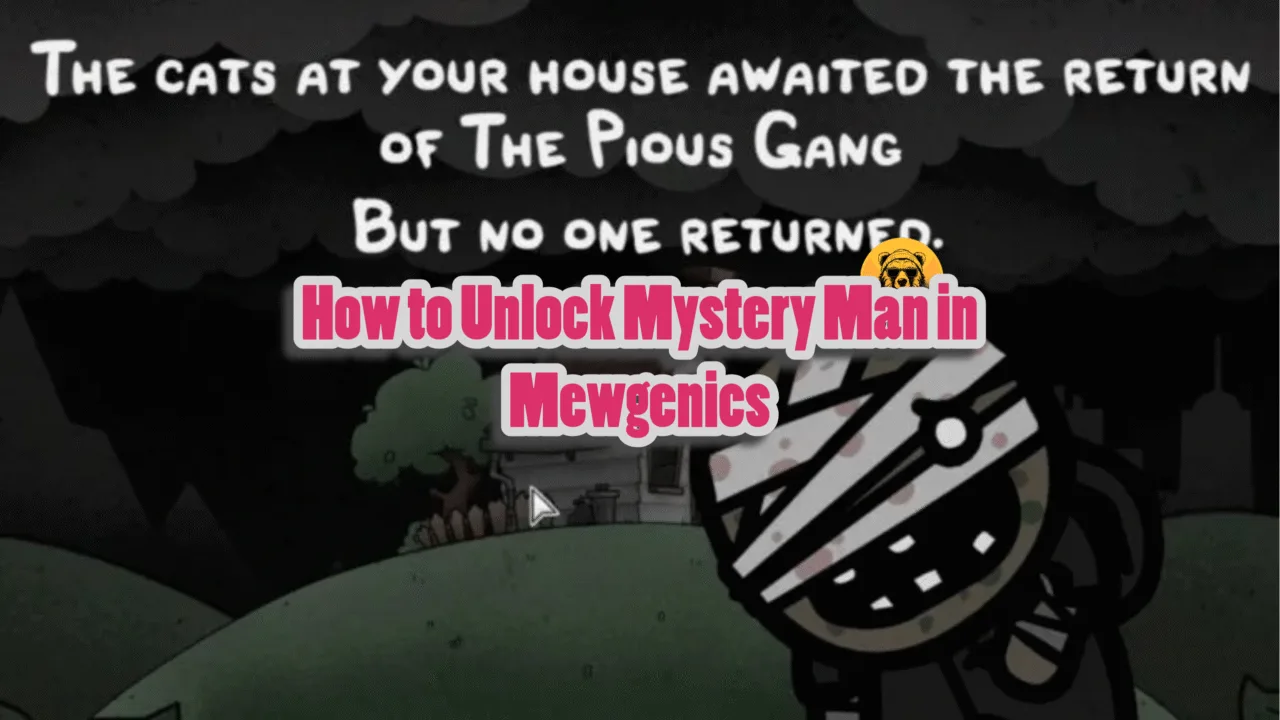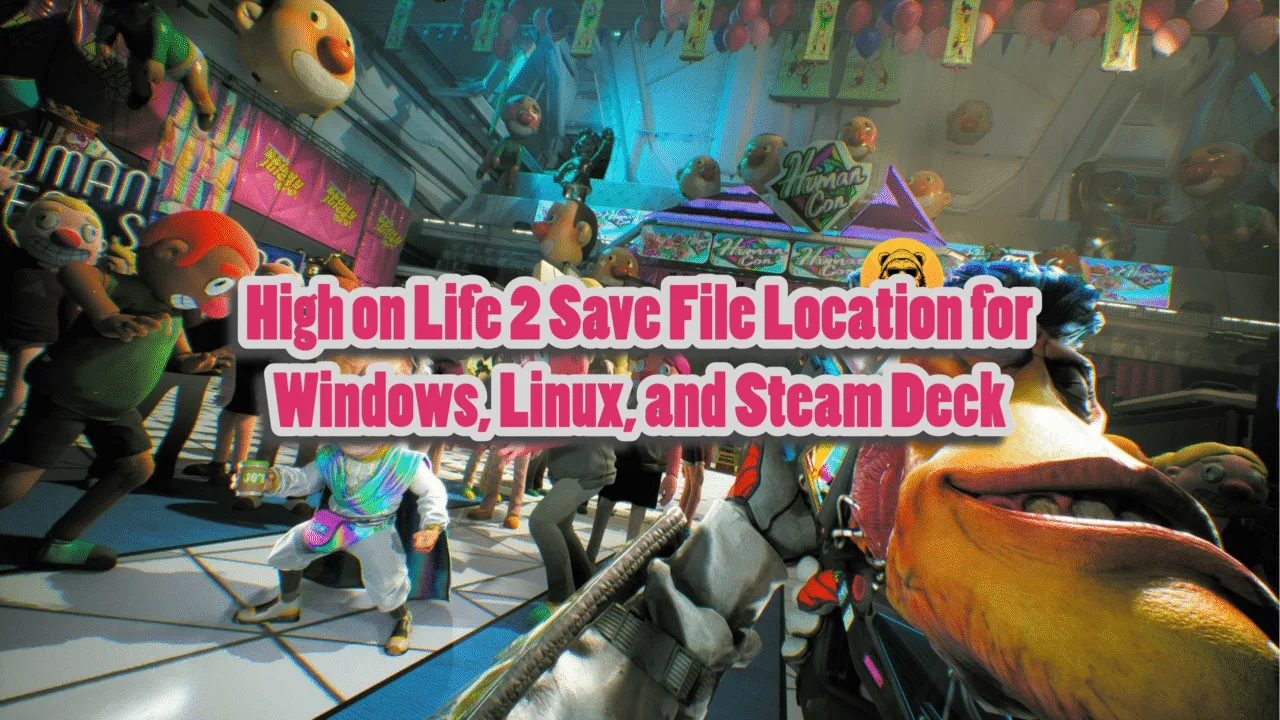Stronghold Crusader: Definitive Edition brings the classic into the modern age with upgraded visuals, improved gameplay mechanics, but some things remain the same. Stronghold Crusader: Definitive Edition features cheats and console commands that make your life a bit easier in some ways.
You can use cheats to get resources or unlock all missions among other things. However, know that the game will not only mock you for using cheats, but achievements get disabled too. So no achievements can be earned if you use cheat codes in Stronghold Crusader: Definitive Edition.
How to Use Cheat Codes in Stronghold Crusader: Definitive Edition
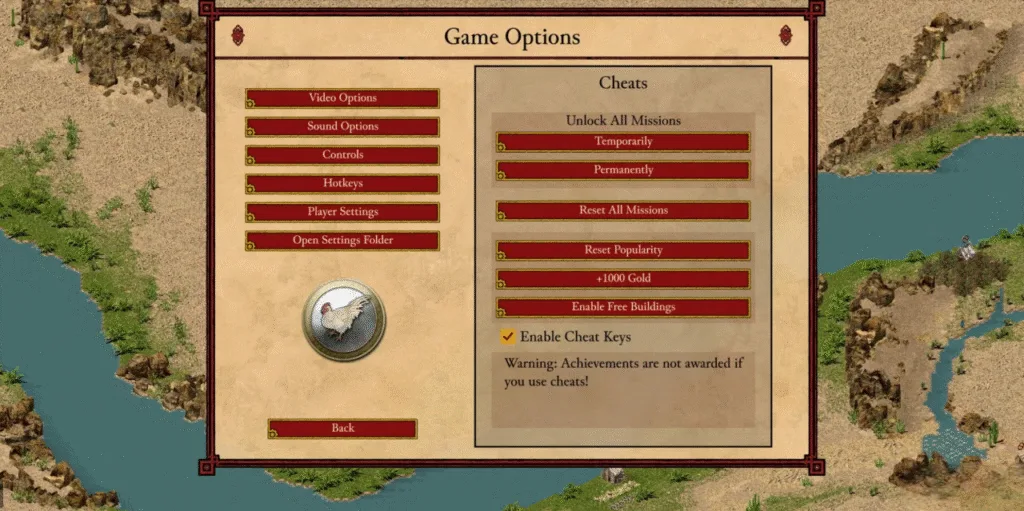
To use cheats in Stronghold Crusader: Definitive Edition all you need to do is press the ESC button on your keyboard to access the options menu. Under the menu where all the tabs are listed, you can see a round dial with a Chicken symbol inside it.
Click on the Chicken to access the cheats menu in Stronghold Crusader: Definitive Edition. Check the box that says “Enable Cheat Keys” and you’re good to go. There are 6 cheats you can use in the game
All Stronghold Crusader: Definitive Edition Cheats

| Cheat | What it Does |
|---|---|
| Unlock All Missions | You can Temporarily or Permanently unlock all missions. Best for returning players who want to skip easy missions and get to meaty stuff. Temporary option unlocks missions until you leave the game. But any resources you earn during this time are retained. |
| Reset All Missions | Resets entire campaign for a fresh start. |
| Reset Popularity | Resets Popularity back to 100. |
| +1000 Gold | Adds 1000 Gold to your inventory. Spam as many times you want to. |
| Enable Free Buildings | Placing buildings won’t cost Wood, Stone, or Gold. This can be toggled on and off. |
For the original Crusader, some versions also supported pressing Ctrl while typing triblade2002 in the menu, but in the Definitive Edition, this method appears unsupported or ineffective.