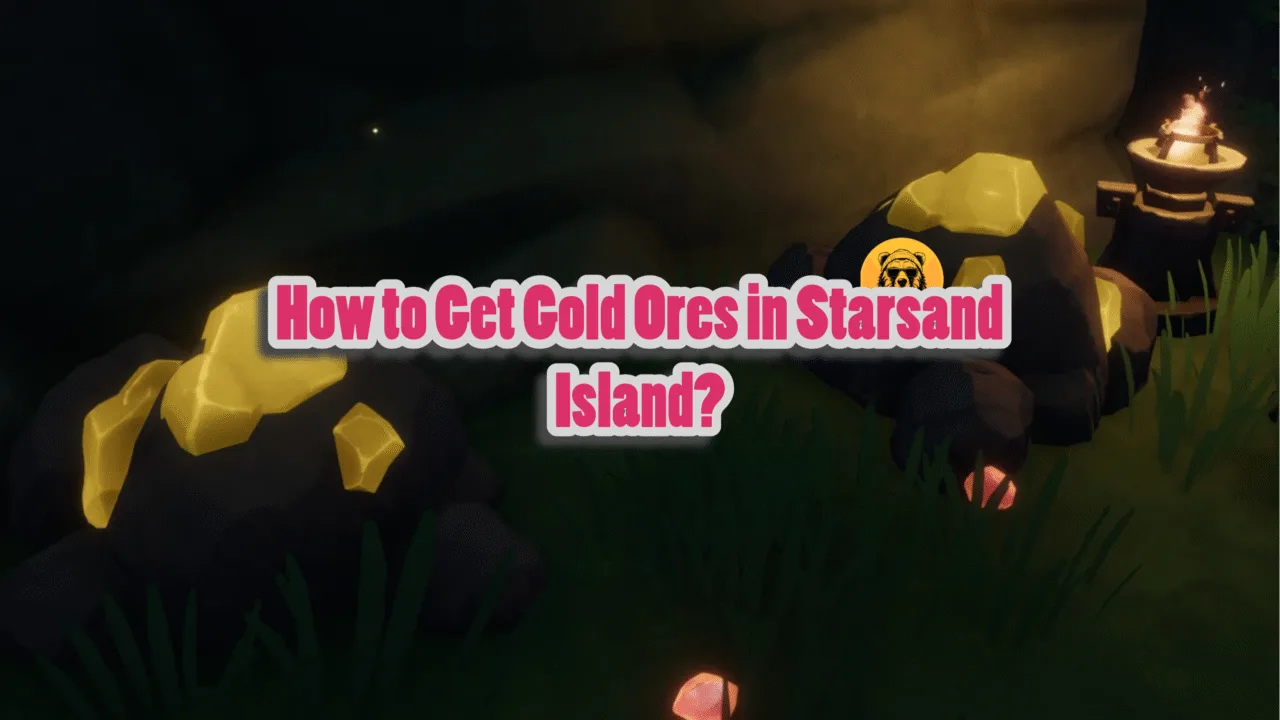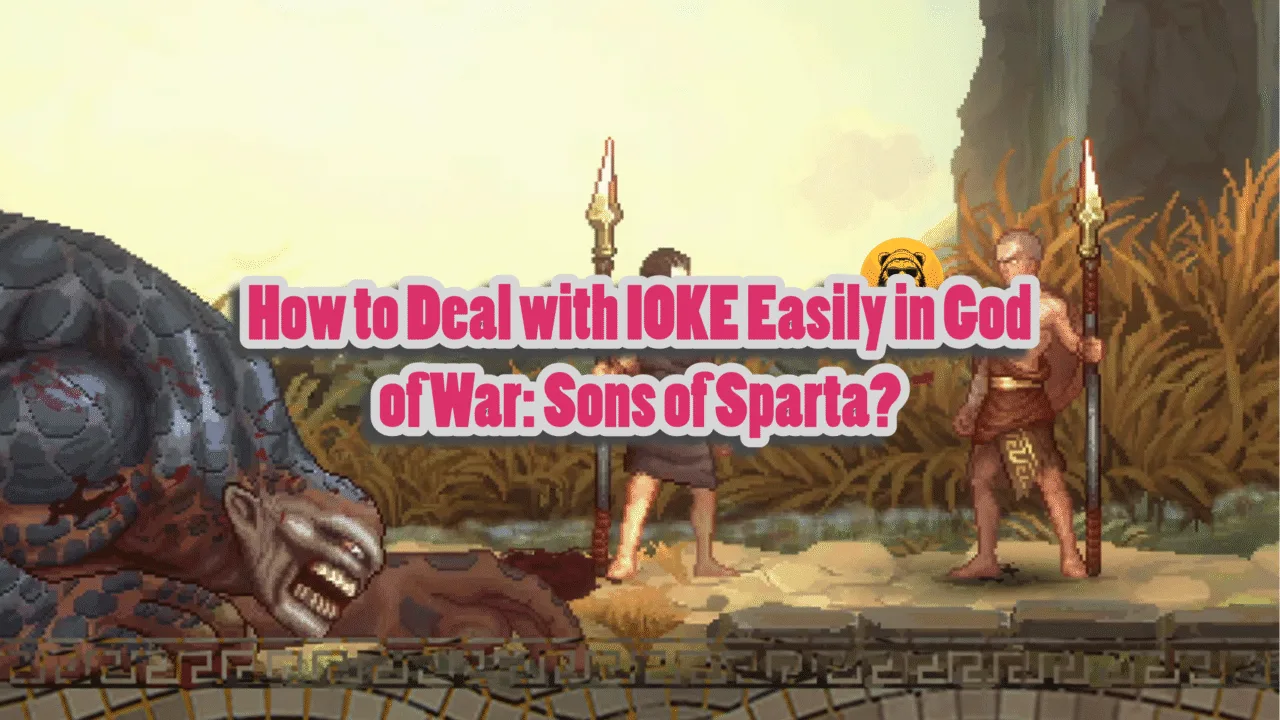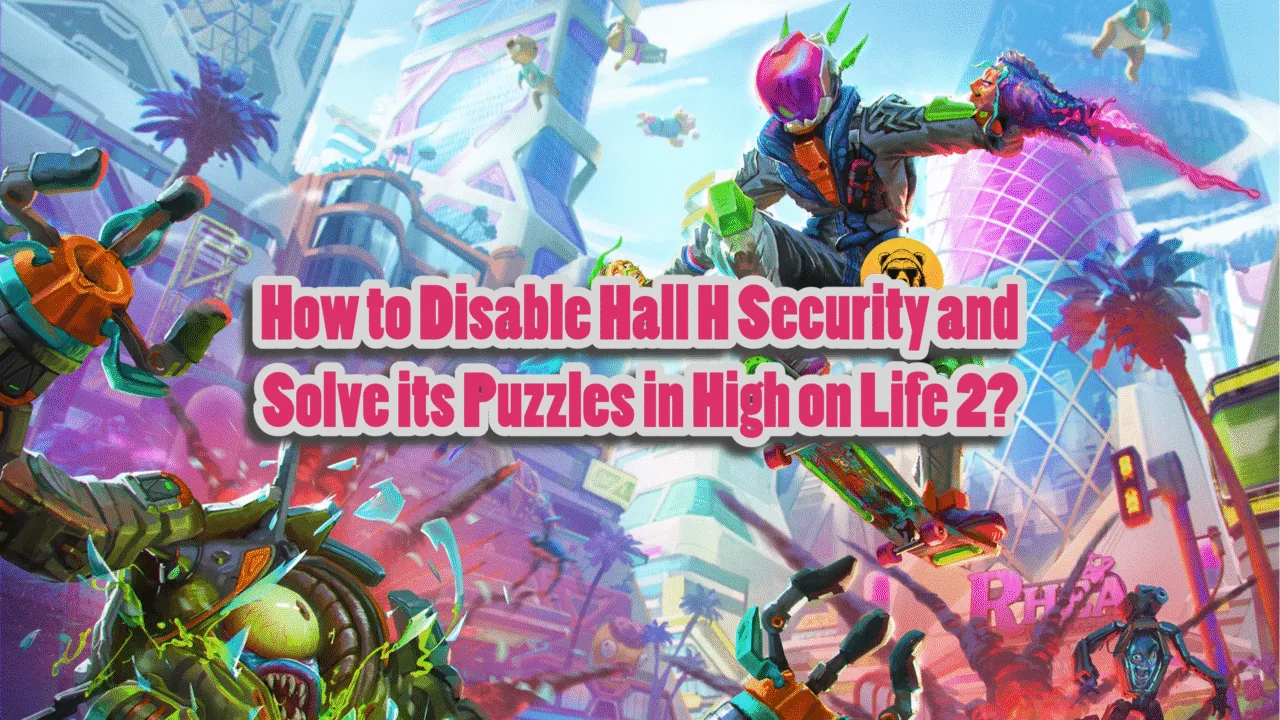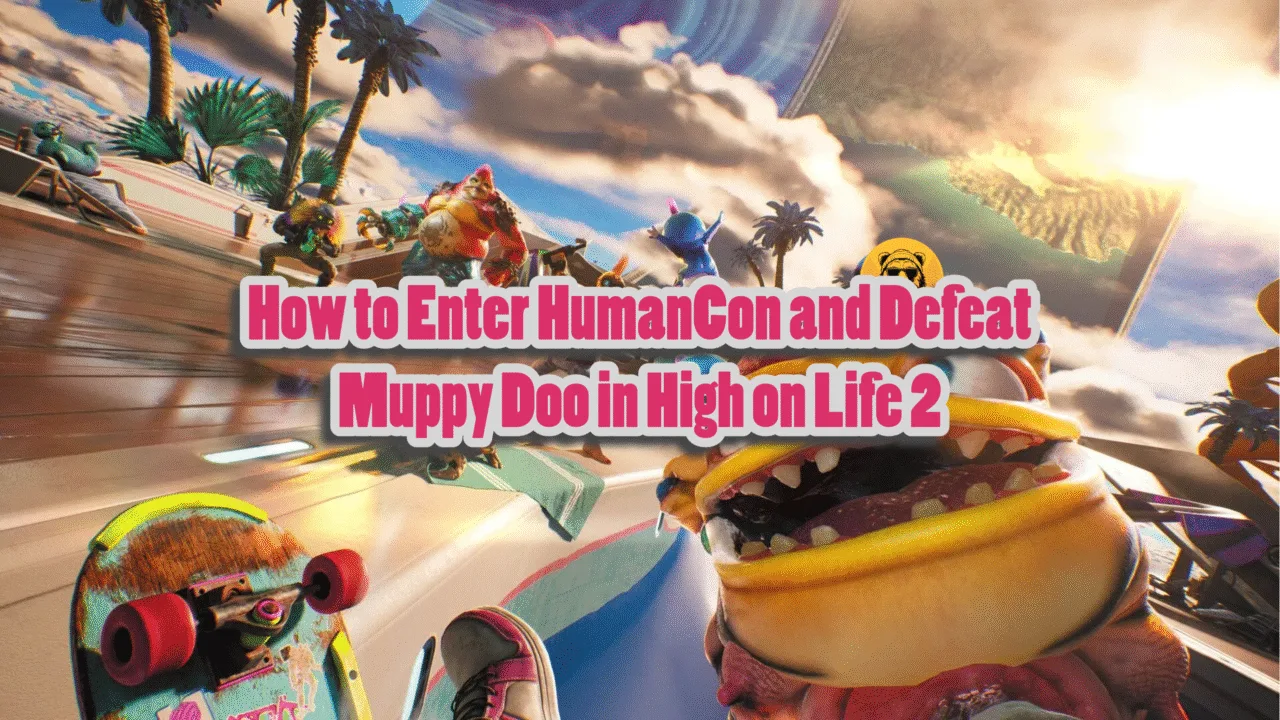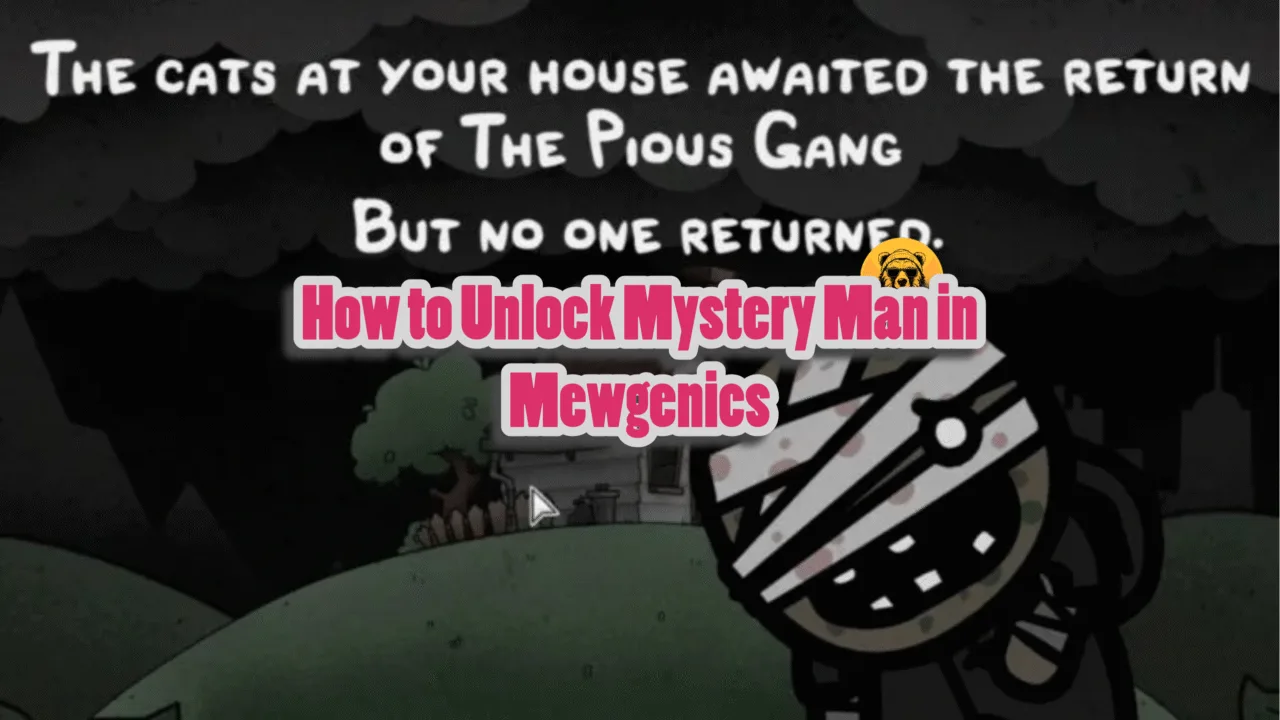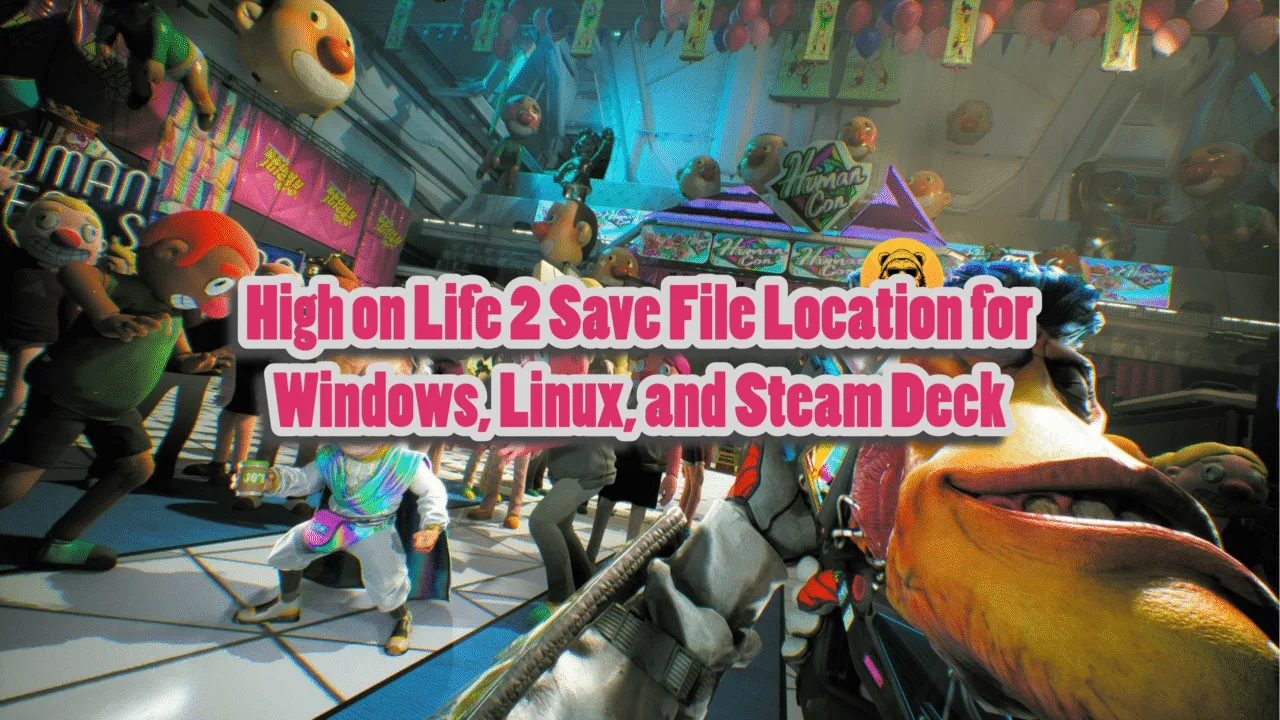What better way is there to make your empire successful than by improving the number of residents in Anno 117 Pax Romana? More residents equal more income.
For that, you will need to upgrade the buildings of your empire. The process is pretty simple, but it will get difficult if you don’t know what you are doing.
As your settlement grows from a small frontier outpost into a thriving Roman province, upgrading buildings unlocks new production chains, improves efficiency, and increases citizen satisfaction.
In Anno 117: Pax Romana, upgrading a building depends on three major factors:
- You meet the city-level requirements
- You provide the building’s service or resource demands
- You have enough construction materials
How to Upgrade Buildings in Anno 117 Pax Romana

Before we start, there are some things that you should know. Upgrading Buildings won’t be that easy, as you will have to upgrade them individually. After upgrading them, you will lose the house’s libertus workers and gain some plebeian workers. With that in mind, let’s start upgrading those buildings.
Press U to bring out the upgrade tool, which will show you the buildings with available upgrades on the screen. Now, just select the buildings you wish to upgrade. These can be residences, as well as other infrastructure buildings like Trading Posts, Warehouses, and more.
The upgrade tool’s usefulness doesn’t end there, as you can also use it on buildings that are currently in “planning mode”. It also works with blueprints, and upon upgrading, they’ll just build the structure. You can upgrade it again, that is, if an upgrade is available.
That was for the buildings, but this doesn’t go for residences. For them, you will need to wait for a while before you can move on to the next tier.
How to Upgrade Multiple Buildings at Once

I know, upgrading all of your Anno 117 Pax Romana empire’s buildings individually can be a pain. Don’t worry, as we have a solution for that as well.
- Hold “Shift” and then click on the building you wish to upgrade. Notice that other buildings also get highlighted? Now, all highlighted buildings will get upgraded if you have the required materials.
- But what if you don’t have the required materials to upgrade everything? Then, it’ll automatically upgrade the closest ones of the same building to the one you are hovering over.
- To choose a specific area, click and drag while using the upgrade tool, which will upgrade a specific area instead of everything at once. This is a pretty useful feature that you can use if you want to upgrade a smaller residential area, and not get tangled up in other residences.
- Accidentally upgraded a building? Use the upgrade tool and hold “Alt” while clicking the building you want to downgrade.
- To upgrade a Dirt Road to a Paved Road, use the “Shift+R” to bring out the Paved Road tool. Now that the tool is out, click on a building cluster, and it will either put a Pavel Road around the building cluster or upgrade the current Dirt Road surrounding the building cluster.