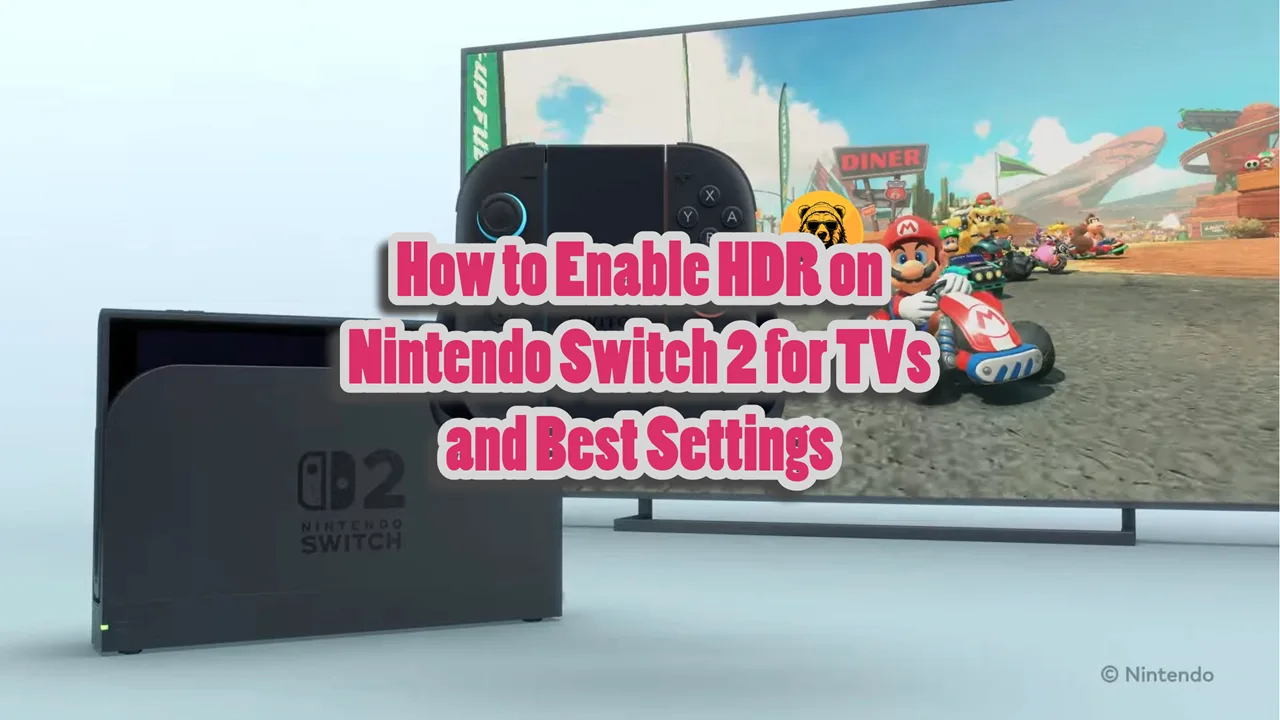Age of Mythology is surprising, good and runs even better to the Asus ROG Ally X. It is really unique, relaxing experience to just sit back and enjoy. I have tested multiple different settings you can use to boost the game’s performance on Asus ROG Ally X.
And I am pretty sure I have found the perfect balance between visual quality and FPS performance.
With the settings I am sharing below, you will get an average of 55 to 60fps at 25W. You can also use the same settings at 17W, but the frame rate will drop between 35 to 45.
| Display | Borderless |
| Resolution | 1920×1080 |
| Frame Rate Limit | No |
| V-Sync | Off |
| Texture Quality | High |
| Texture Filter Quality | Godlike |
| Terrien Quality | High |
| Water Quality | High |
| Foliage Quality | Minimal |
| Shadow Quality | High |
| Dynamic Reflections | Screen Space |
| Ambient Occlusion Quality | Screen Space |
| Effect Quality | High |
| Building Weathering Effects | On |
| Dynamic Lights | On |
| Obscured Unit Alpha | 60% |
| Anti Aliasing | FSR 2.0 |
| Enable Bloom | Yes |
| Sharpening | 100% |
| FSR Quality | Quality |
| TDW | 25w for 60 fps, 17W for 45+ fps |
Don’t forget to sign up for my newsletter below.