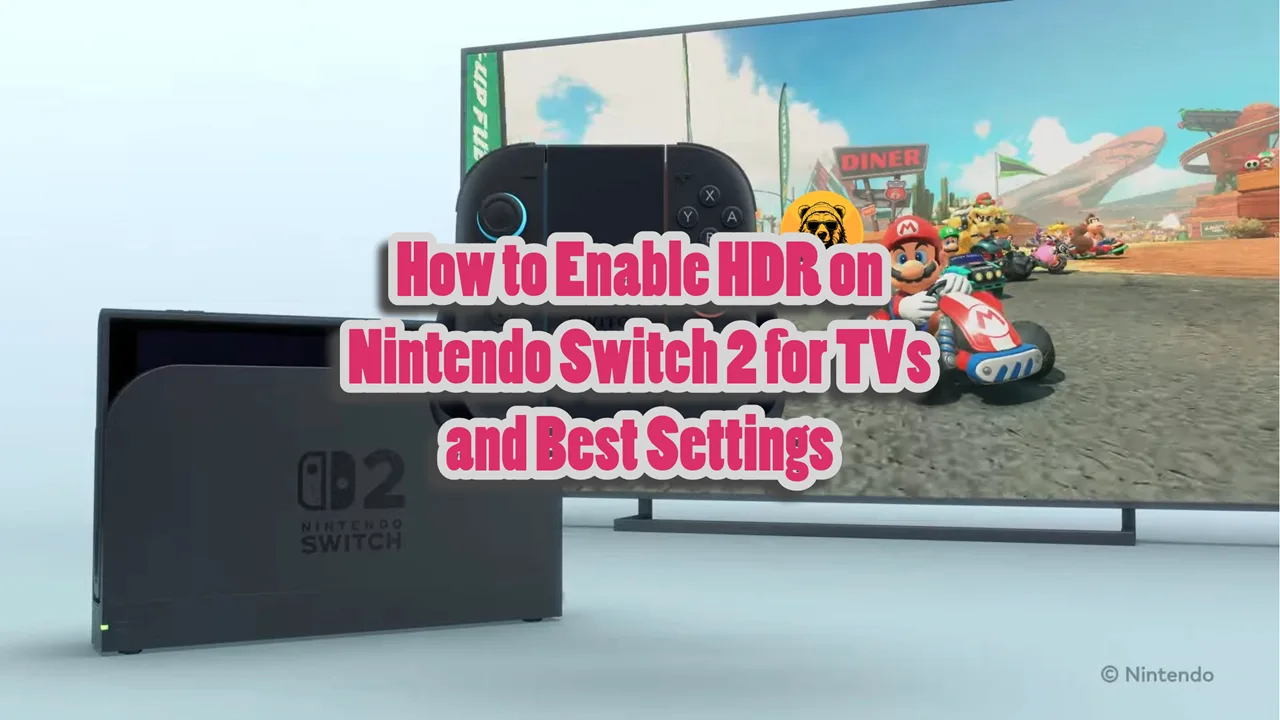Dying Light: The Beast is the latest survivor horror spin off by Techland is gaining audience even on PC. The game offers open world, multiple crowds, blood splatters and much that push the hardware to its limits, and steam Deck is of no exception.
Here are the best steam deck settings for Dying Light the Beast that can give you the best performance on handhelds without loosing too much.
Dying Light: The Beast Settings for stable 30 FPS or above On steam Deck
The first level of Dying Light The Beast is well optimized you can also hit 35 fps or above, but when you enter the open world the frames starts to drop.

| Setting | Value |
|---|---|
| Window Mode | Full-screen |
| Resolution | 1280×800 (16:10) |
| HDR | Off / On |
| Gamma | 20 |
| Vertical Synchronization | Off / On |
| Safezone Calibration | 100 |
| Dynamic Resolution Scaling | Off / On |
| FPS Limiter | Off / On |
| Target FPS | 60 |
| Upscaler Type | TAAU |
| Upscaling Mode | Performance |
| FSR Upscaler Version | 3.1.5 |
| Frame generation | Off |
And then in the advance setting do the following changes:

| Setting | Value |
|---|---|
| Particles Quality | Medium |
| Shadows Quality | Very Low |
| Screen Space Shadows | On |
| Ambient Occlusion Quality | Low |
| Global Illumination Quality | Low |
| Reflections Quality | Low |
| Fog Quality | Low |
| Postprocess Quality | Low |
| Glow | On |
| Light Streaks | On |
| Lens Flare | On |
| Chromatic Aberration | On |
| Film Grain Effect | Off |
| Motion Blur Intensity | 0 |
| Renderer Mode | D3D12 |
| Asynchronous Compute | On |
| Texture Quality | High |
| LOD Quality | Low |
| Draw Distance Multiplier | 100 |
This is all you need to know about Best Steam Deck Settings For Dying Light: The Beast. You can read more on Best Steam Deck Borderlands 4 Settings, Best Fallout London Settings For Steam Deck and Best Mods For Hollow Knight Silksong.