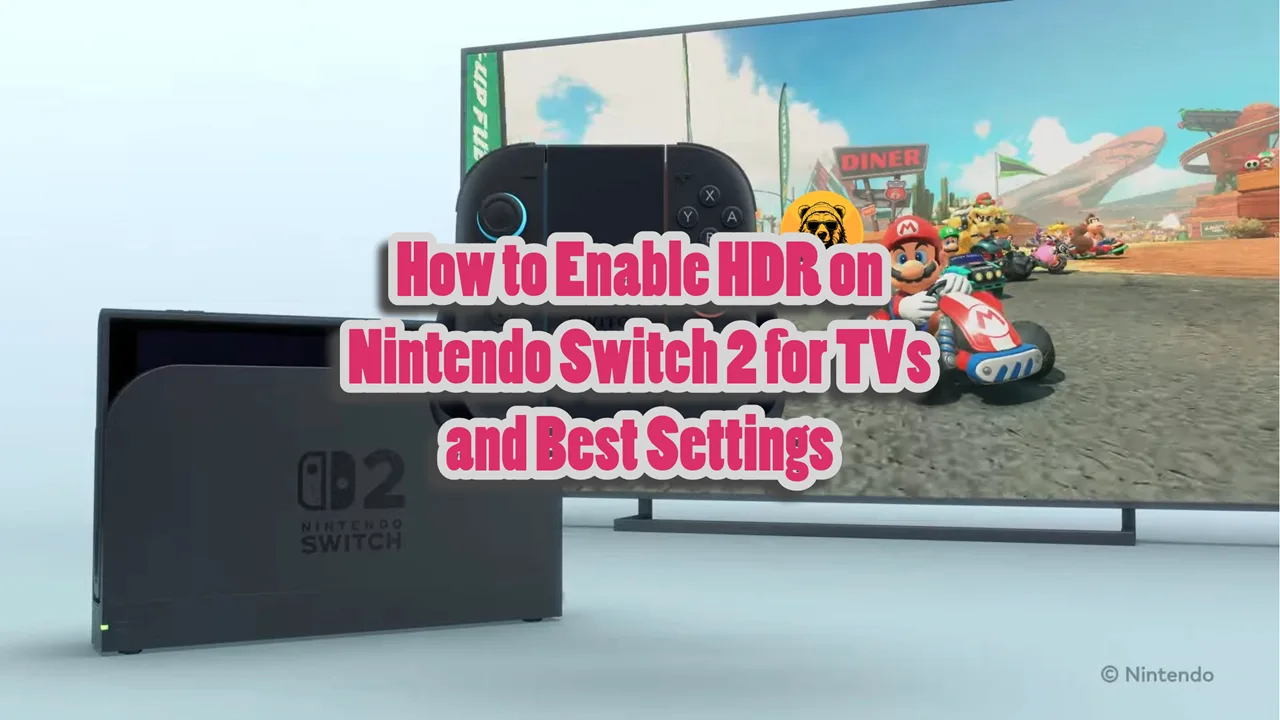Dagon Age: The Veilguard is no doubt a demanding game, I discussed that already in my Asus ROG Ally X settings article. And on Legion Go the situation isn’t too different but I would say slightly better.
Dagon Age: The Veilguard on the Legion Go can touch a decent avg of 40+ fps with the right settings. But for that to happen you do need to keep the TDP 25W+ which means the battery will drain much faster.
However, if you are fine with 30 fps then 20W TDP can get you there.
Dagon Age: The Veilguard Best Display Settings Legion Go
| Options | Settings |
|---|---|
| Screen Resolution | 1200p |
| Refresh Rate | 120hz |
| Frame Rate Limit | Uncapped |
| Vsync | Off |
| Triple Buffering | Off |
| Brightness | Your choice |
| Contrast | Your choice |
| Upsample Method | AMD FSR |
| Upsample Quality | Performance (or Quality) |
| DLSS Frame Generation | Off |
| Anti Aliasing | Off |
| Resolution Scale | 100% |
| Dynamic Resolution Scaling | Off |
| Target Frames Per Second | Off |
| Minimum Resolution Scale | Off |
Dagon Age: The Veilguard Best Graphics Settings on Legion Go
| Options | Settings |
|---|---|
| Graphics Preset | Low |
| Texture Quality | Low |
| Texture Filtering | Low |
| Lighting Quality | Low |
| Contact Shadow | On |
| Ambient Occulsion | HBAO |
| Screen Space Reflections | Off |
| Volumetric Lighting | Low |
| Sky Quality | Low |
| Ray traced Reflections | Off |
| Ray traced Ambient Occulsion | Off |
| Ultra Ray Tracing | Off |
| Level of Detail | Low |
| Strand Hair | Off |
| Terrain Quality | Low |
| Terrain Decoration Quality | Low |
| Visual Effects Quality | Low |
| Depth of Field | Cinematics |
| Vignette | Off |
| Motion Blur | Off |
| Post Processing Quality | Low |
| Field of View | 100% |
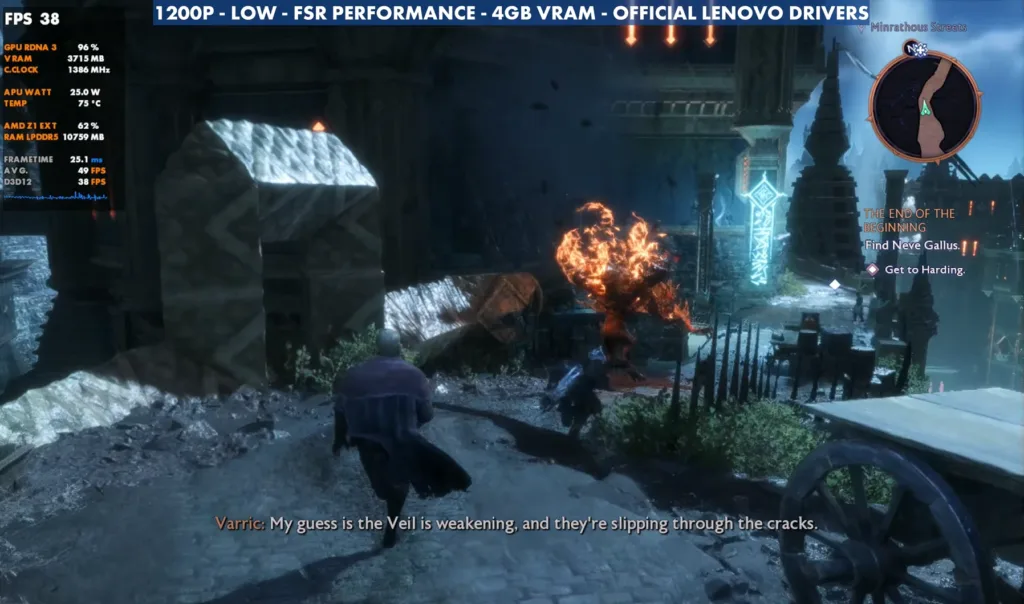
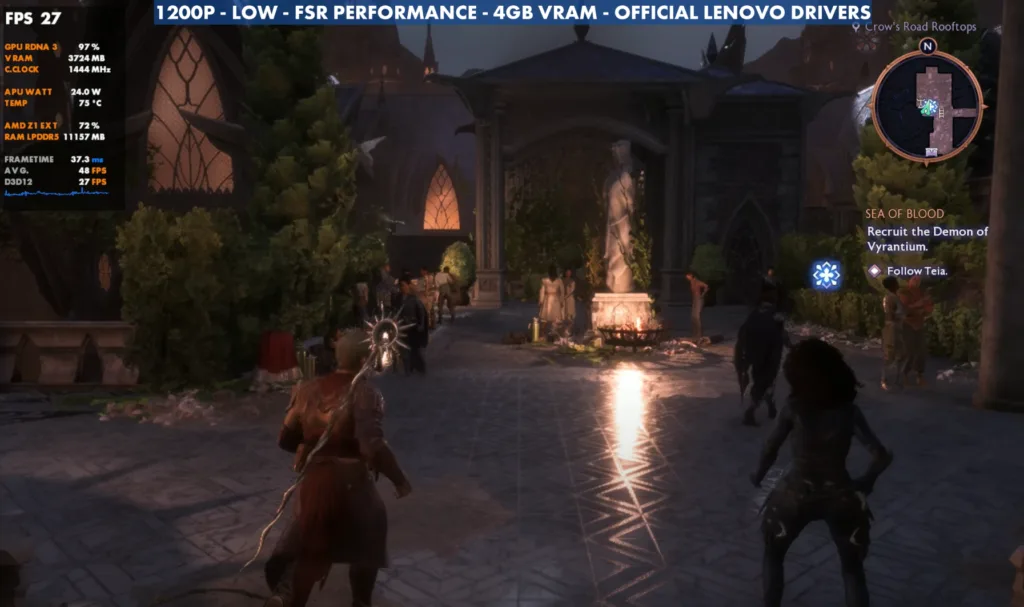
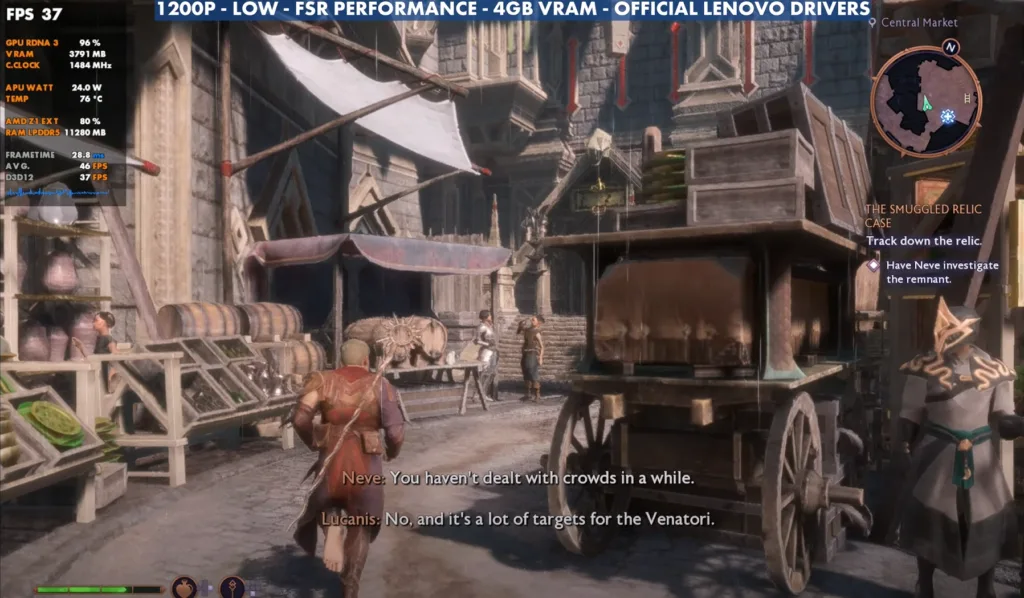
Handheld Specific Settings
- TDP: 25W+
- VRAM: 4GB
- Official Lenovo Drivers