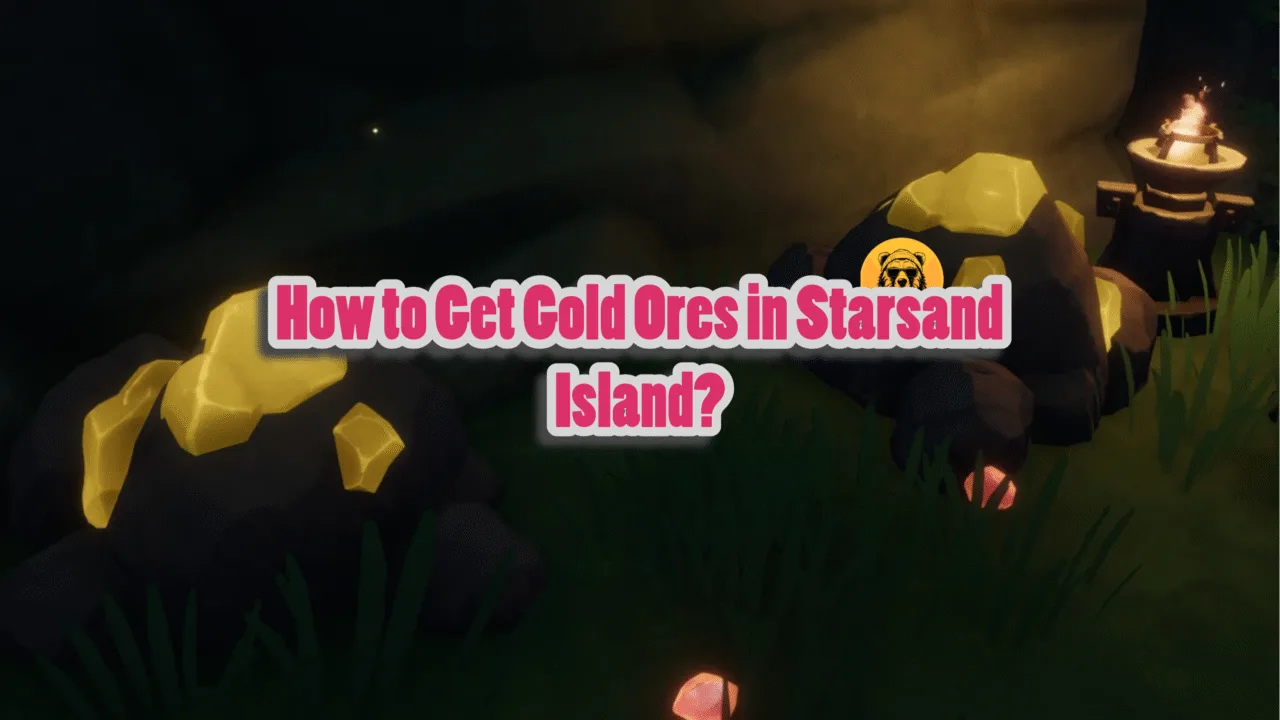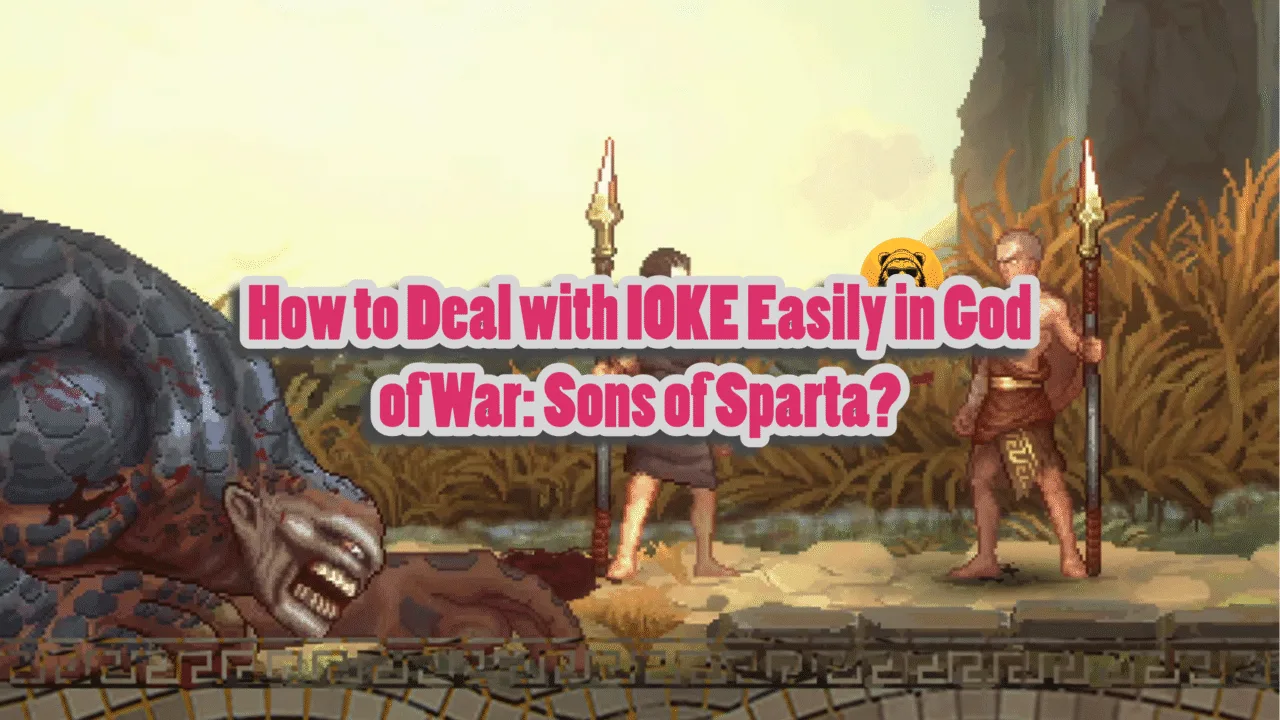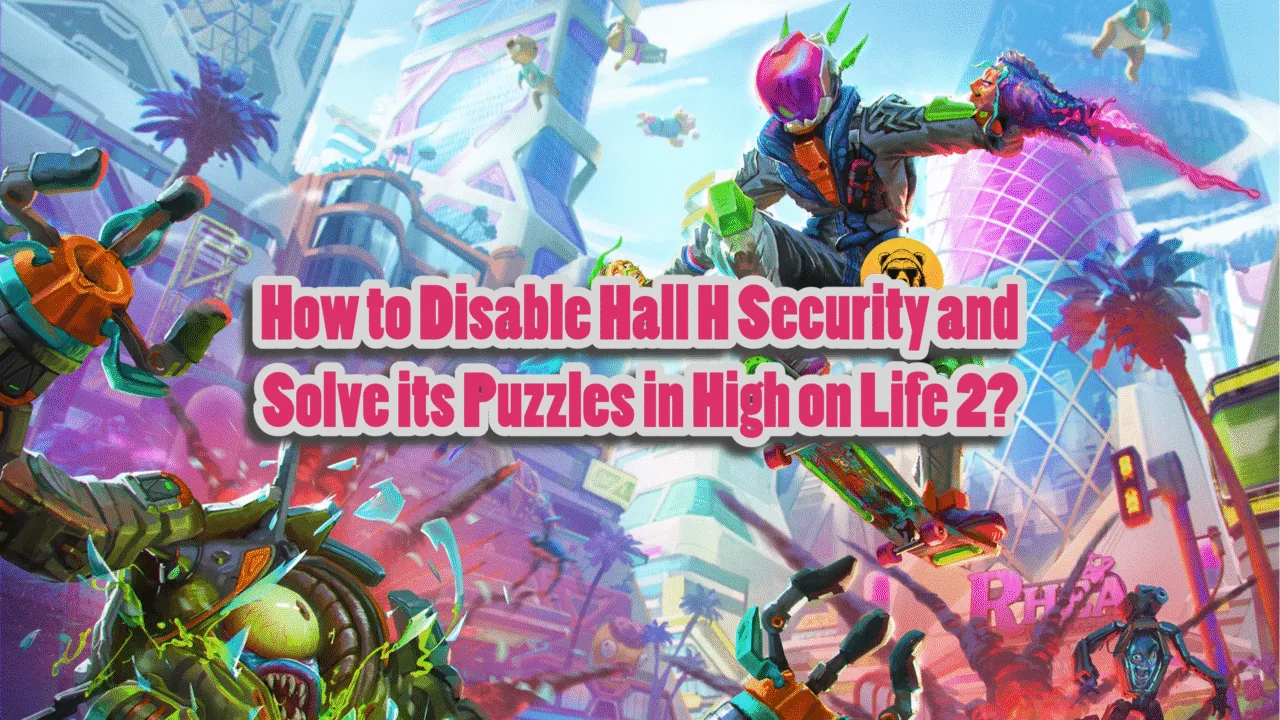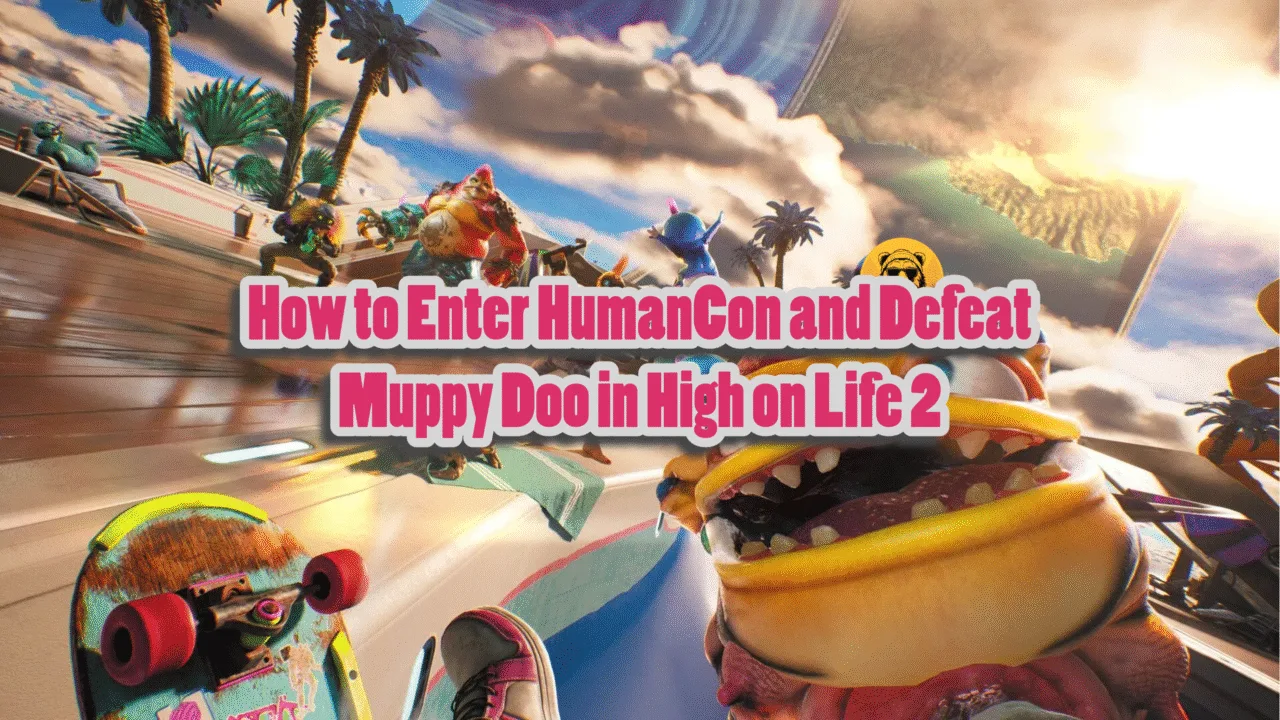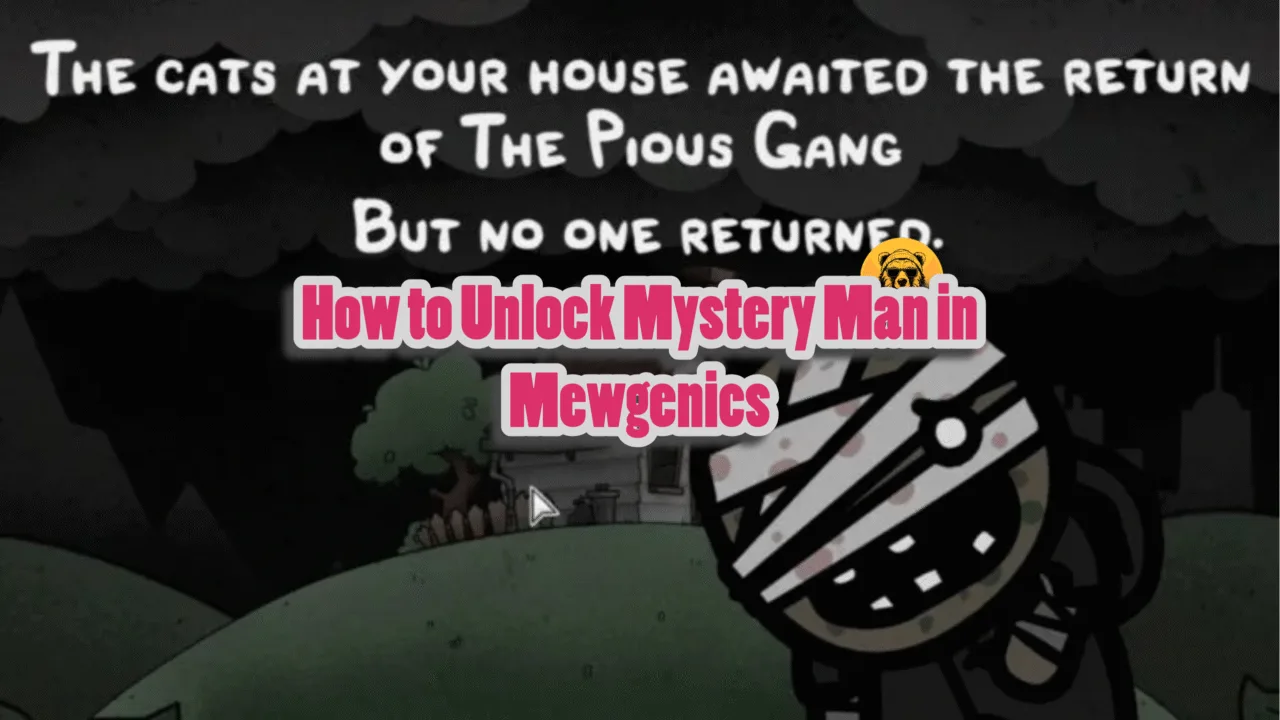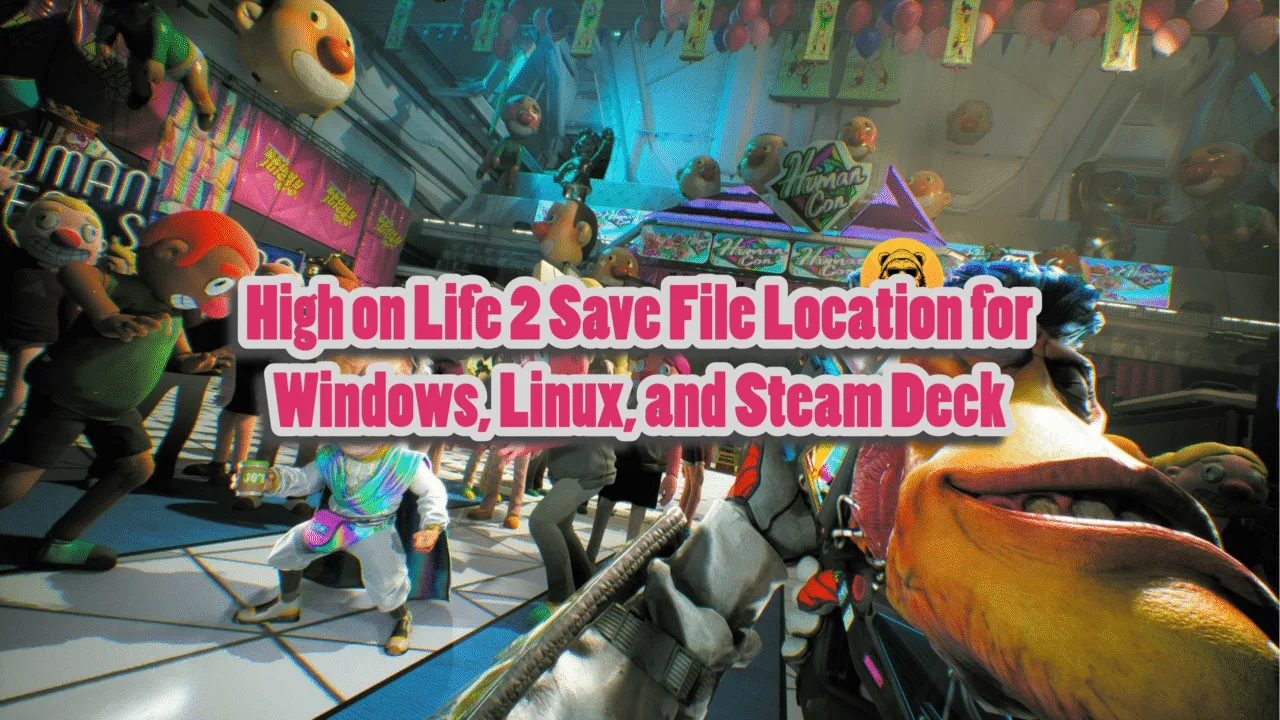Most PC games come with some intro videos or cutscenes. These are usually skippable, but not for Dawn of War Definitive Edition. It can be a little time consuming and frustrating when you are just trying to play the game and you are met with some un-skippable cutscene or intro video.
This guide will take you through how to skip intro videos or cutscenes when you launch Dawn of War Definitive Edition on PC.
How to Skip Intro Videos in Warhammer 40K Dawn of War DE
| Method | How to Use | Pros | Cons |
|---|---|---|---|
| Launch Option | Add -nomovies in Steam’s Launch Options | Quick to enable/disable | Requires manual setup |
| No-Intro Mod | Download from Nexus Mods and copy into game folder | Completely automatic, no setup each time | Mod dependency |
You can add a command in Steam Launch options to skip the intro videos for the game. Here’s how to do that:
- Open your Steam Library and right-click Warhammer 40K Dawn of War Definitive Edition.
- Select “Properties”.
- Now, head over to the “General” tab and under “Launch Commands”, type “-nomovies”.
- This command will reduce the intro video’s time from 20 seconds to almost 2 or 3 seconds.
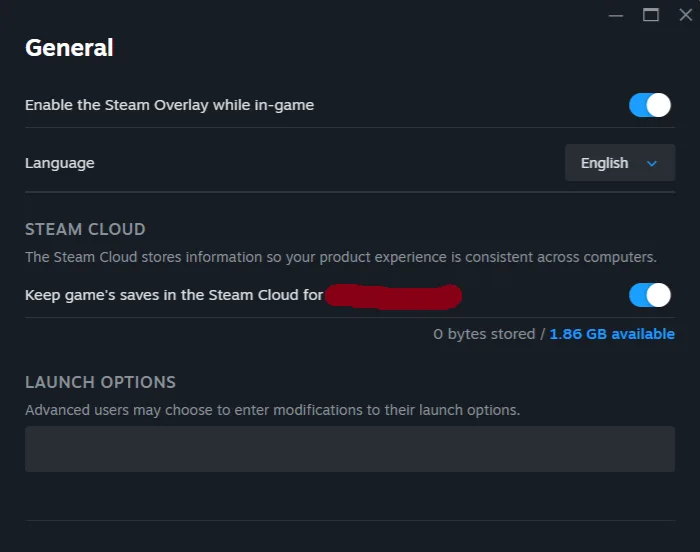
Another way to skip intro videos of Dawn of War Definitive Edition is to install a mod that will automatically skip the intro videos for you. You can download the mod from this link.
Alternate Method
If you prefer not to mess with launch configurations, or enjoy modded shortcuts, you can use the “No-Intro (Skip Startup – Splash Videos)” mod available on Nexus Mods for the Definitive Edition.
- Download the mod (version 0.2 or later).
- Extract the downloaded folder.
- Copy it into your game’s root directory, replacing the existing files as prompted.
- From then on, your game will automatically skip all startup videos and go straight to the menu.
If you don’t know how to install mods on Dawn of War Definitive Edition follow my quick guide. Before modding remember to backup your game files manually, altough they are usually backed on Steam Cloud.