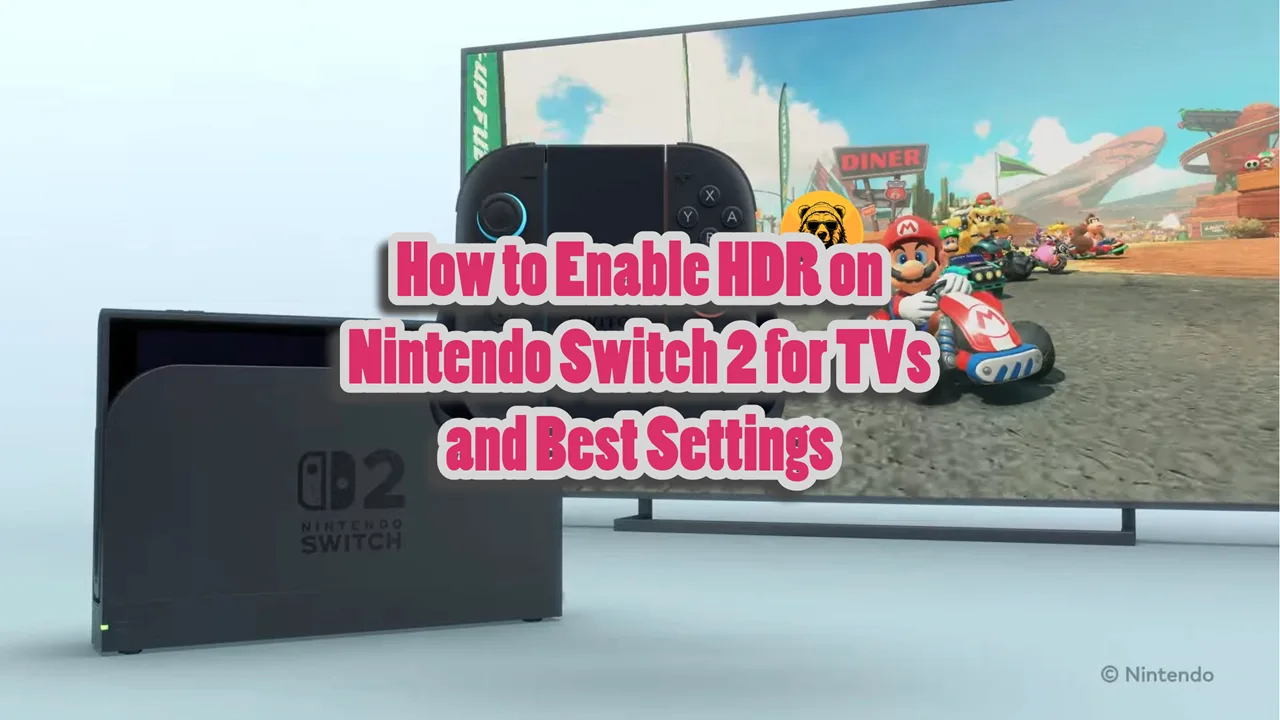Dragon Ball Sparking Zero isn’t the best running game on handhelds but with a little tweak you can really push its performance to an acceptable level, sometimes even beyond that.
First, I would highly recommend that you keep the TDP somewhere between 18 to 20W on Asus ROG Ally X while playing Dragon Ball Sparking Zero because we are going to push this game to Medium / High graphics.
Recommended Dragon Ball Sparking Zero Player Vs. AI Settings
| Options | Settings |
|---|---|
| Windows Mode | Borderless |
| Resolution | 1080p |
| Resolution Scale | 100% |
| V-sync | Off |
| Ani-Aliasing | Low |
| Shadow Quality | High |
| Texture Quality | High |
| Post-processing Quality | High |
| Effect Quality | Medium |
| Depth of Field | Medium |
| LOW Quality | High |
| Grass Quality | High |
| Motion Blur | Off |
| Camera Shake | Low (Always low regardless of the platform) |
| Destruction Effect Quality | High |
Recommended Dragon Ball Sparking Zero Player Vs. Player
| Options | Settings |
|---|---|
| Windows Mode | Borderless |
| Resolution | 1080p |
| Resolution Scale | 100% |
| V-sync | Off |
| Ani-Aliasing | Low |
| Shadow Quality | Medium |
| Texture Quality | Medium |
| Post-processing Quality | Medium |
| Effect Quality | Medium |
| Depth of Field | Medium |
| LOD Quality | Medium |
| Grass Quality | Medium |
| Motion Blur | Off |
| Camera Shake | Low (Always low regardless of the platform) |
| Destruction Effect Quality | Low |
I also recommend that you turn on AMD’s Frame Gen 2.0 to further boost performance on Asus ROG Ally X while playing Dragon Ball Sparkling Zero.
Handheld Specific Settings
- Operating Mode: Manual, set at 20W, which is a balanced power setting for performance and battery life.
- Control Mode: Use the default setting of Gamepad.
- AMD RSR (Radeon Super Resolution): Turned Off for better performance.
- CPU Boost: Keep this setting Disabled.
- Resolution Setting in Device Options: Maintain at 1080p; do not change from the game resolution.
- AMD RIS (Radeon Image Sharpening): Turned On for improved image quality without significant performance loss.
- FPS Limiter: Disable this option to take advantage of Variable Refresh Rate (VRR).
- AFMF (Advanced Frame Management Framework): Keep this setting as disabled.
With everything set-up, you should be able to get a stable frame rate around 60 FPS during gameplay, which is ideal for fast-paced fighting games like Dragon Ball.
I got around 4-5 hours of battery life at 20W.