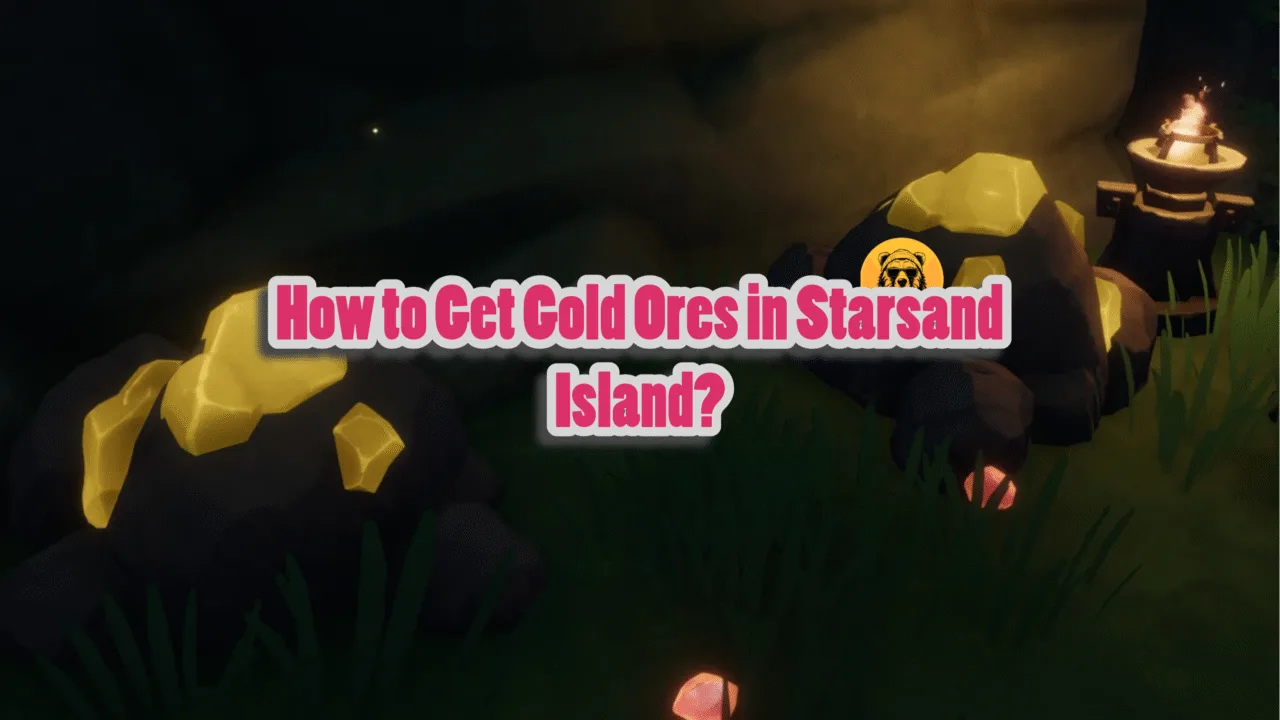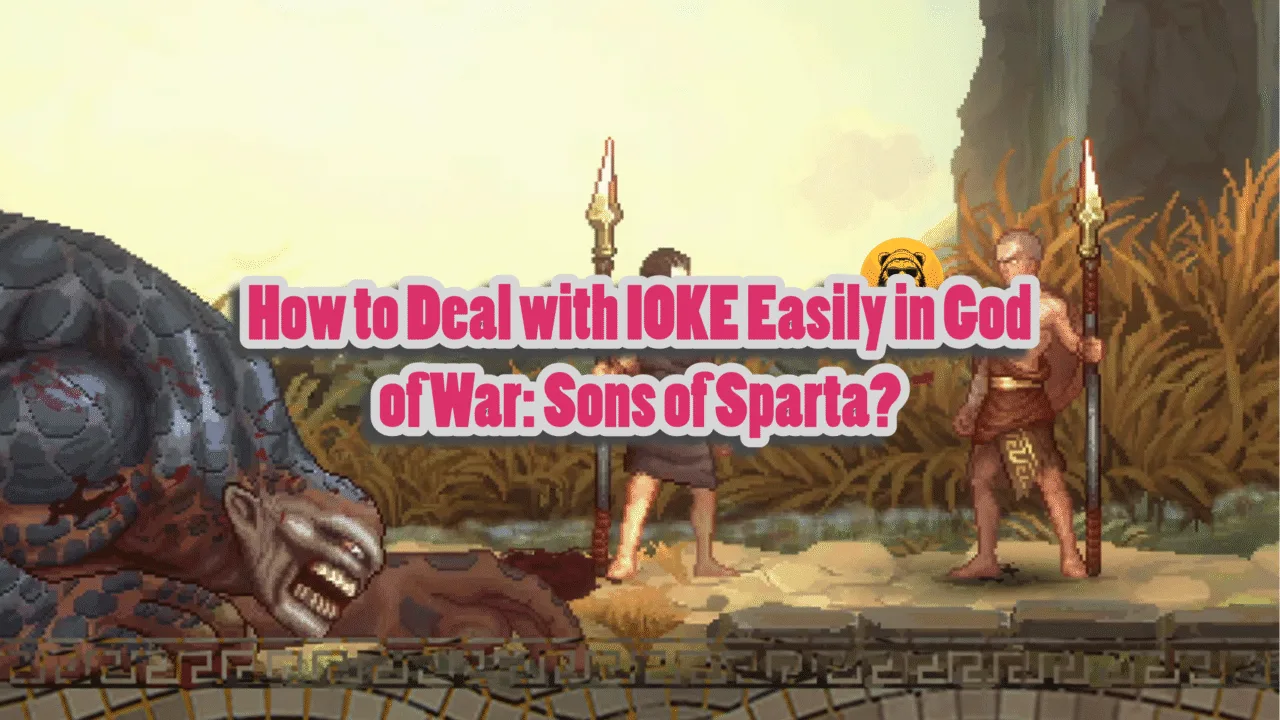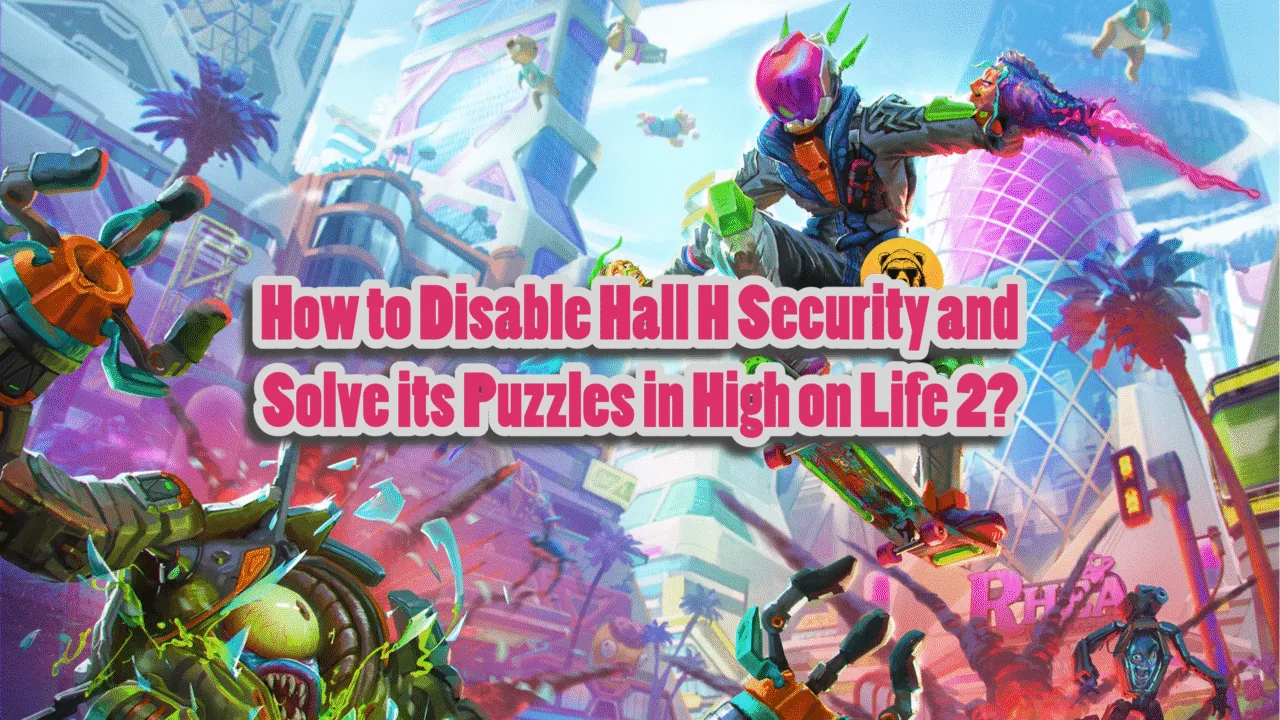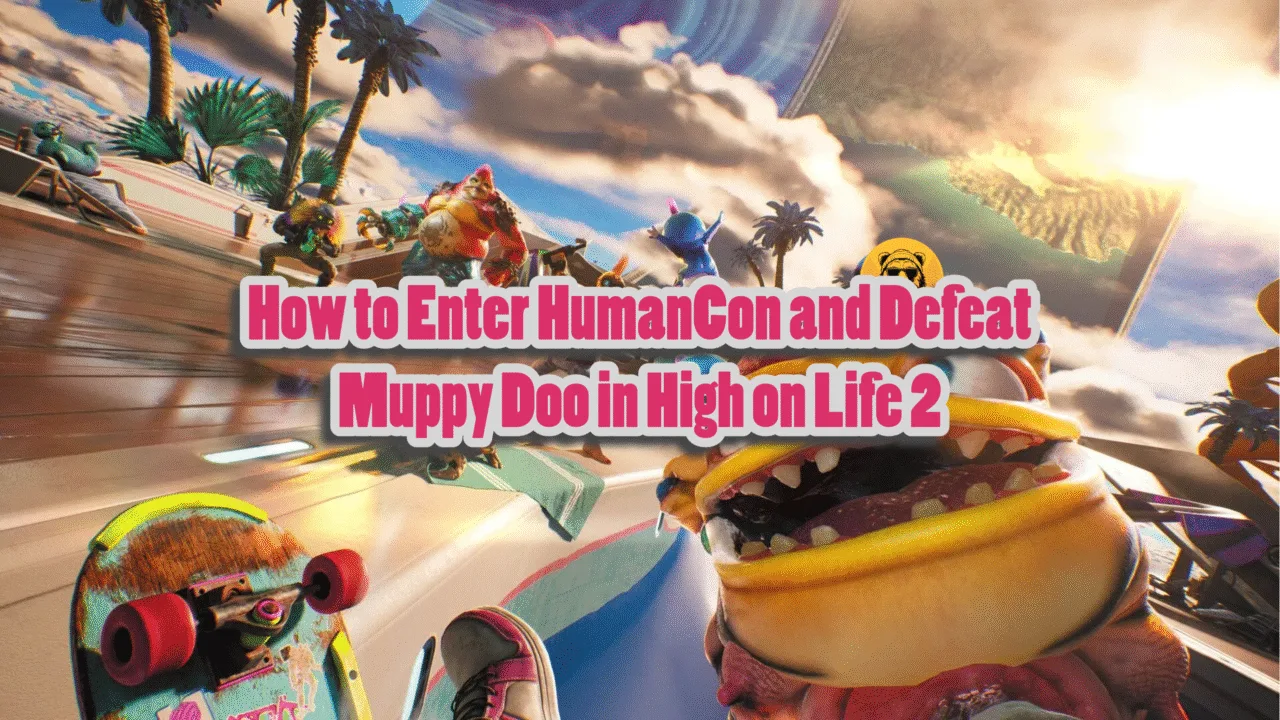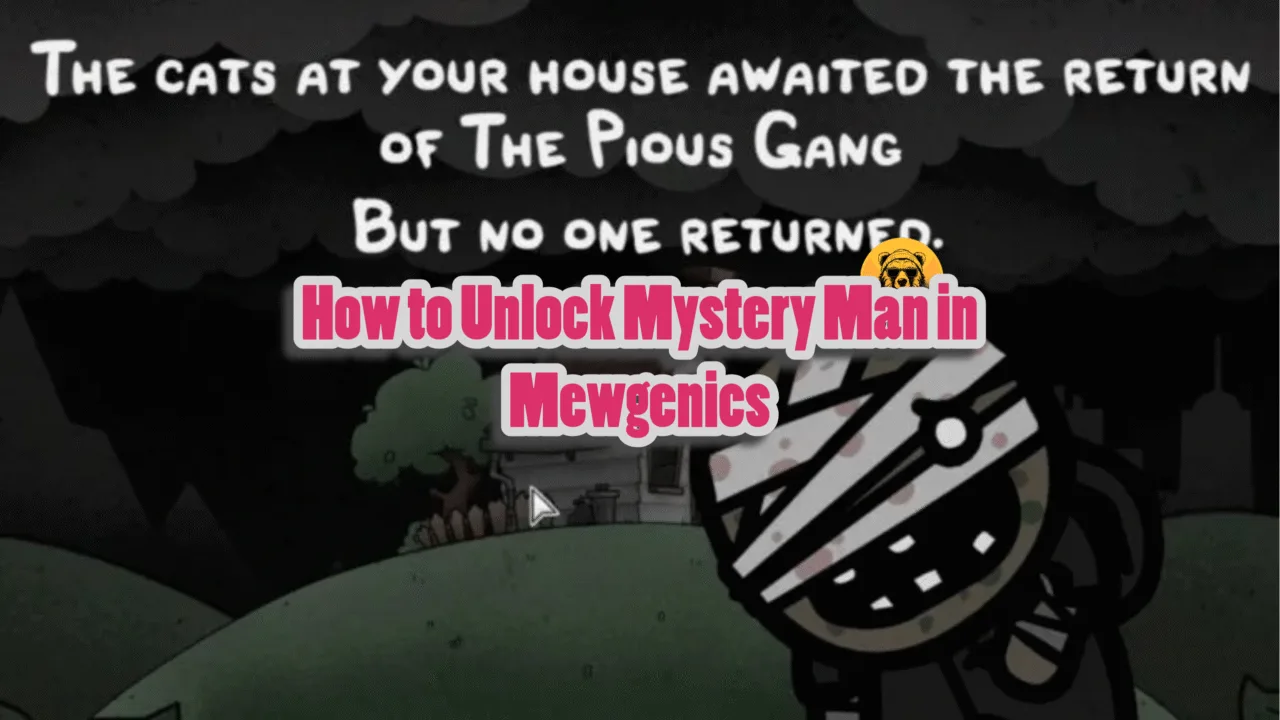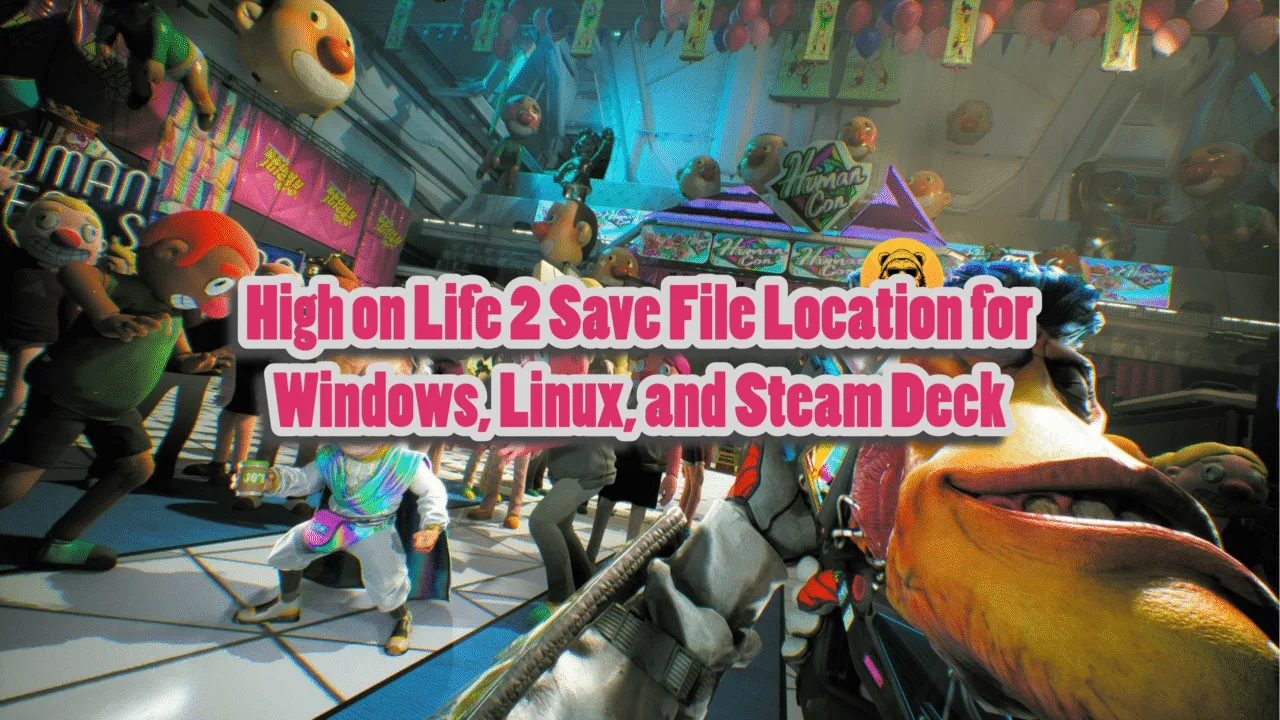Lumen is definitely one of the best features of Unreal Engine 5, as it allows for a more realistic light bounce and reflections in games. METAL GEAR SOLID Δ: SNAKE EATER runs on UE5 and supports Lumen GI on PC and consoles. However, the game uses the software Lumen on PC, which is not as accurate as the hardware Lumen. But you can force Metal Gear Solid: Delta Snake Eater to use the hardware Lumen and PC and here this guide will show you how.
Enable Hardware Lumen RT in Metal Gear Solid 3 Remake
To enable the hardware Lumen Ray Tracing in Metal Gear Solid Delta: Snake Eater on PC, go to C:\Users\”Your username”\AppData\Local\MGSDelta\Saved\Config\Windows. Open the Engine.ini file and paste the following at the end of the file:
[SystemSettings]
r.Lumen.HardwareRayTracing=1
r.Lumen.Reflections.HardwareRayTracing=1
r.Lumen.ScreenProbeGather.HardwareRayTracing=1
r.LumenScene.DirectLighting.HardwareRayTracing=1
r.Lumen.Reflections.MaxRoughnessToTrace=0.6
r.Lumen.Reflections.MaxRoughnessToTraceForFoliage=0.6
Save the changes and close the file. Right-click the Engine.ini file, select “properties”, check the “Read-only” option at the bottom, and apply the changes.
Play Metal Gear Solid 3 Remake, and it will use Hardware Lumen RT, which offers better overall lighting, ray-traced reflections, and shading for in-game vegetation. Similar tweaks to the Engine.ini file can also enable DLSS Frame Generation in Metal Gear Solid: Delta Snake Eater.
Since you are enabling Ray Traced reflections in MGS 3 Remake with the above tweaks, you can improve their quality too. You can do that by enabling Ray Reconstruction in the game. Paste the following command in the Engine.ini file with the above commands and save changes. Play MGS Delta Snake Eater, and not only will the game use Hardware Lumen RT, but Ray Reconstruction will also be enabled, which improves the quality of Ray Traced reflections.
r.NGX.DLSS.denoisermode=1
That is all for our Metal Gear Solid Δ: Snake Eater guide on how to force the game to use the hardware Lumen Ray Tracing. If you are looking for fixes for errors and performance issues for other PC games, head over to our hub of the commonly occurring PC errors and their fixes.