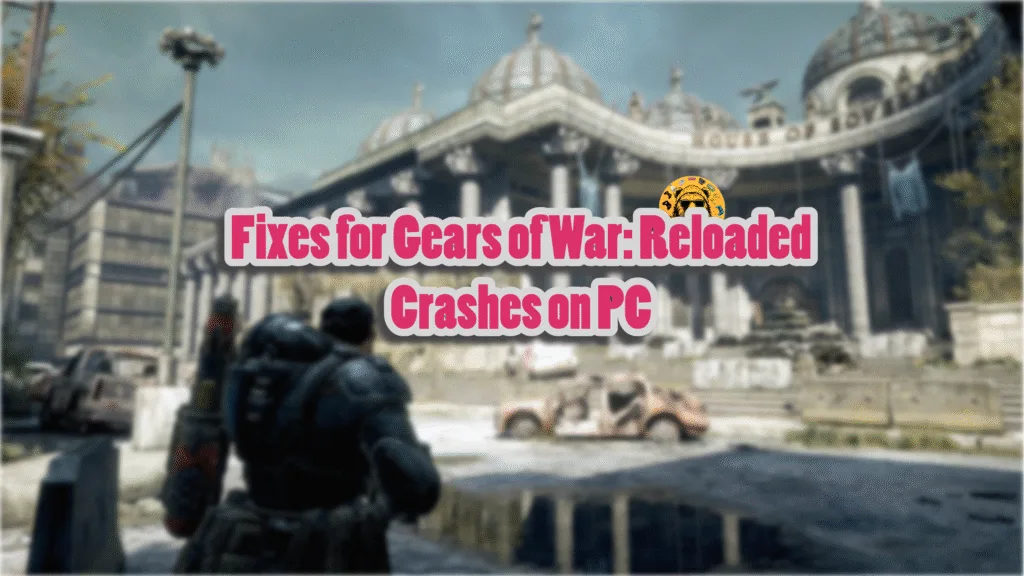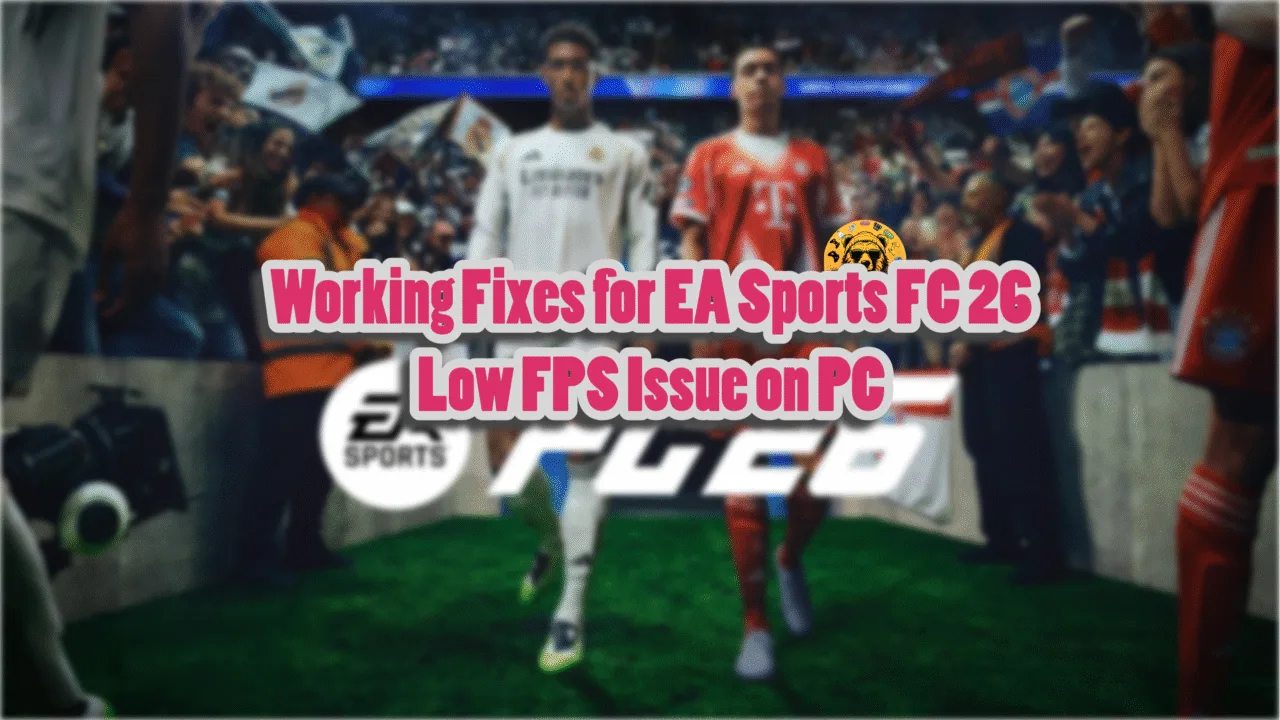Gears of War: Reloaded brings all the first game in the franchise to PC and consoles with upgraded visuals and higher FPS. However, the PC version of the game is experiencing issues, like 32:9 ultrawide not working properly and the game crashing at startup or during gameplay. I have compiled a list of fixes that will resolve the Gears of War: Reloaded crash issue on your Windows PC.
Working Fixes for Gears of War: Reloaded Startup Crashes on PC
PC users report that Gears of War: Reloaded keeps crashing at the Contacting Gears of War Services screen or does not launch when they click the Play button. There are multiple reasons why you are experiencing these startup crashes, and the following fixes will resolve the Gears of War: Reloaded not launching issue on PC.
Fix #1 – Run Steam in Offline Mode
Playing Gears of War: Reloaded first by running Steam in offline mode, then closing the game and switching Steam to online mode, resolves the crashing issue. Based on community feedback, this fix works, although you’ll have to apply it every time you start the game.
Also, with this fix, you’ll be able to keep your Microsoft account connected to the game so it your achievements and progress can be tracked. Here is how you can apply the fix to resolve the Gears of War: Reloaded startup crashes on your PC.
- Open Steam, click the “Steam” button from the top menu, and select the “Go offline” option.
- Steam will go into offline mode.
- Launch Gears of War: Reloaded and wait until you get to the main menu.
- Close the game.
- Click the “Steam” button from the top menu again and select the “Go online” option.
- Launch Gears of War: Reloaded, and it won’t crash again on your PC.
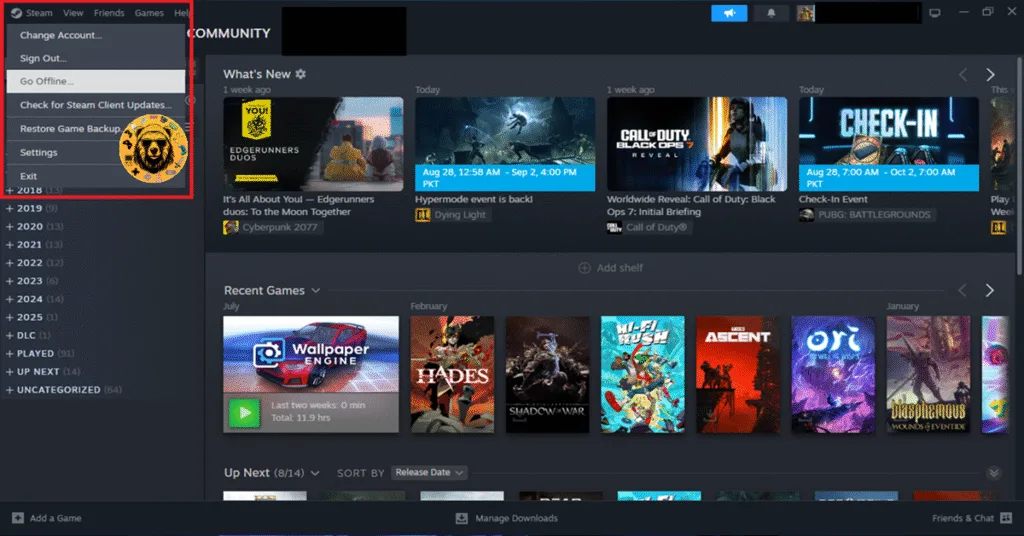
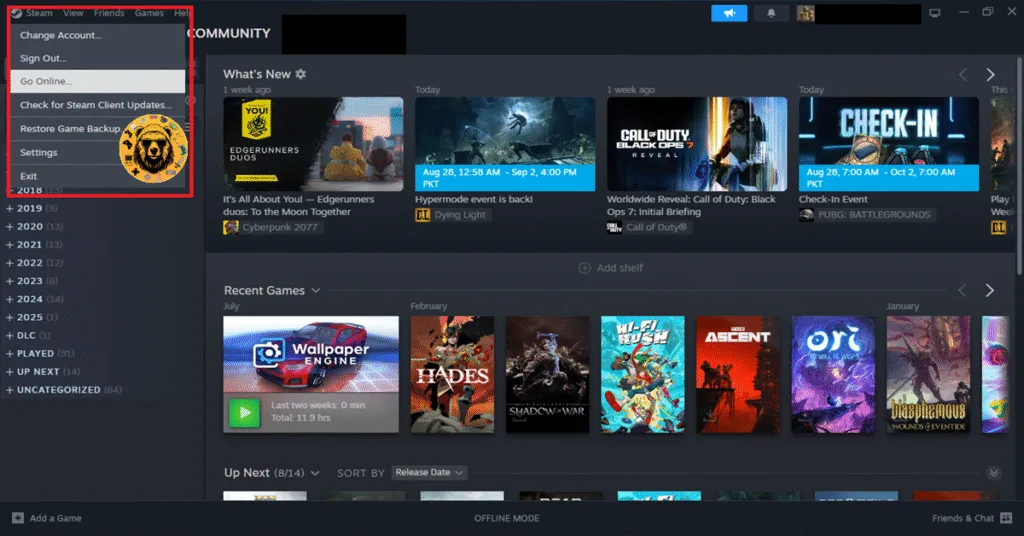
Fix #2 – Delete Gears of War: Releoded Config Files
You might’ve made some changes to Gears of War: Reloaded’s settings that keep crashing the game to the desktop at startup. Steam Community users report that deleting the game’s config files fixes the Gears of War: Reloaded crash issue on Windows PC.
Here is how you can delete the config files to fix the Gears of War: Reloaded crashes on PC:
- Press the Windows and R buttons simultaneously, and a Run dialogue will open up.
- Paste %appdata% and press Enter.
- A new Explorer window will open containing many folders.
- Find and delete the Coalition folder. This will also delete your saves, but Steam will download them back from the cloud storage if you haven’t disabled it.
- Launch Gears of War: Reloaded, and it will work without crashing.
This is a permanent fix only if you choose not to connect your Microsoft account after deleting the config files. If you connect your Microsoft account with the game, you’ll have to apply the fix again to be ale to launch Gears of War: Reloaded.
There you have it, our Gears of War: Reloaded fixes for the crash at startup and the game not launching issues on PC. If you are facing errors and issues while playing other games on PC and handhelds, head to our hub of commonly occurring PC errors and their fixes.