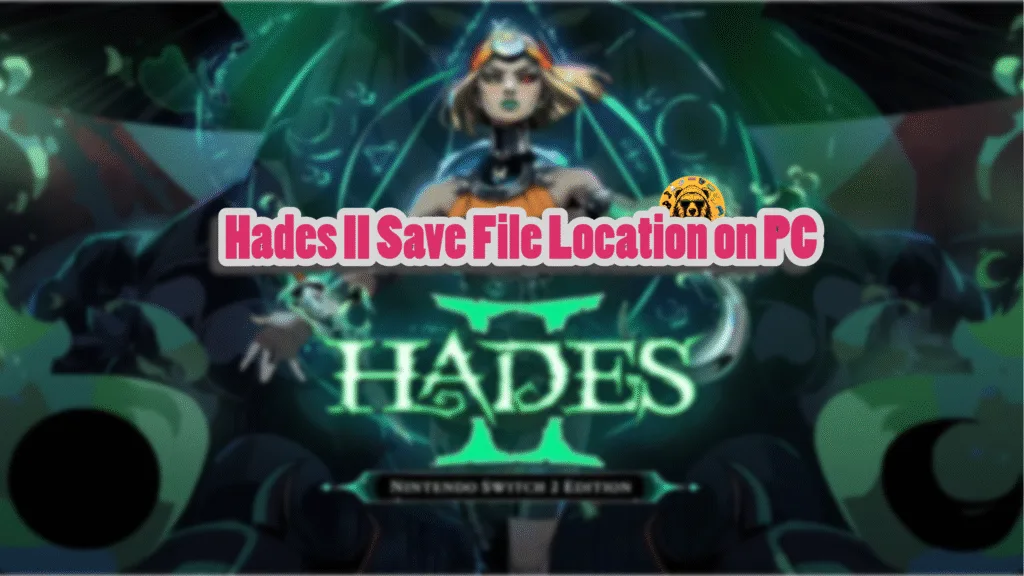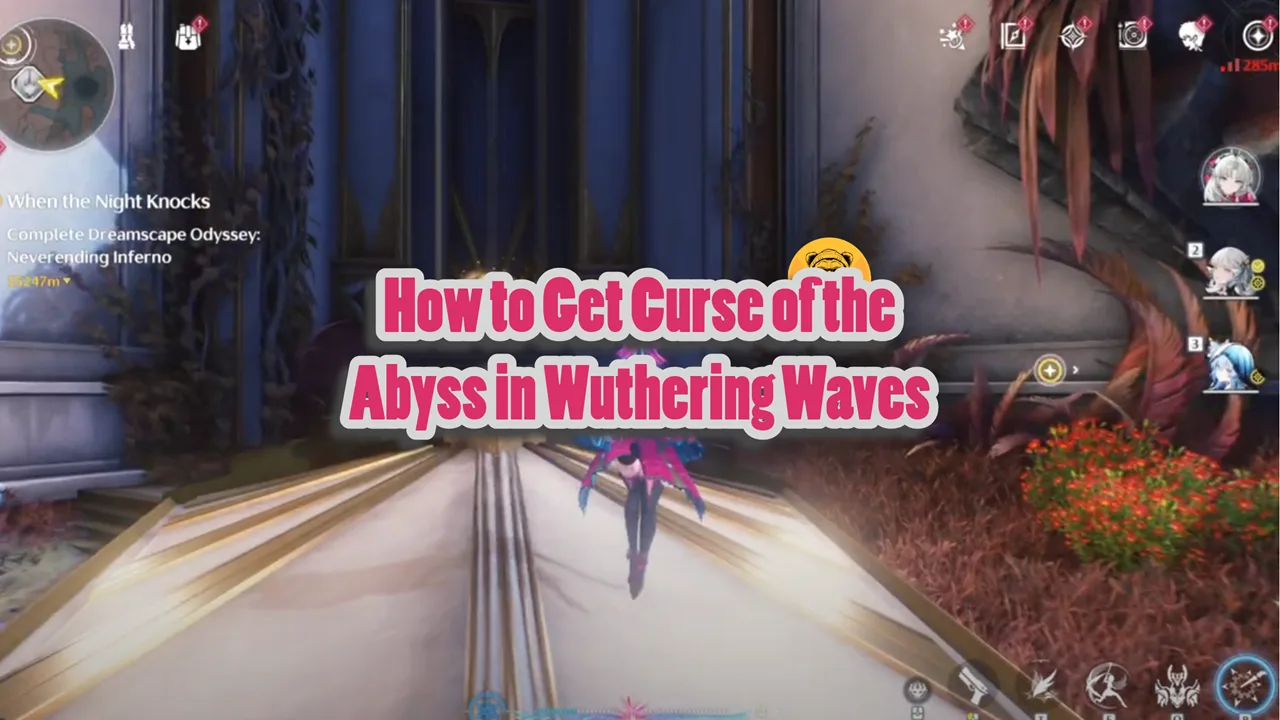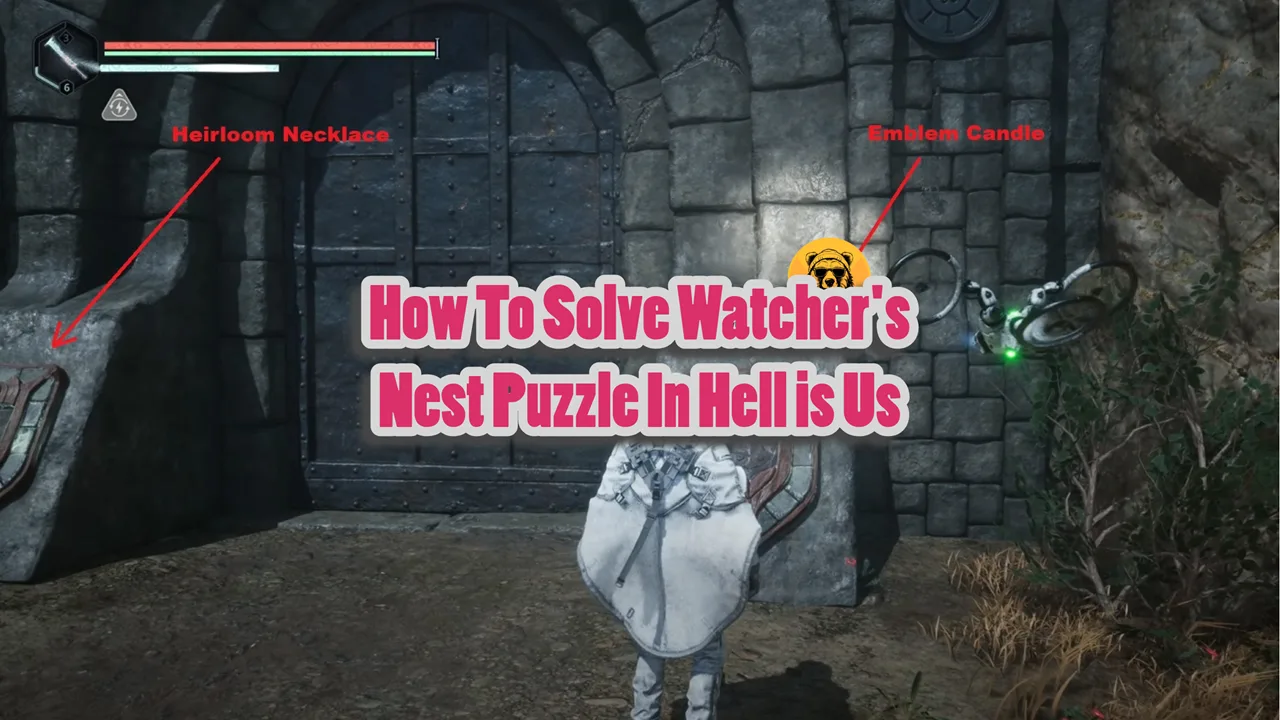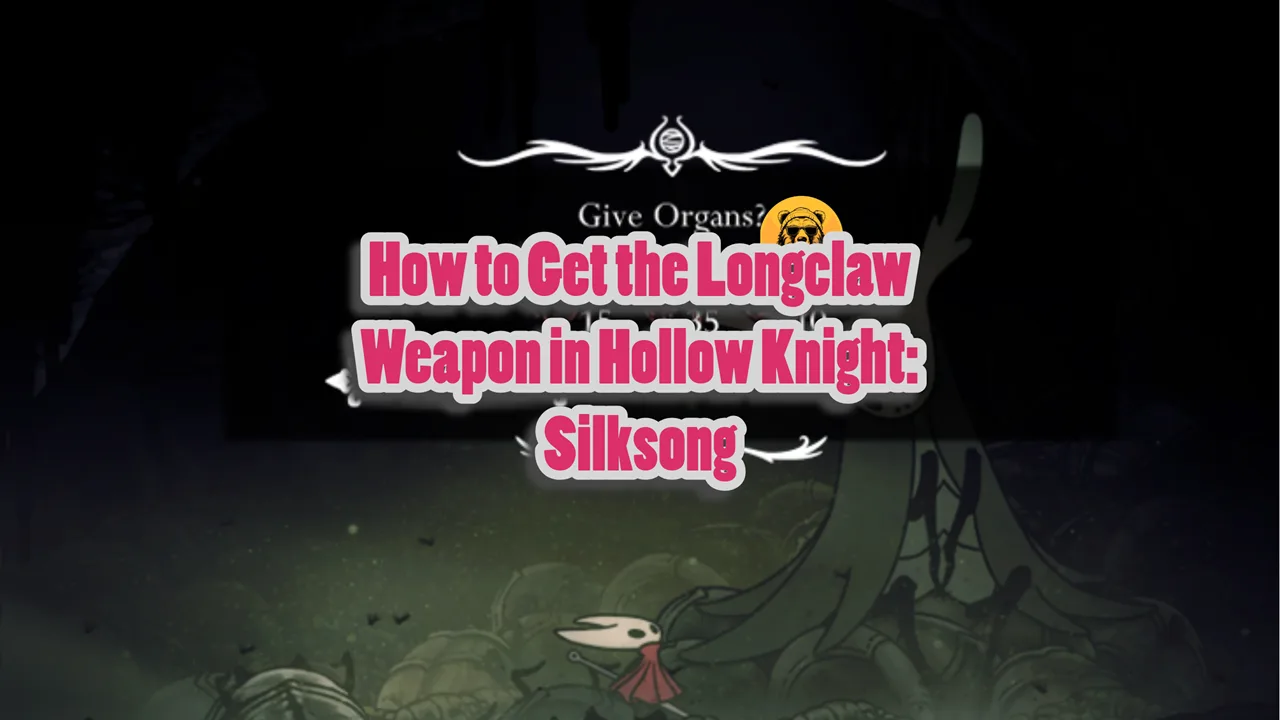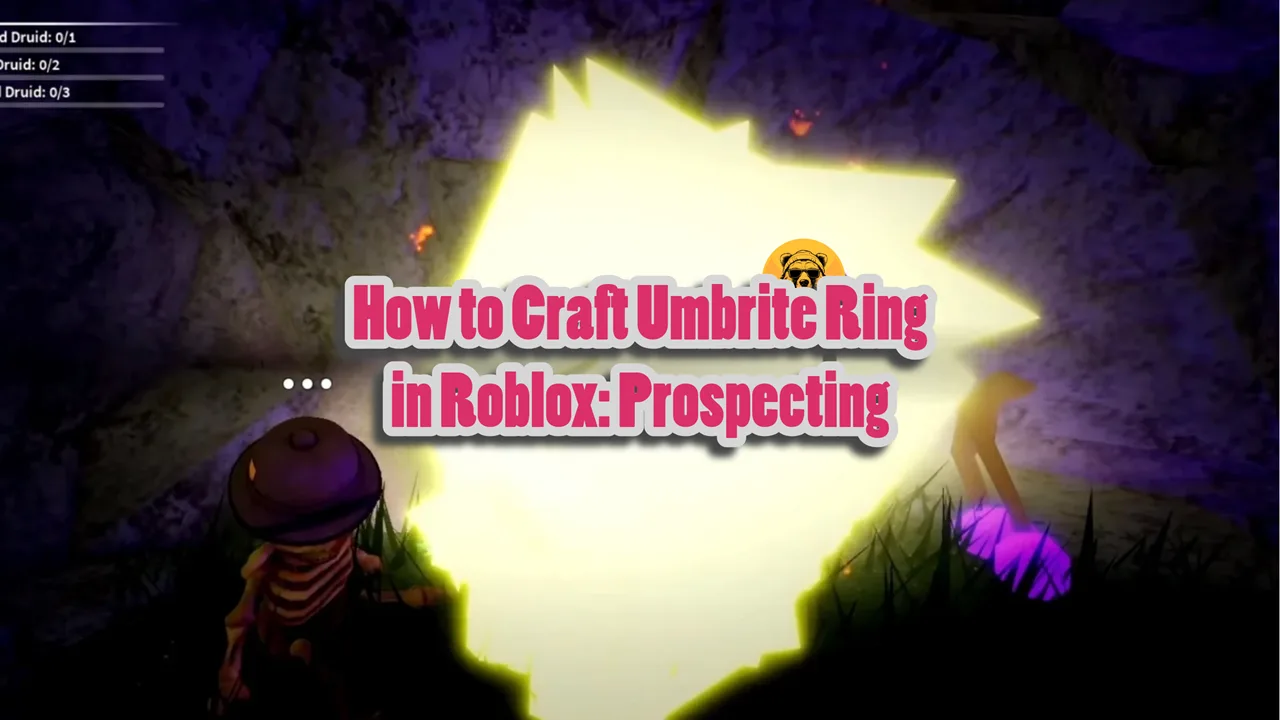Hades 2 Early Access is done, as the game’s version 1.0 released on September 25. Even before the game’s complete release, it resonated well with fans. The game is a direct sequel to 2020’s Hades and follows the same roguelike gameplay loop of its predecessor. If you are looking for Hades 2 save files on your PC, whether it’s mac OS, Windows, or Linux, you are in the right place. Here is the save file location for Hades 2 on your PC.
Hades 2 Save File Location on Windows, Mac, and Steam Deck
| Client | Save File Location |
|---|---|
| Steam (Windows) | C:\Users\”Your Username“\Saved Games\Hades II\ |
| mac OS | $HOME/Library/Application Support/Supergiant Games/Hades II/ |
| Steam Deck | /home/deck/.local/share/Steam/steamapps/compatdata1145350/pfx/ |
| Steam (Linux) | [SteamLibrary-folder]/teamapps/compatdata/1145350/pfx/ |
Your save file for Hades II, on Steam for Windows and mac OS, will be in .sav format. The save files will be labeled Profile1, Profile2, and so on. Profile1 is your save for slot 1 in the game, and Profile2 will be the save file for the second save slot in Hades 2. The best way to copy the Hades II folder. However, if the cloud synchronization is enabled, when you play Hades 2 on another PC with your Steam account, the saves will automatically synchronize.
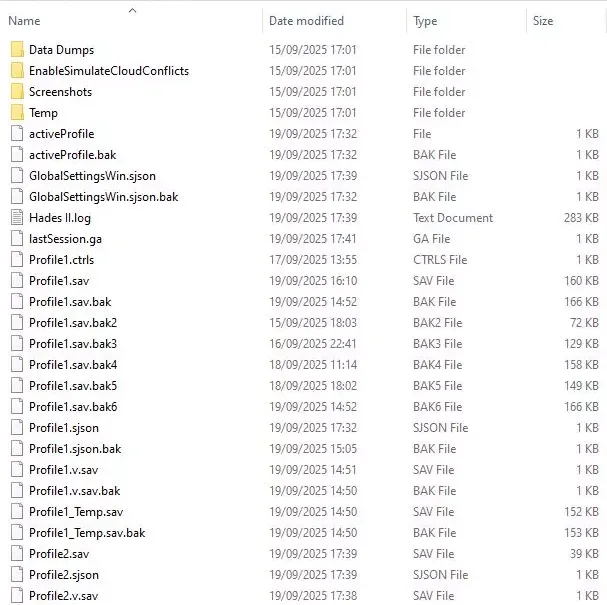
That is all for our Hades II guide on the game’s save file location for Windows, Linux, mac OS, and Steam Deck. If you are facing errors and issues while playing Hades 2 or other games on PC and handhelds, head to our hub of commonly occurring PC errors and their fixes.