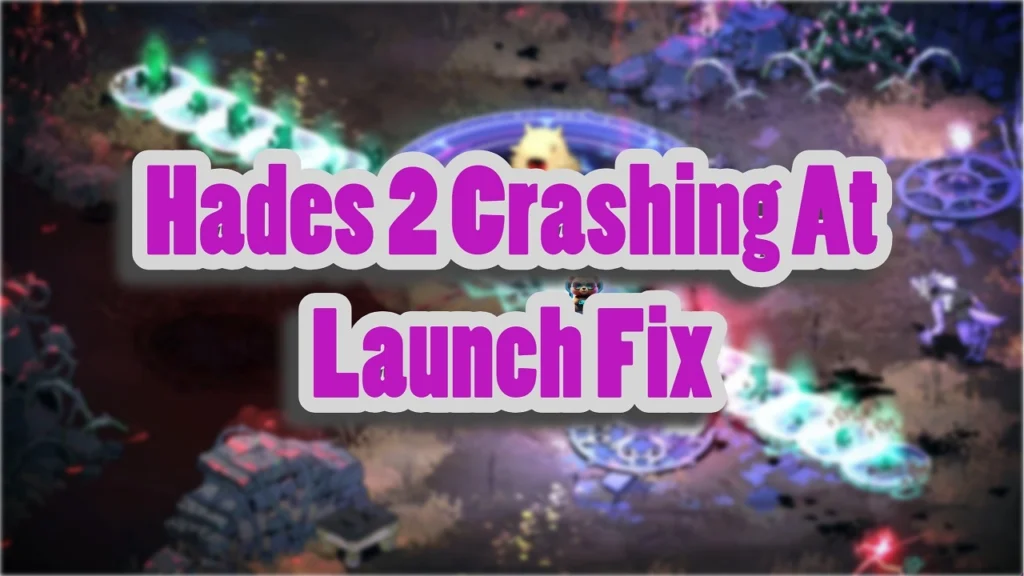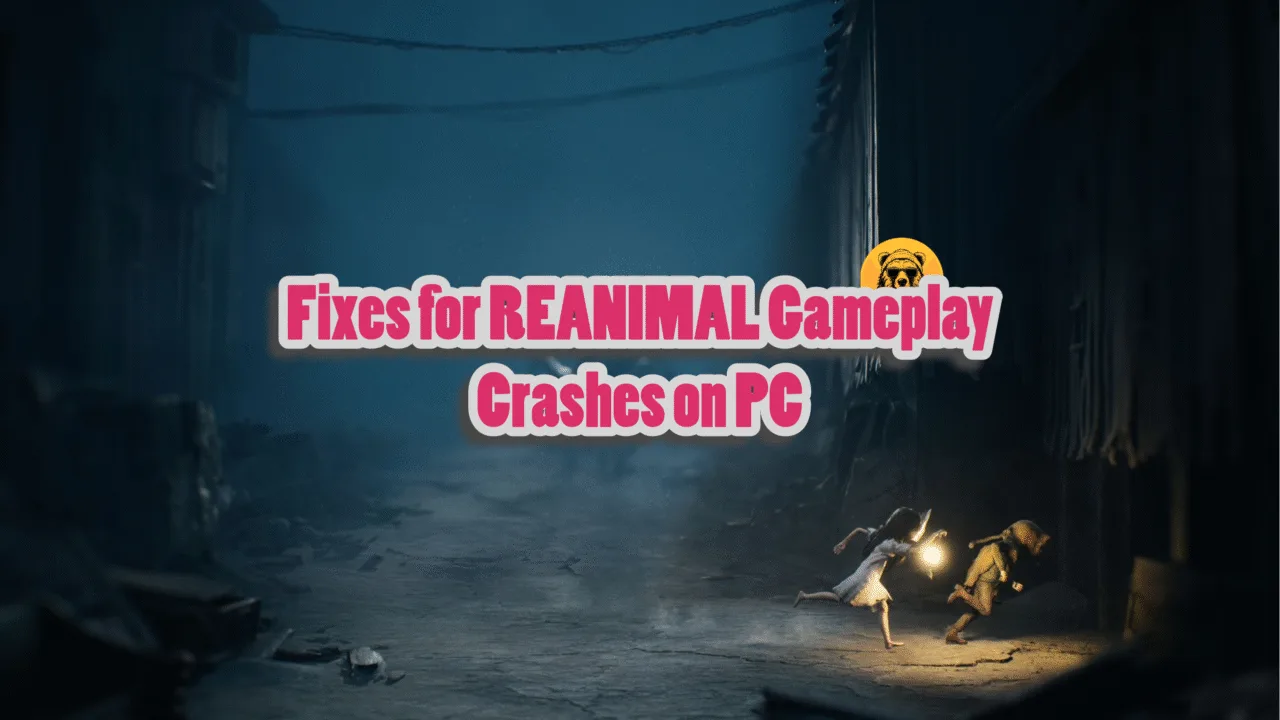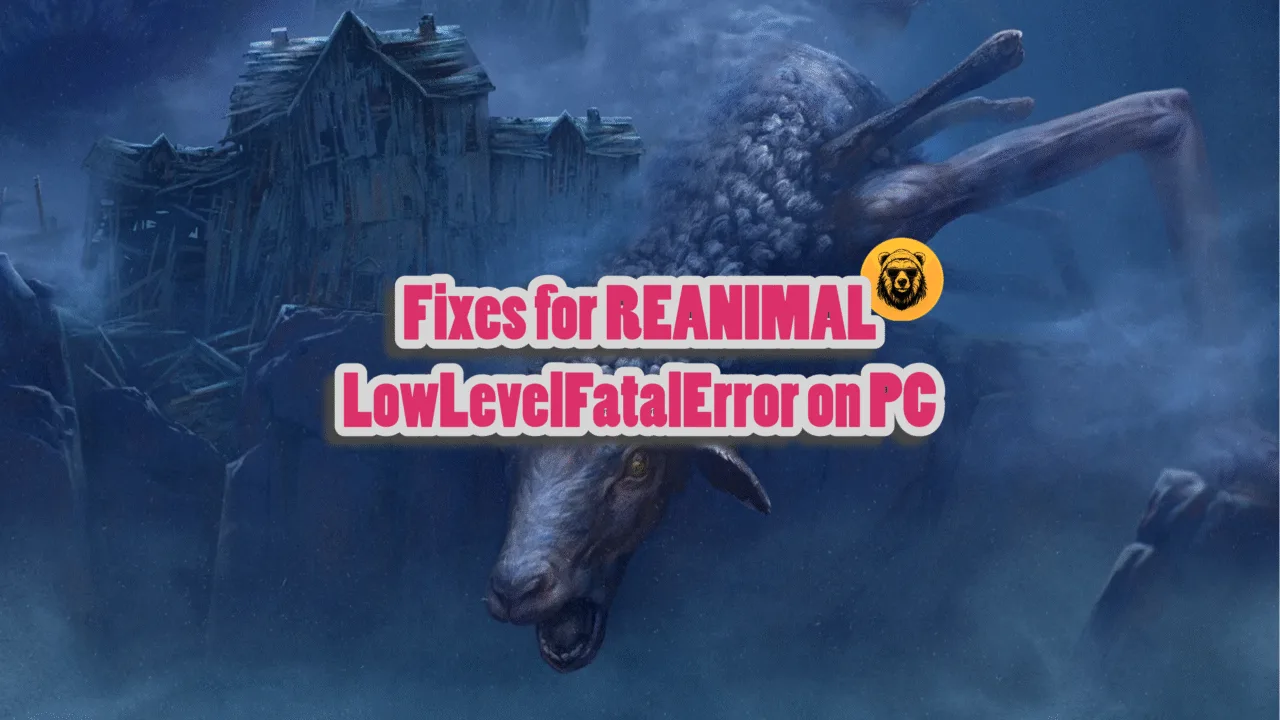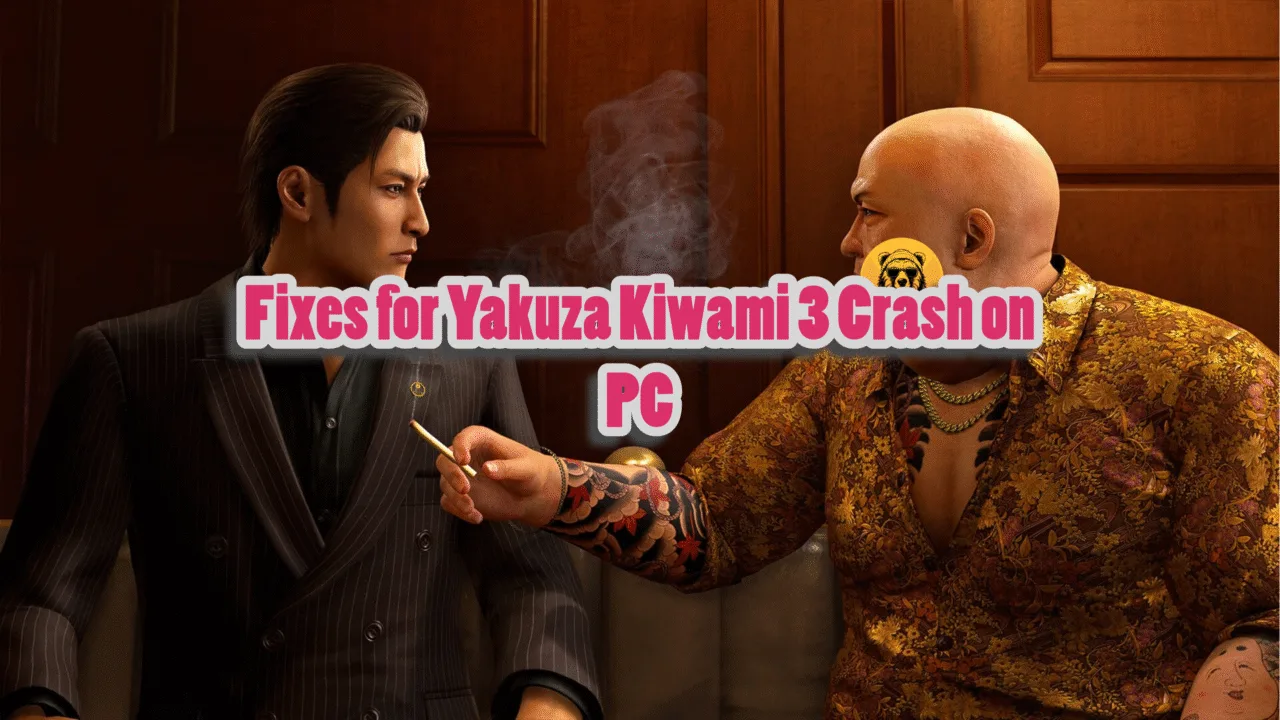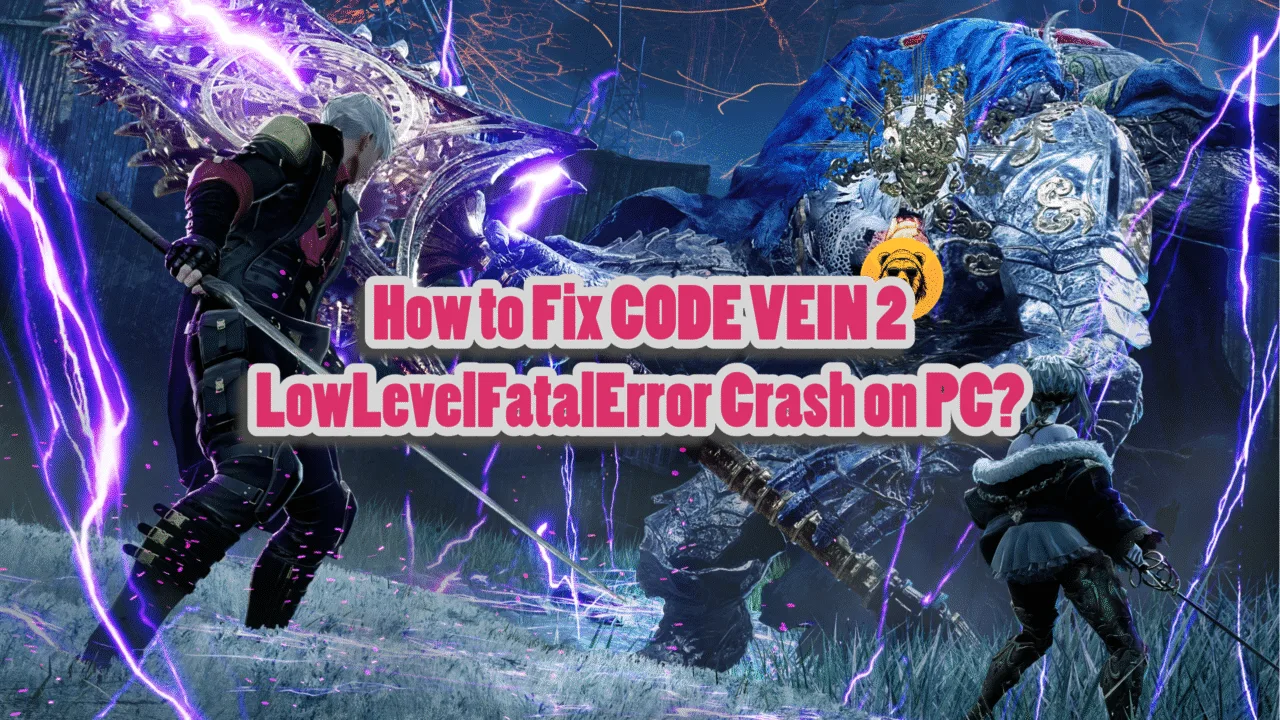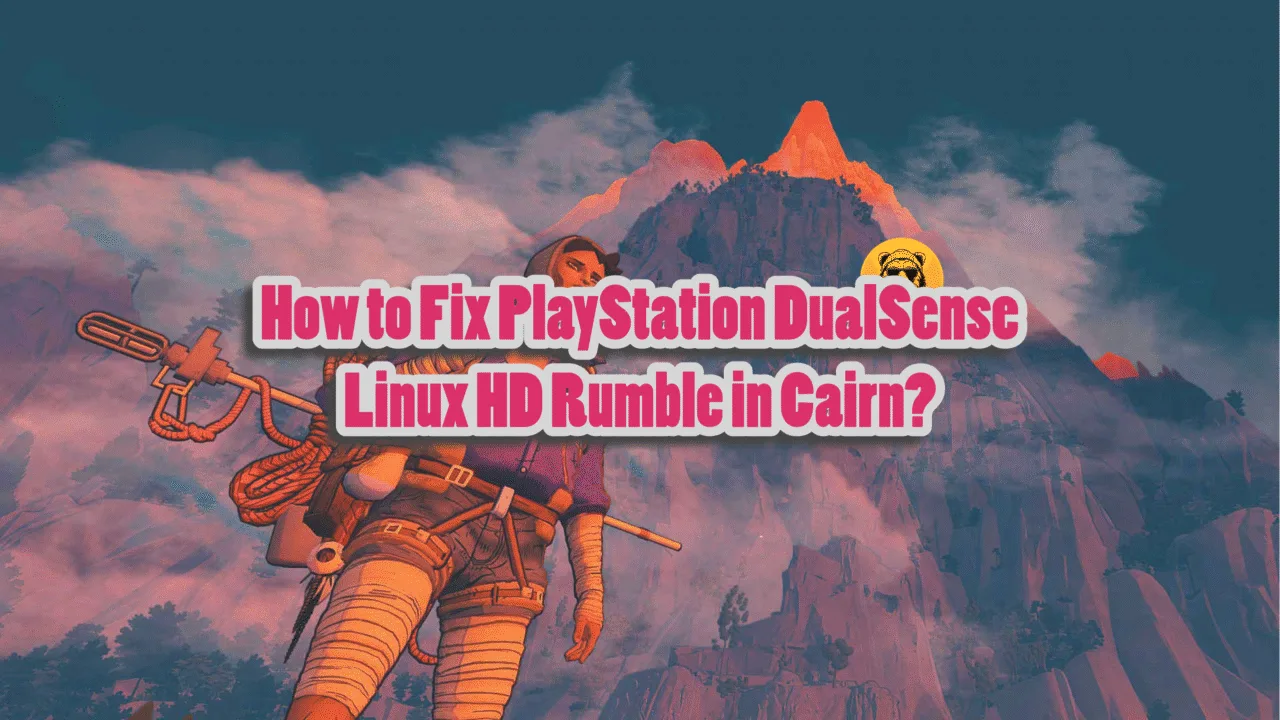While Hades 2 runs well enough on Steam Deck and Asus ROG Ally, there are some issues with it on PC. Steam user report multiple crashing issues when launching the game but rest assured, there are some things you can try to fix the problem.
Hades 2 Crashing At Launch: What Is The Fix?
Crashing is a common problem on Hades which is solved by either updating graphics drivers, disabling antivirus protection, and/or verifying the integrity of the game files. But reportedly the most effective fix is turning off Steam Overlay.
Fix #1: Disable Steam Overlay
If you’re using overlays from platforms like Steam or GeForce, try disabling them. Here’s how to do it for Steam:
- Right-click on Hades II in your Steam Library.
- Select ‘Properties…’.
- Toggle ‘Enable the Steam Overlay while in-game’.
Fix #2: Reset Settings Hades 2 Settings
If the game worked fine before, consider resetting your settings. Locate the settings file at:
- %USERPROFILE%\Saved Games\Hades II\GlobalSettingsWin.sjson
Back up this file and then delete it. Don’t worry; this won’t affect your save progress. It’ll simply restore the game’s default settings.
Fix #3: Update Visual C++ Redistributable
Download and install the latest Visual C++ redistributable from this link. Sometimes, incorrect installation of this component can cause issues.
Hades 2 Crashing Fix For Steam Deck
Let’s troubleshoot issues related to Hades 2 on your Steam Deck. Ensure your Steam Deck is fully up-to-date:
- Press the Steam button.
- Navigate to Settings > System.
- Under Beta Participation, make sure your System Update Channel is set to Stable.
- Select Check For Updates.
If the game still doesn’t launch, try running Hades II using a specific Proton version:
- Press the Steam button.
- Navigate to Settings > Properties > Compatibility.
- Check ‘Force the use of a specific Steam Play compatibility tool’.
- Select Proton 8.0-5 (or the latest version provided by the Steam client).