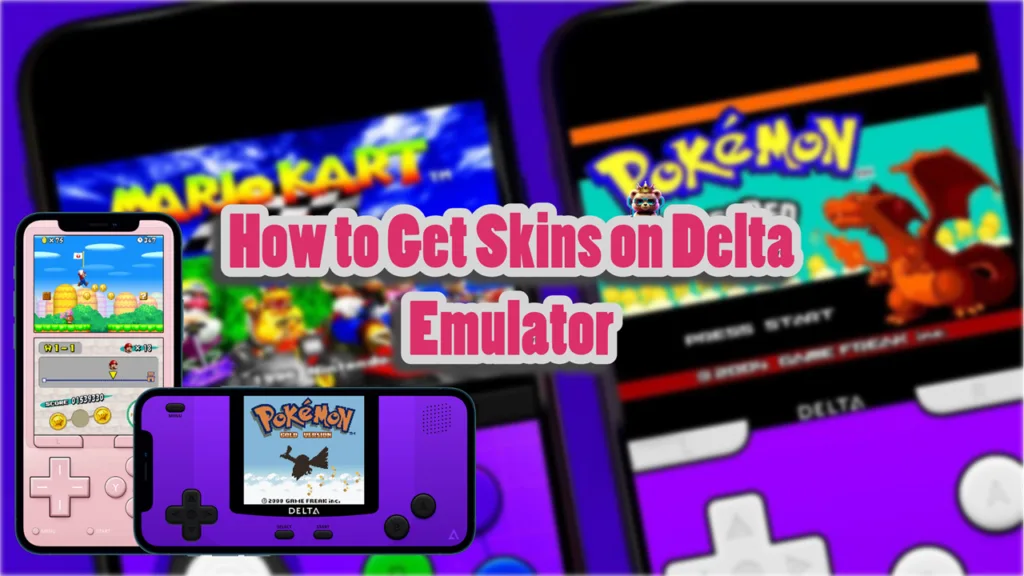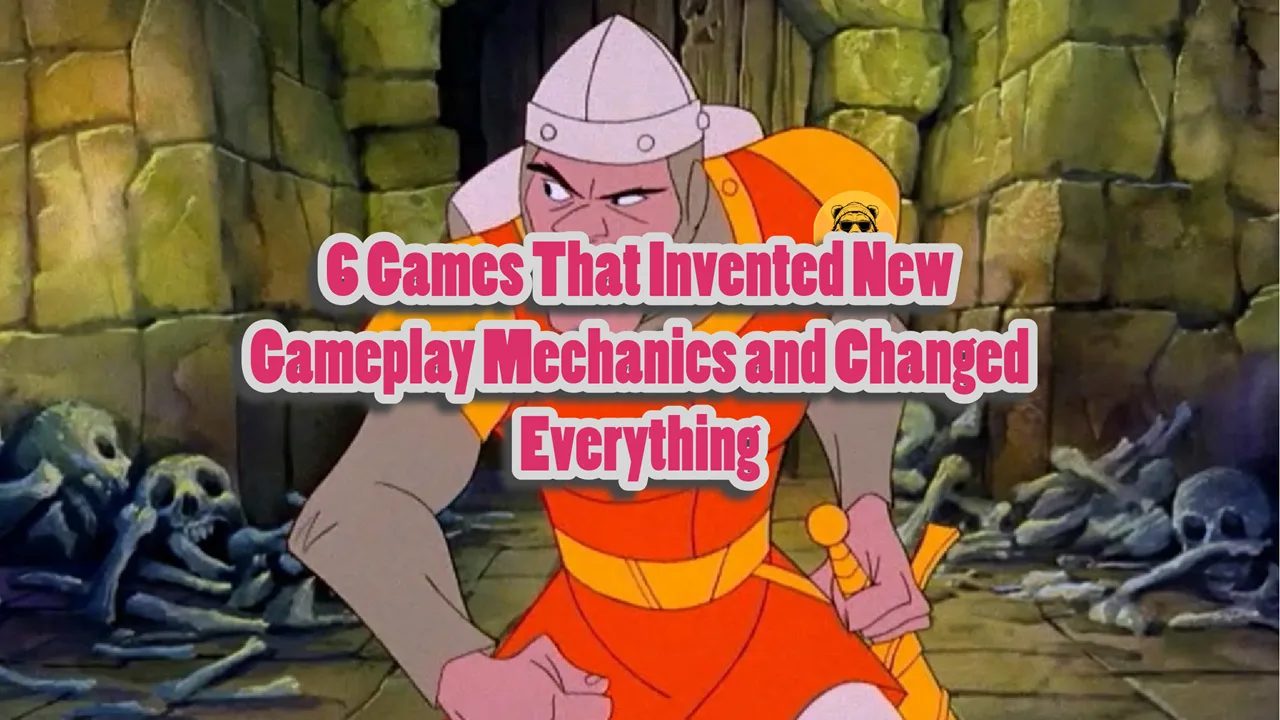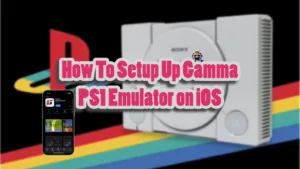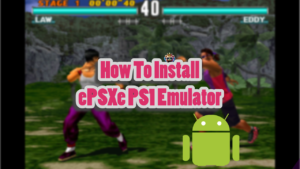Delta emulator is the go-to emulator for the iPhone. It has the biggest selection of video game consoles you can emulate; from NES to Gameboy Advance you name it.
And with each new console you emulate on it, you can actually change the skin on Delta emulator. You can turn the Delta Emulator into Gameboy or NES depending on what you are playing at the time.
It gives a much better aesthetic to the emulator. Skins aren’t limited to console themes. Delta skins allow you to customize depending on which game you are playing as well.
For example, you can set Pikachu theme skin while playing Pokemon games on your iPhone.
Skins are available throughout the internet but the safest and most credible place to download them is Skins4Delta website.
You can access it through your iPhone’s Safari browser to start customizing your Delta gaming experience.
Note: You can set Delta on the action button for quick access on the iPhone.
Changing Skins on Delta
Skins can be downloaded from Skins4Delta website. Open it on your Browser and go through their selection of GBA skins for the Delta emulator. Pick the ones you like and hit the download button to get started.
These downloads will go into your “Files” folder. The next step is to go into Delta emulator settings menu and select the console you’re downloaded skins for. The settings menu is the tiny cogwheel button in the top left corner of the screen when you launch the Delta emulator.

You will then be presented with a list of consoles you have emulated in Delta under the “Controller Skins” section. Choose the one you want to add skins to.
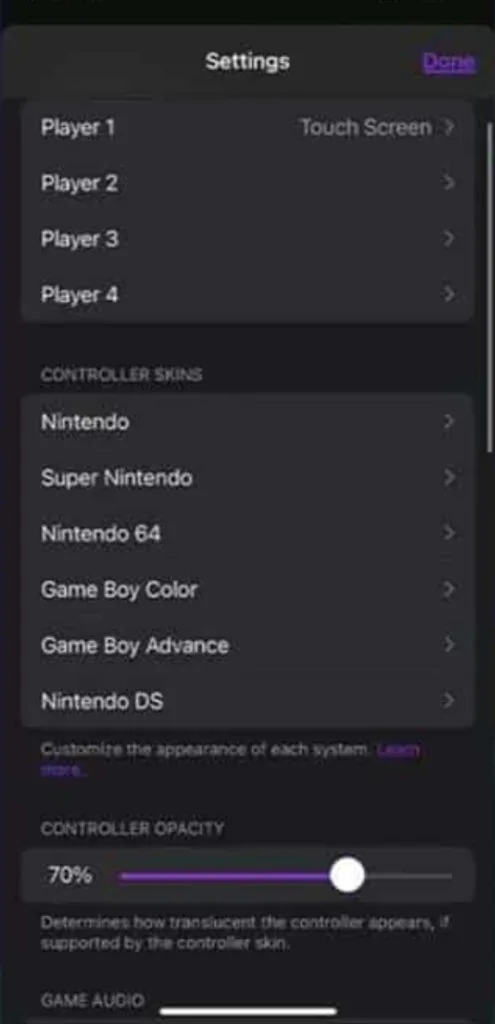
Choose vertical or horizontal skin depending on which one you want to change. Look at the top right corner of the screen for the “+” sign. Click it and you will land in the Files folder where you need to find your downloaded skins.
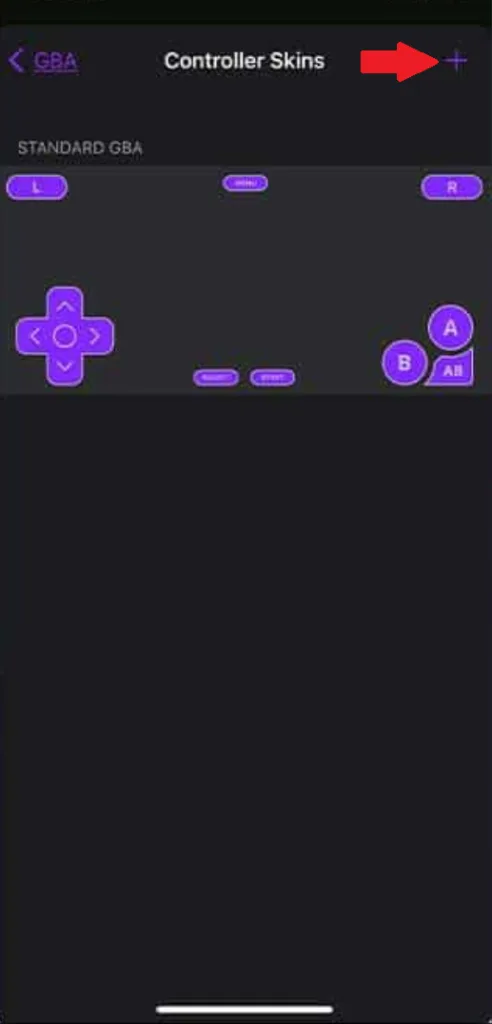
Choose the Delta skins you want to import into the Delta emulator and tap on “Open” on the top right corner of the screen, and it will load in the Controller Skins selection menu.