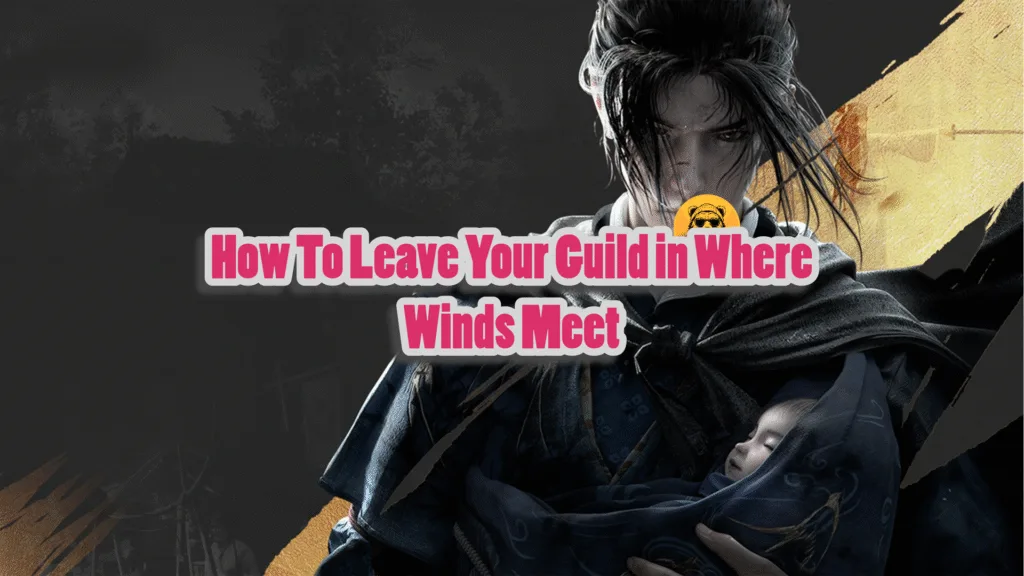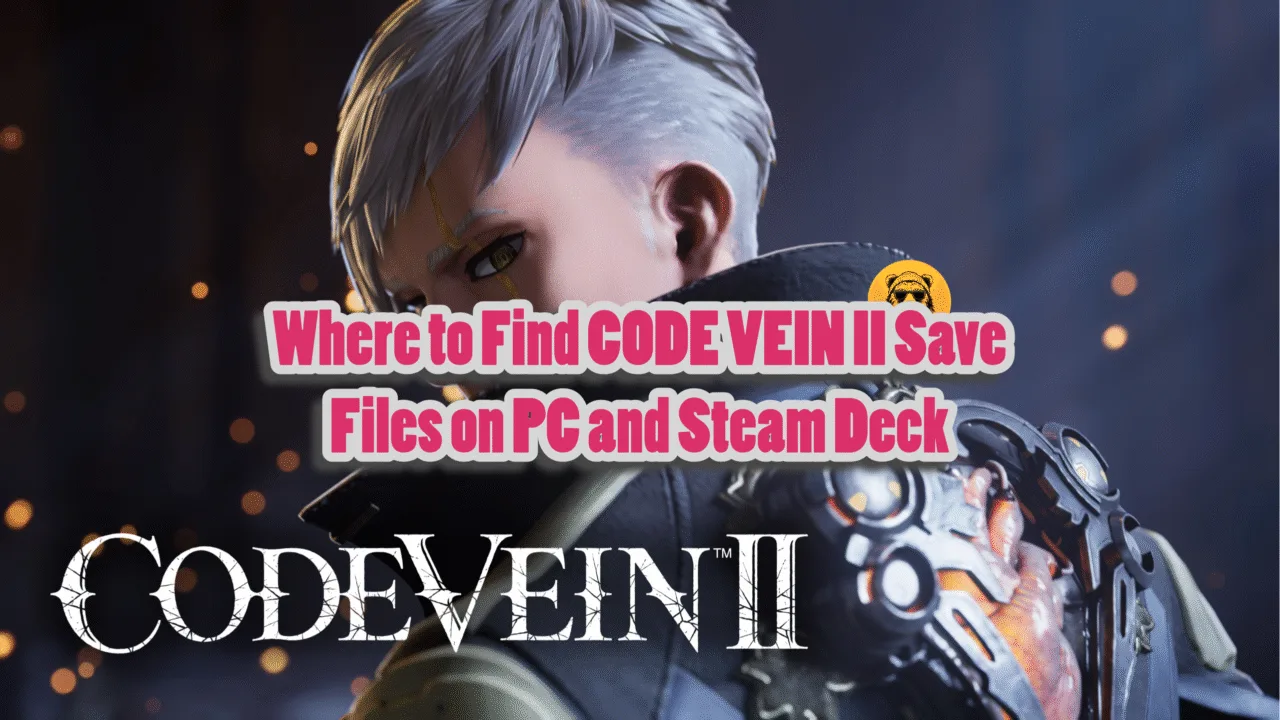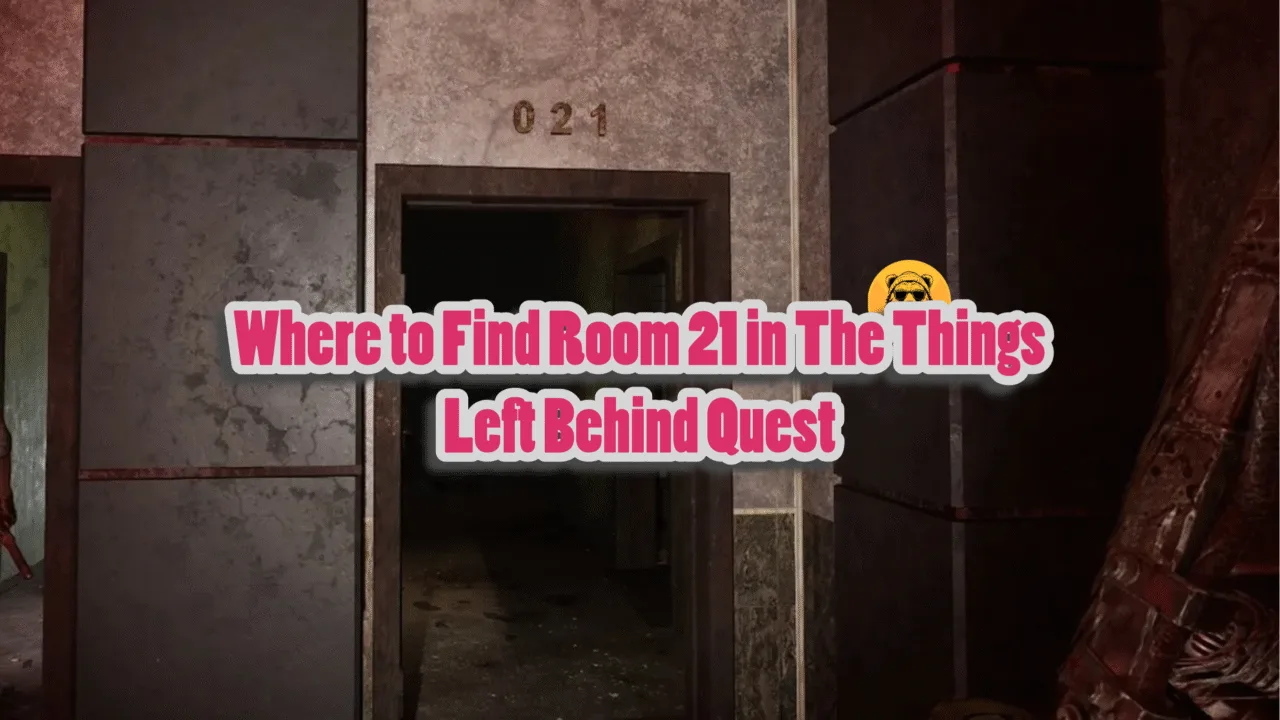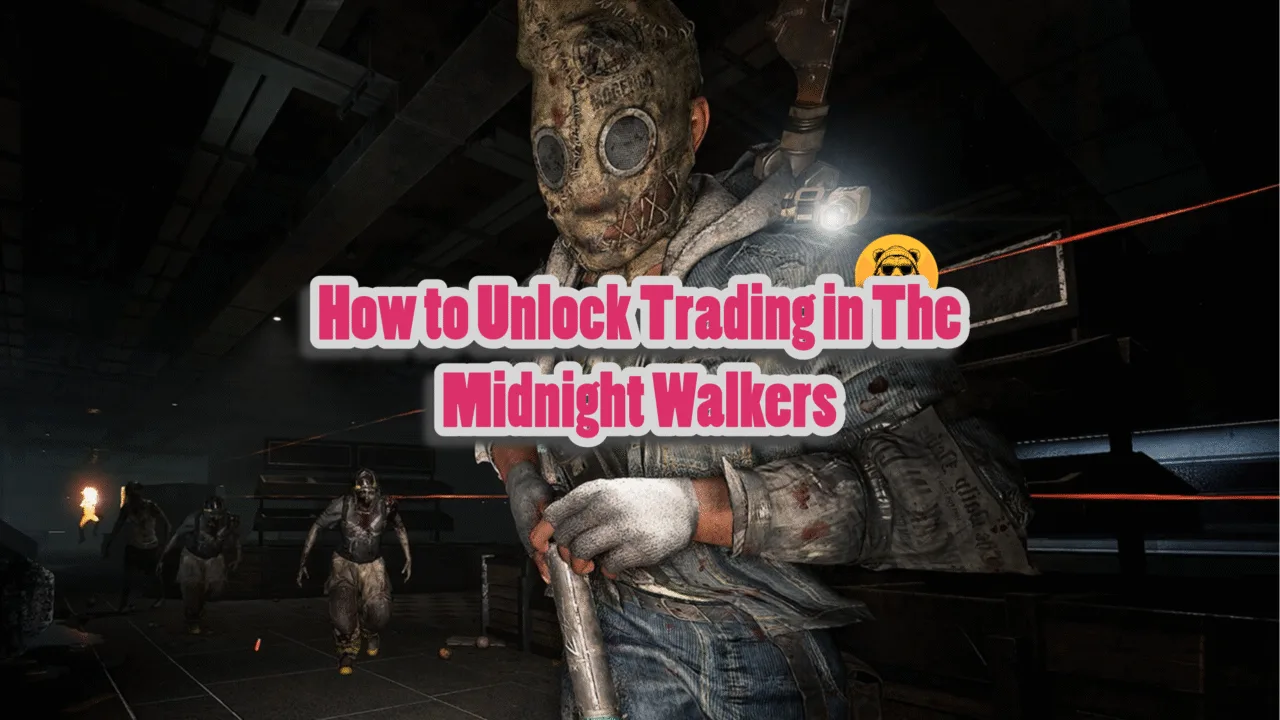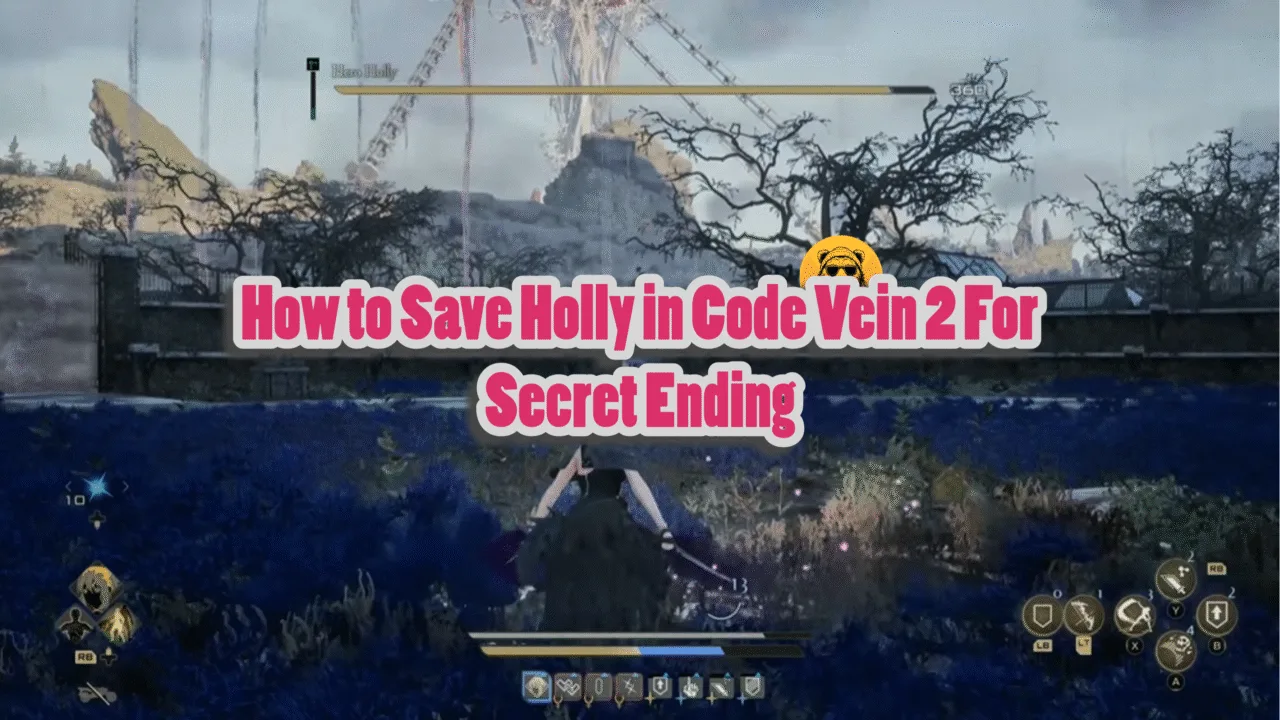In Where Winds Meet, you may have joined a guild by mistake, or the guild you joined is inactive and not a good match for your style, or you simply want to play solo for a while. In this case, you need to know how to leave a guild. Here’s how you can leave a guild or create a new one in Where Winds Meet.
How To Leave Your Guild in Where Winds Meet
Leaving a guild might not be a straightforward thing in Where Ends Meet, because it’s hidden under a different layer of the menu. Just follow these steps to leave any existing guild that you no longer need.
- First, open the pause menu and from there press the guild button that you will see at the bottom of the menu
- Now, click on Member Roster on the left side under the homepage button.
- In the roster menu, you will see the details of the guild members, and in front of that box, you will see the view option. Click on that.
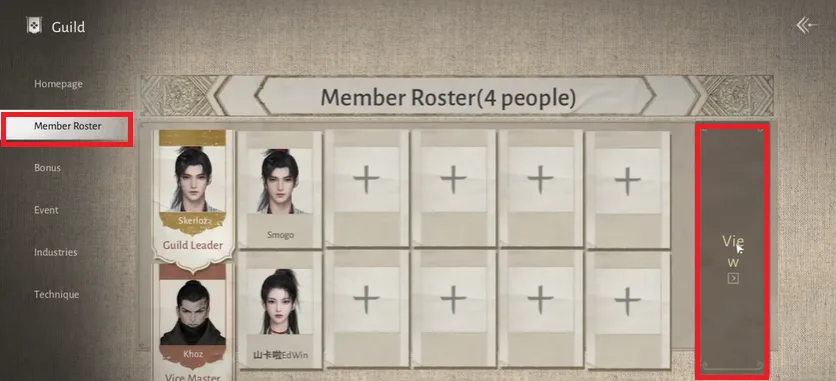
- The view option will show all the details of each member that including their position, level, online status, etc. On the same screen in the bottom left corner of the screen, there is Leave Guild that you can also access by pressing V.
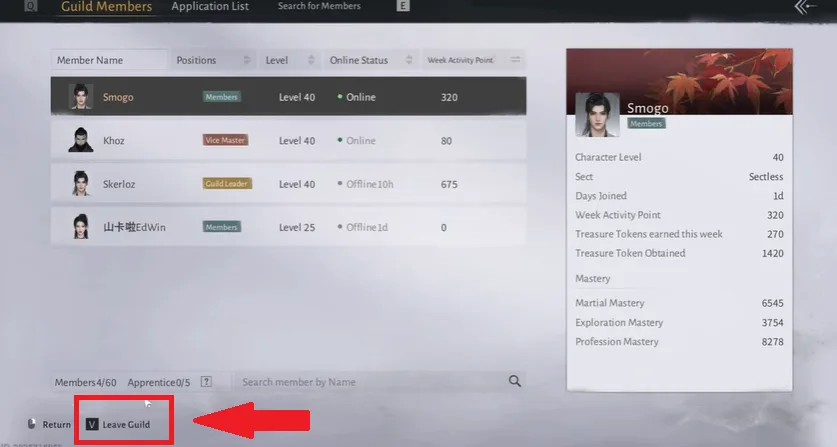
After leaving a guild, you cant join any other guild for the next six hours.
How To Create a New Guild In Where Ends Meet
It’s not required to always join others’ guild; you can create your own guild and create a social circle of your own choice. The guild option becomes available to you after you reach level 20. Here is how you can create a new guild in Where Winds Meet.
- Once you have left a guild, open the guild menu again.
- This will show you multiple new guilds that you join. Under the Apply button, you also have the choice to create a new guild.
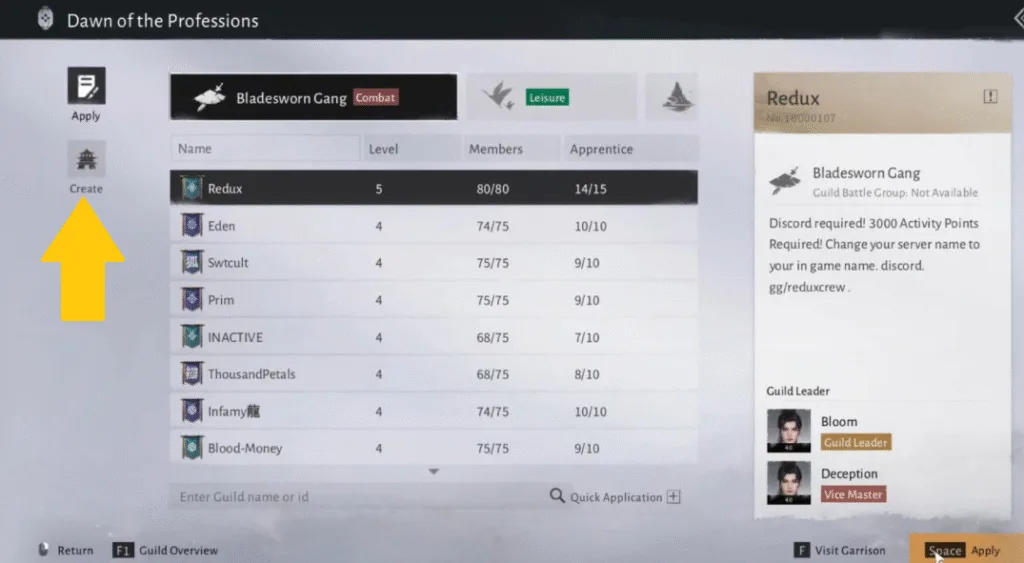
After selecting your banner and type, pay 300 jade coins to create your guild in Where Ends Meet.