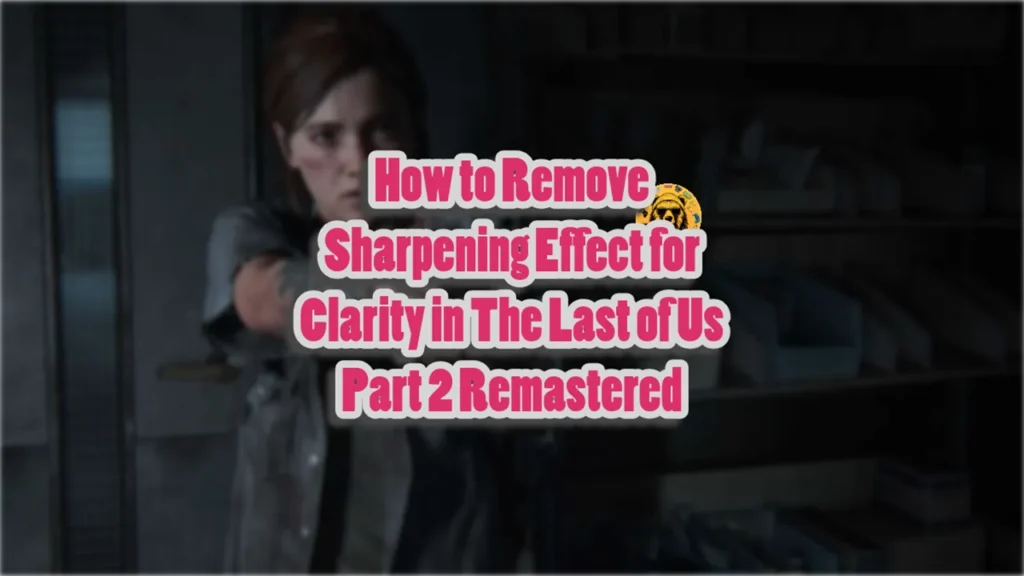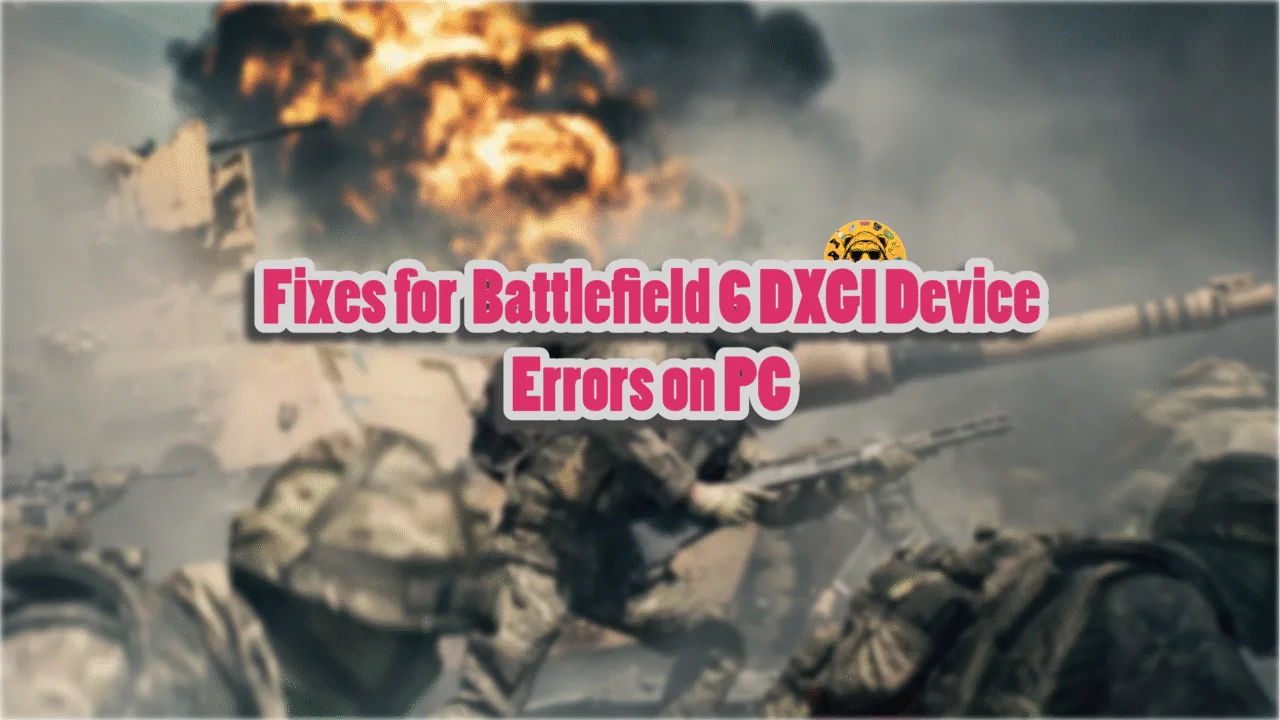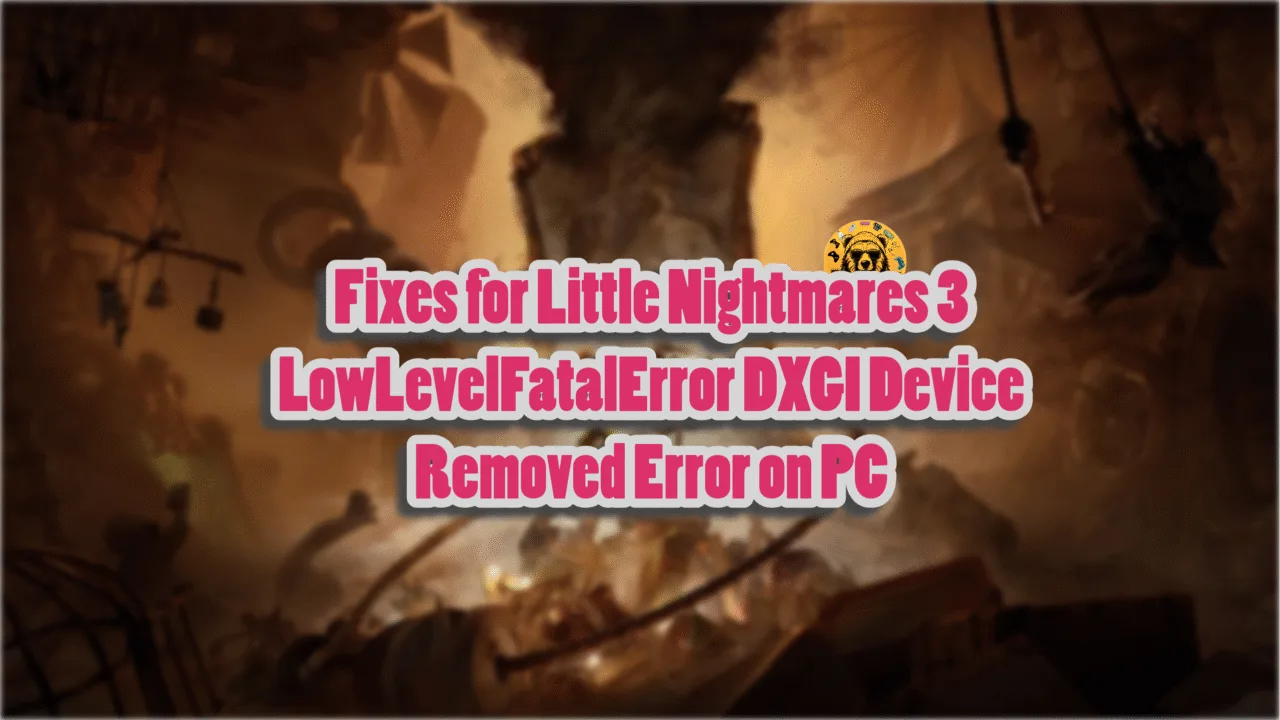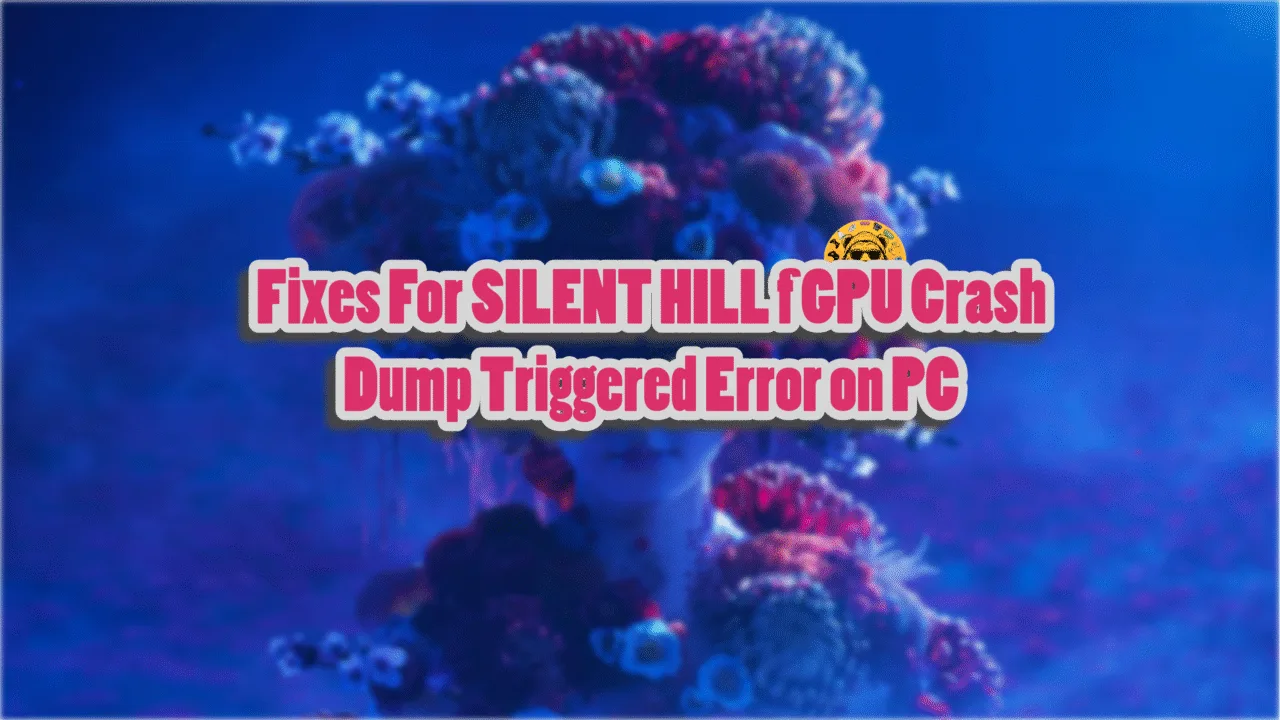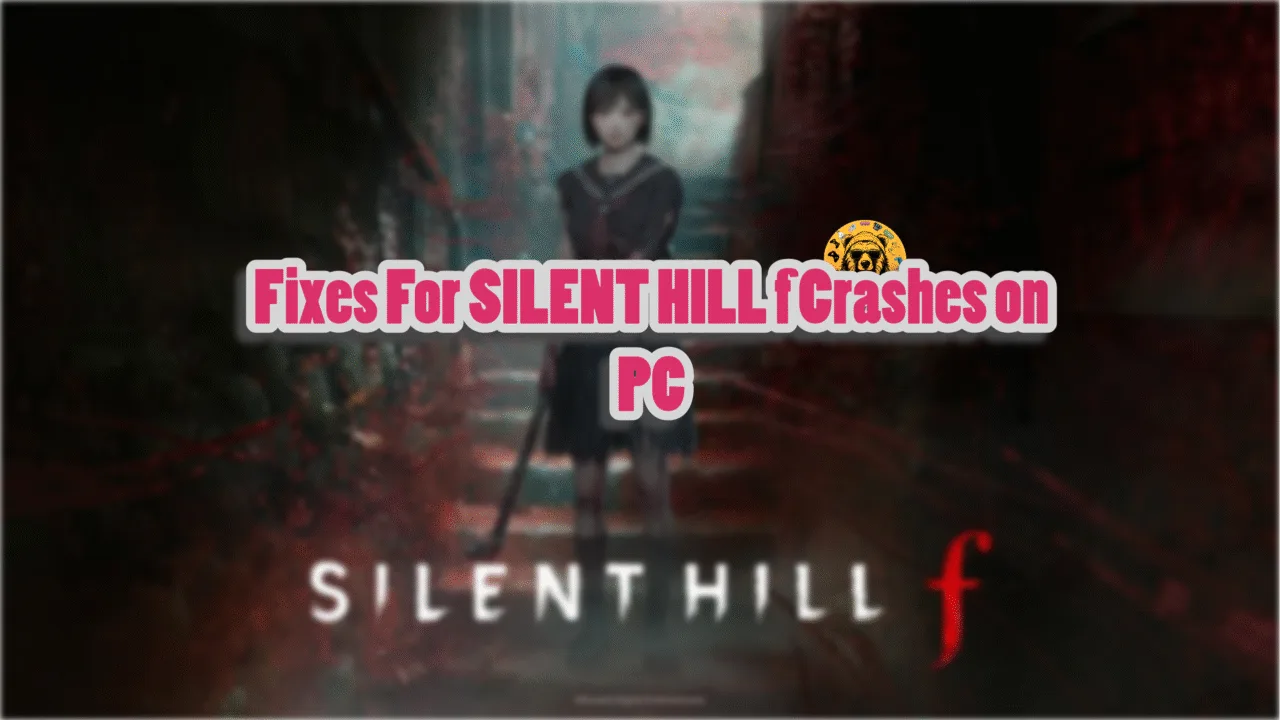The Last of Us Part 2 Remastered developers have done an amazing job with the game’s overall graphical quality but there are still some technical issues. Thankfully, we can fix most of them to get an even better result.
One of the most common problems with The Last of Us 2 Remastered on PC is an over sharped image effect. It is very off putting to the eyes and for some reason there is no in-game option to turn it down or turn it off fully.
However, there is a workaround to the Sharpening Effect problem.
Remove the Sharpening Effect in The Last of Us Part 2 Remastered

The answer here is modding. You need to mod this effect out of the game and thanks to modder huutaii, we have a mod that does exactly that.
Unlike most mods, the Sharpening Effect removal mod isn’t available on Nexus or other mod platforms. Here’s how to download the install it:
- Download the mod from the modder’s Patreon for free.
- Extract the zipped folder and copy the winmm.dll and CustomSharpnessII.asi files.
- Go to The Last of Us 2 Remastered game directory (installation folder) and paste both winmm.dll and CustomSharpnessII.asi files in there.
That’s it! Enjoy your properly sharped The Last of Us 2 Remastered experience.