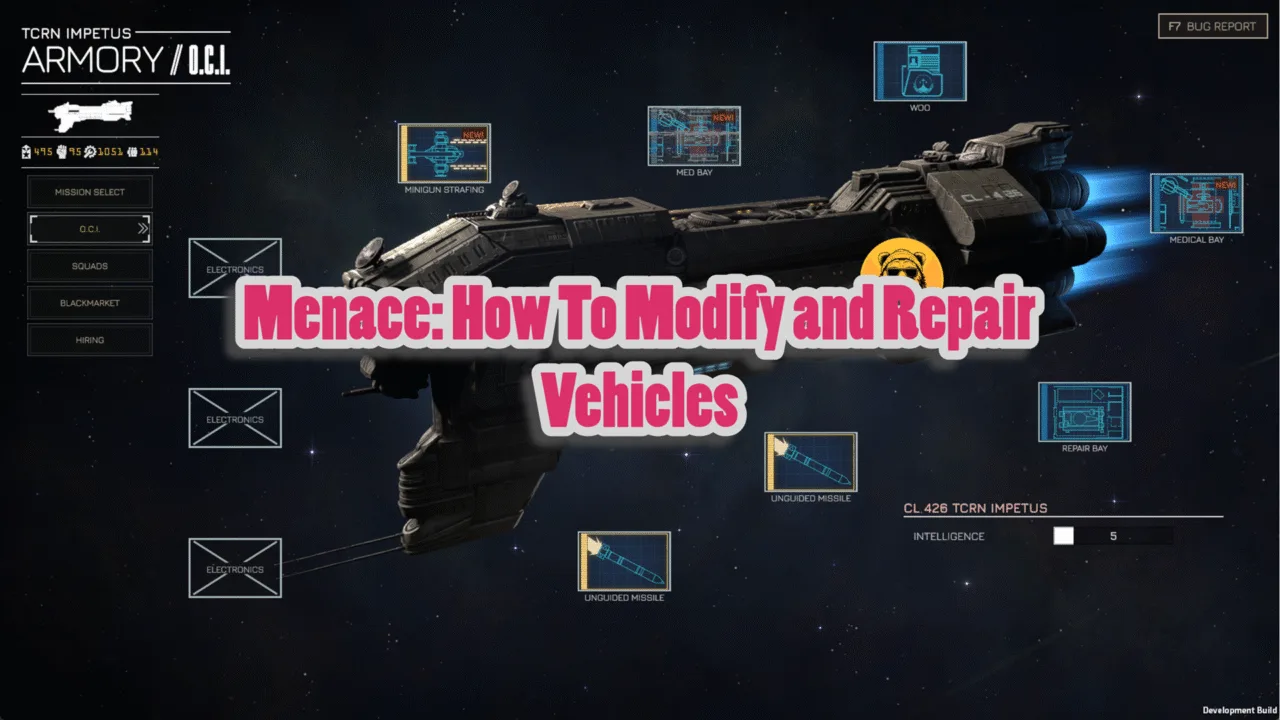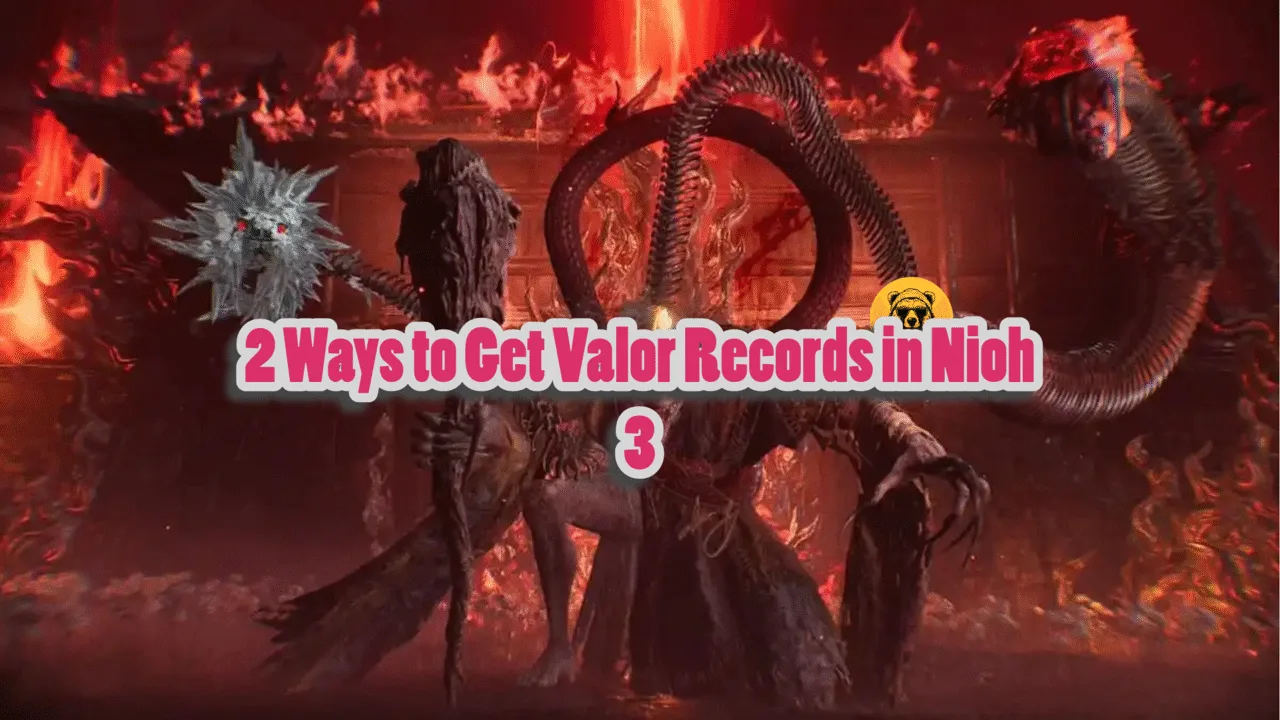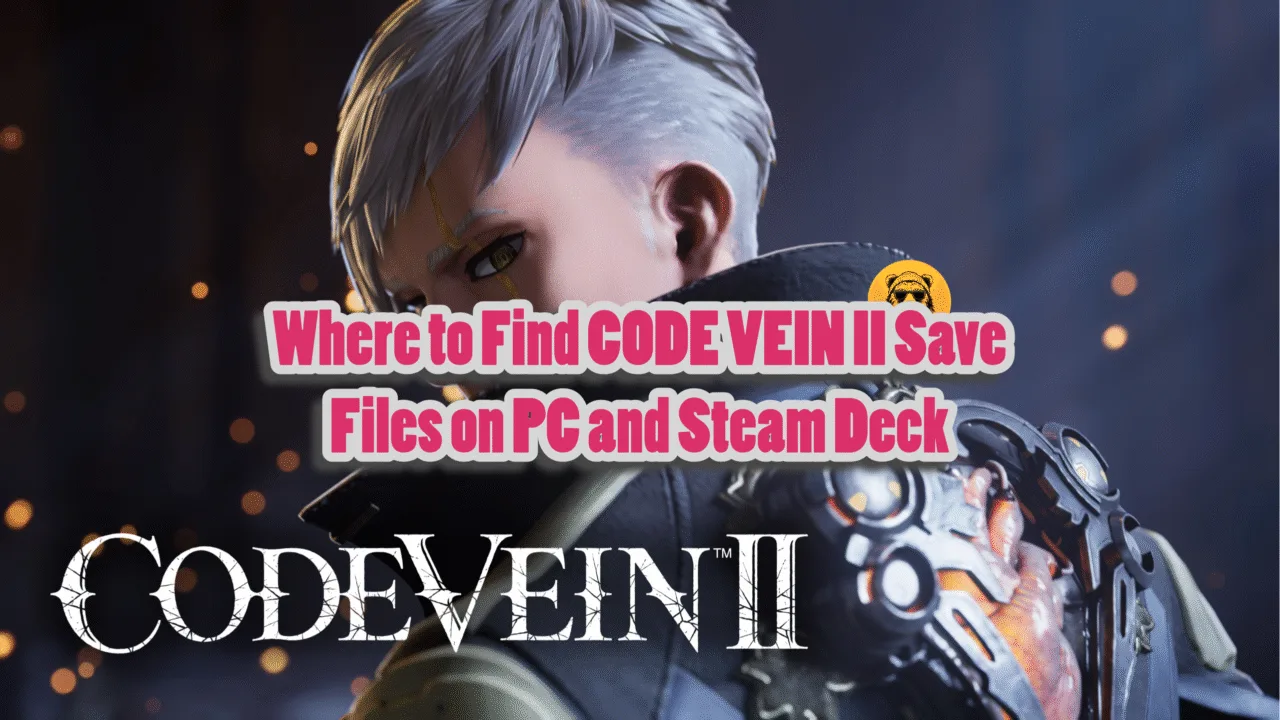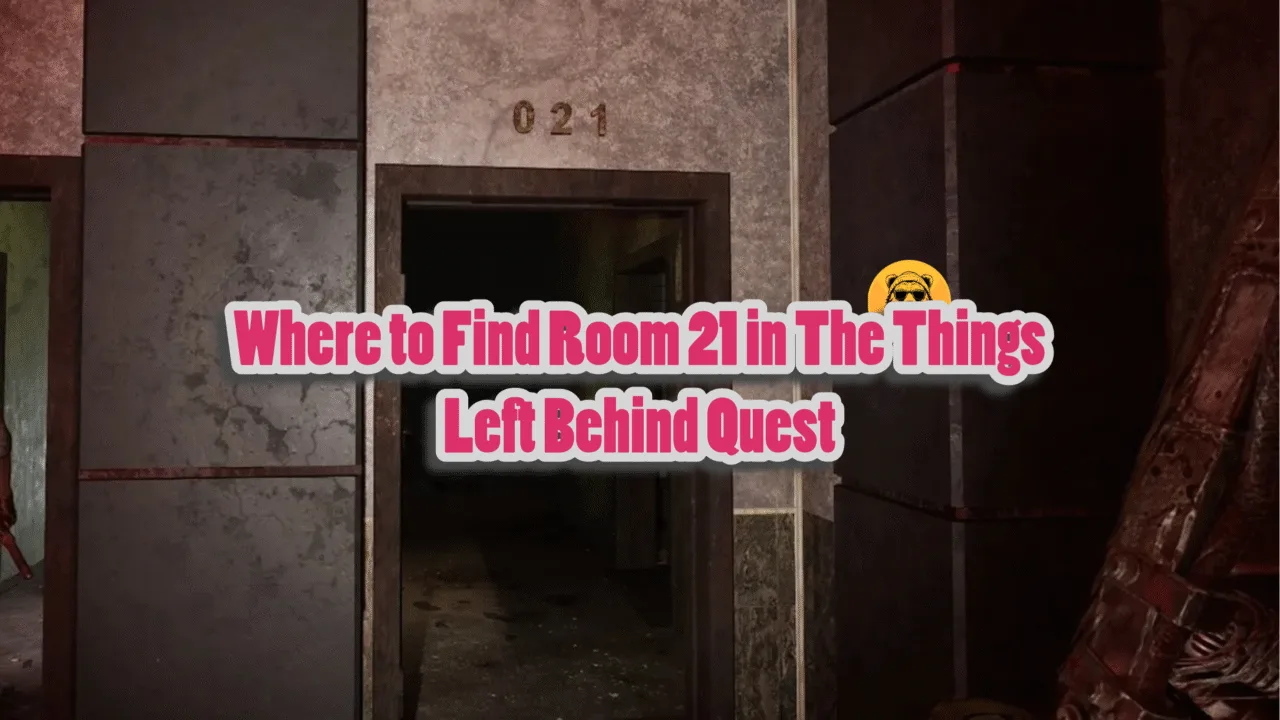Washington D.C., New York, and Brooklyn maps of The Division 2 has many Control Points you can complete to take over areas, complete missions, and Scout Manhunts too. However, if you have already completed a Control Points, is there any way to reset them? Yes, you can reset Control Points in The Division 2.
How to Reset Control Points in The Division 2
If you already captured a control point then all you have to do is the map menu and then going to the Global Settings. In the Global Settings you will be able to see the “Reset Control Points” option.
First things first: you have to finish the Warlords of New York expansion and hit level 40. That’s the magic number that opens up the Global Difficulty settings. Once you’re there, pull up your map and scroll down until you spot the Global Settings panel.
Inside that panel, you’ll see an option to Reset Control Points. Give that a confirm, and every friendly green outpost will flip back to red. From there, you and your squad can retake them like it’s the first time again.
Switching your Global Difficulty—from Heroic to Challenging or any other setting—does the same thing. So whether you’re looking for a fresh challenge or just need the loot, the Control Points will reset automatically. Just keep in mind this feature only kicks in once you’re at end-game level; it won’t work while you’re still leveling up or during a manhunt.

| Requirement | How to Do It |
|---|---|
| Reach level 40 (+ DLC) | Complete Warlords of New York & hit World Tier 5 |
| Open map → Global Settings | Access via map screen (bottom/options) |
| Choose “Reset Control Points” | All friendly CPs become hostile again |
| Or change Global Difficulty | Doing so will also reset Control Points |