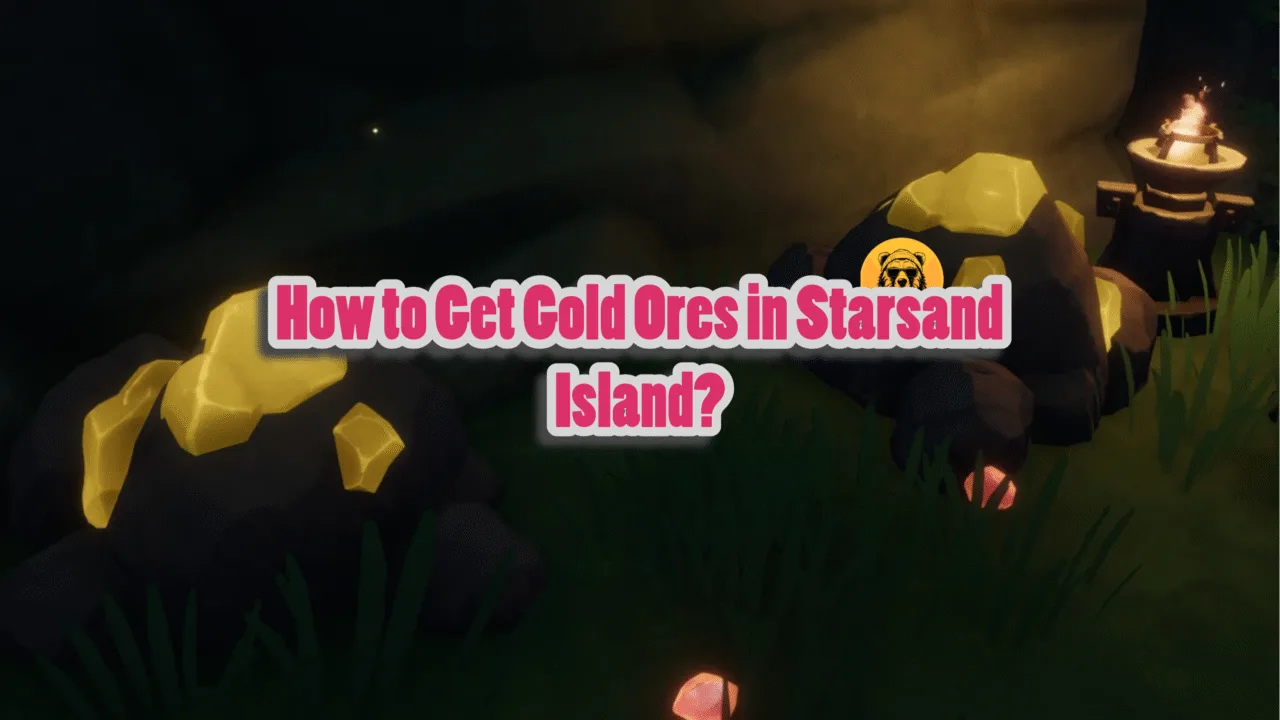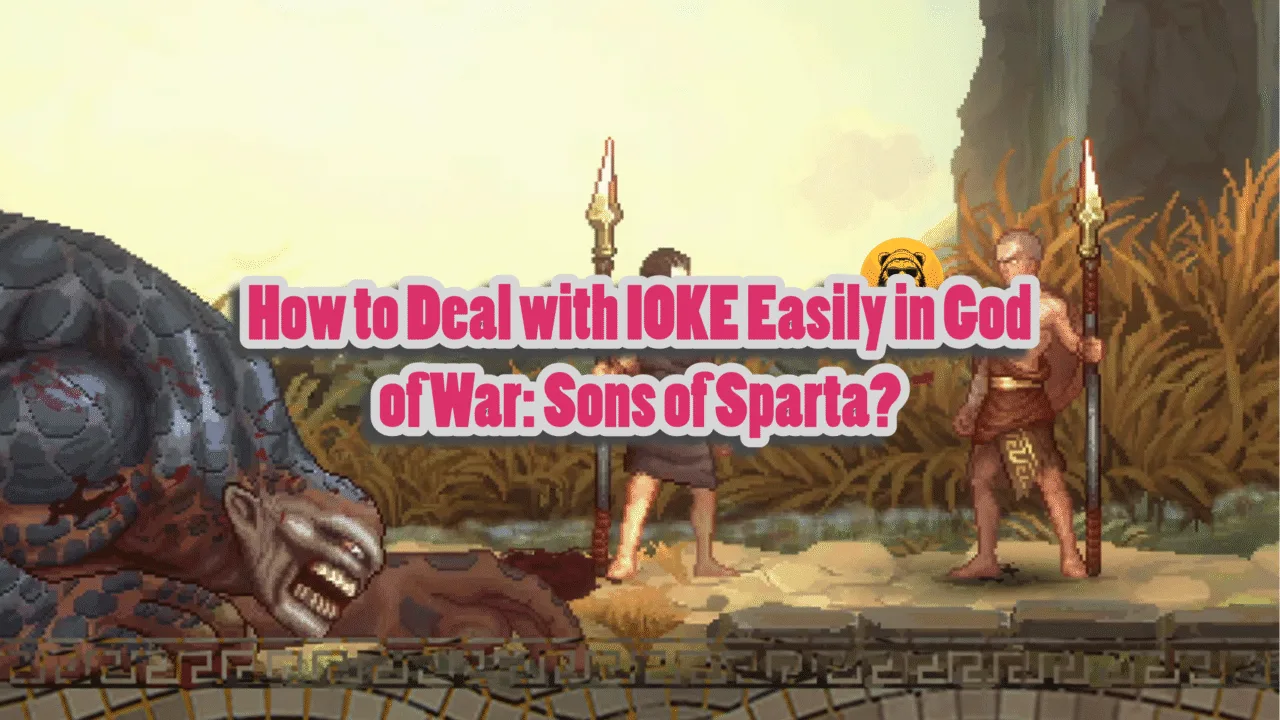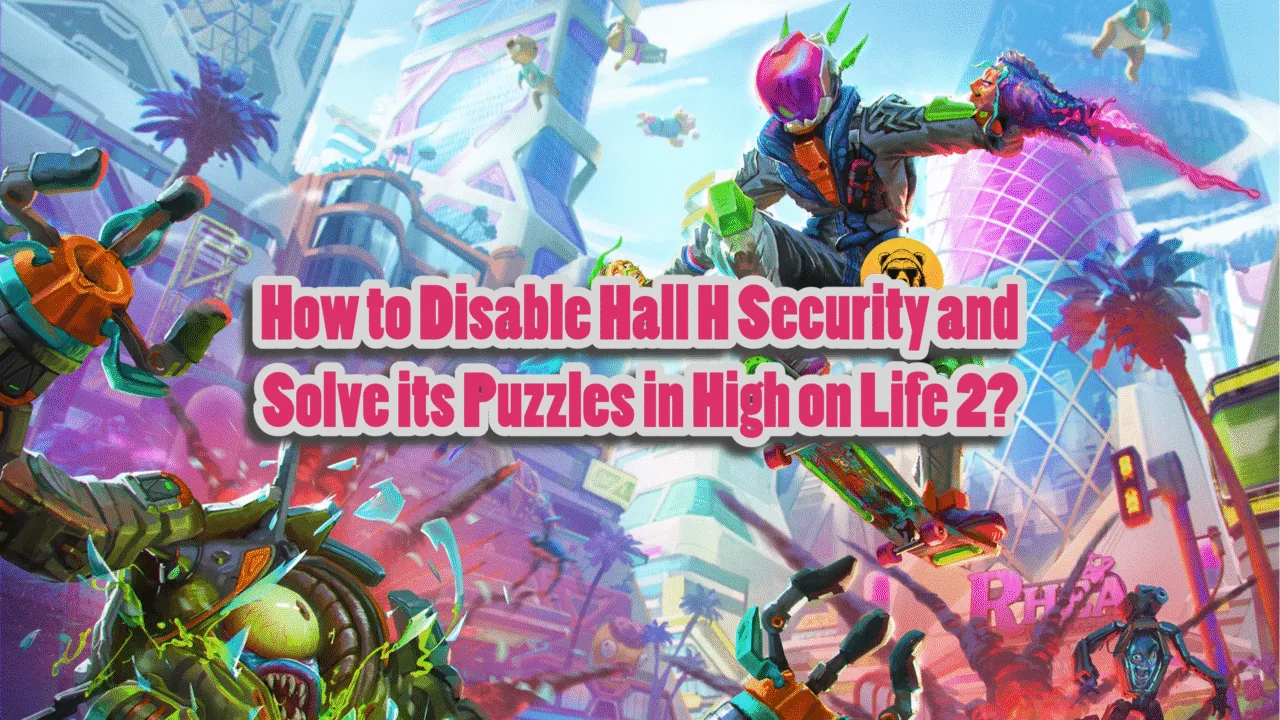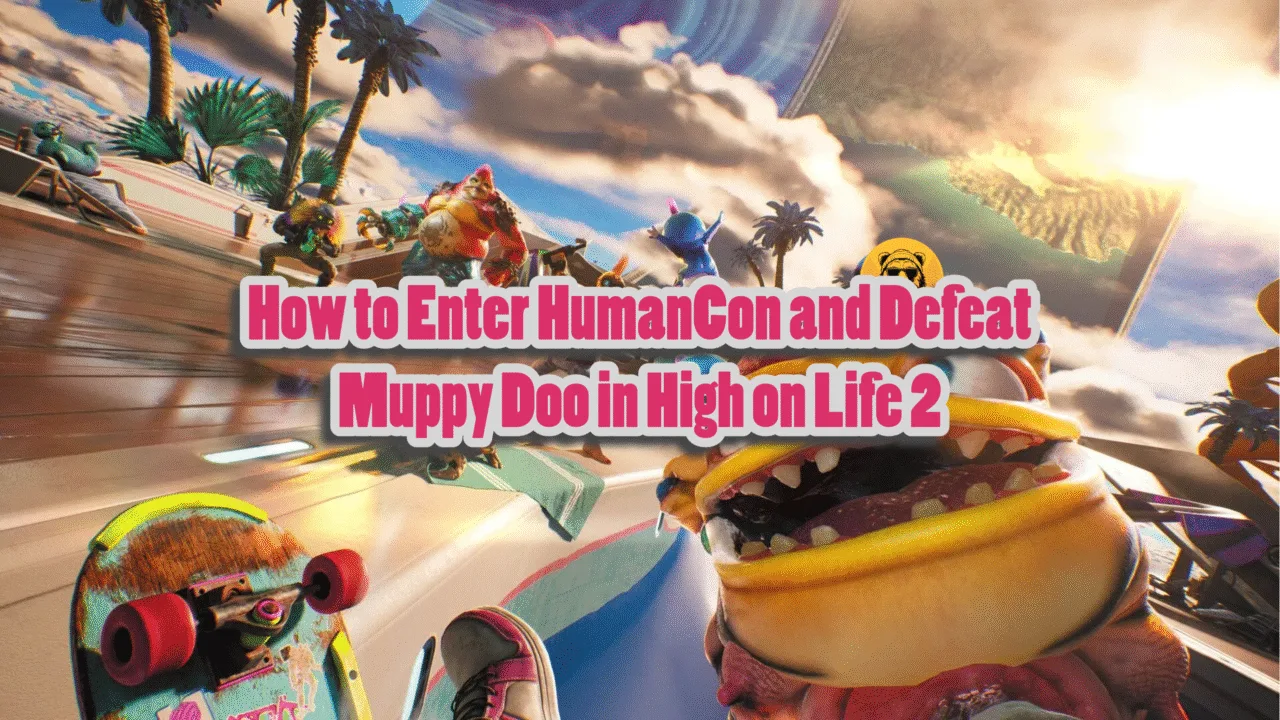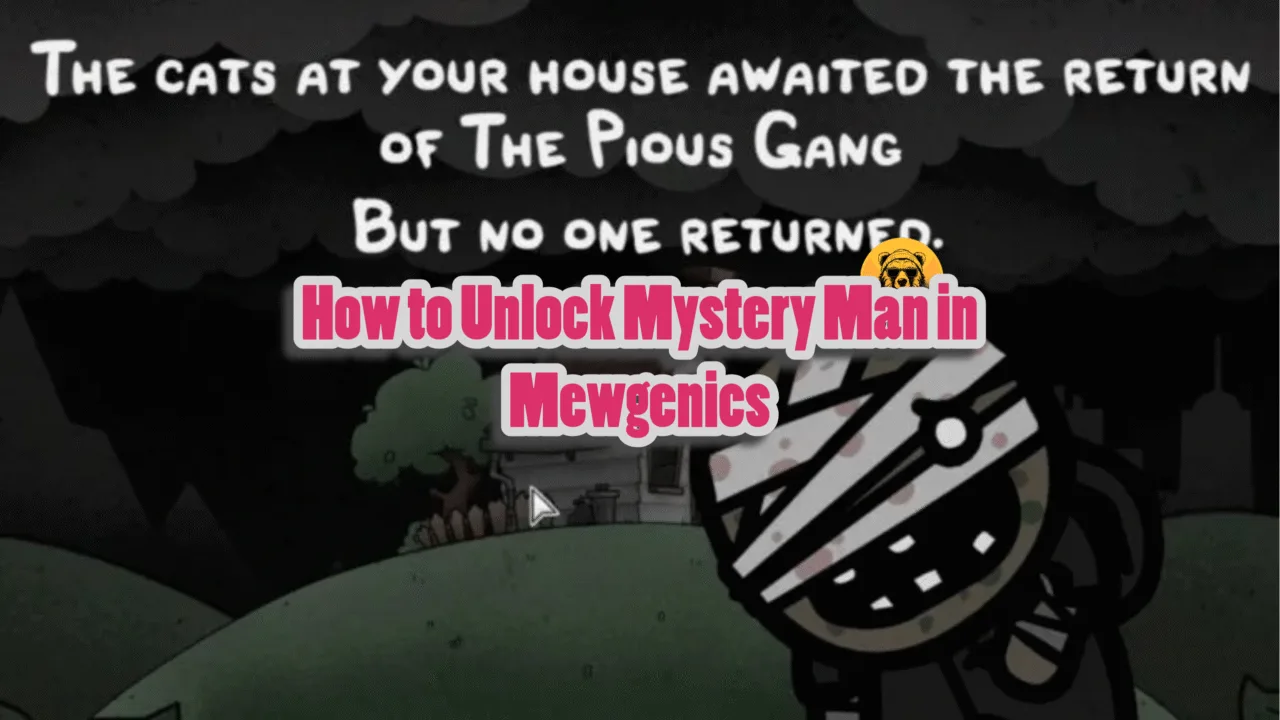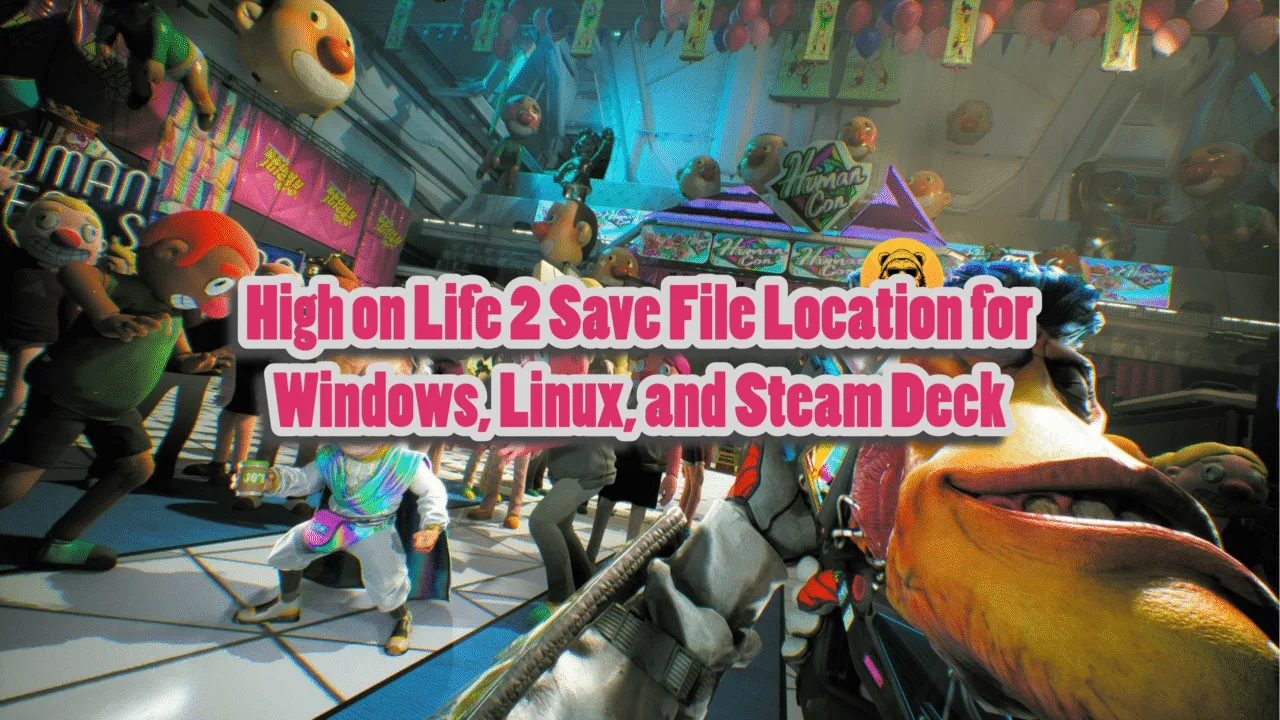Gears of War: Reloaded brings the Gears of War Ultimate to PC and consoles, including PlayStation 5, with enhanced visuals and support for the latest upscaling technology. The game is a visual treat to look at, despite running on a custom Unreal Engine 3. Most PC games allow players to skip the intro videos so they can quickly get to the main menu and start playing, but that is not the case with Gears of War: Reloaded. Here is how you can skip intro videos in Gears of War: Reloaded on PC.
Easy Way To Skip Intro Videos in GOW Reloaded
There are two methods to permanently skip intro videos in GOW Reloaded: either you can delete/rename the intro video files or use a launch command. The following are the two methods to skip intro videos in the game.
Methos #1
- Right-click Gears of War: Reloaded in your Steam library and click the “properties” option.
- Go to the “General” tab.
- Type -nostartupmovies under Launch Options and close the window.
- Play GOW Reloaded, you’ll skip the intro videos, and will go straight to the main menu.
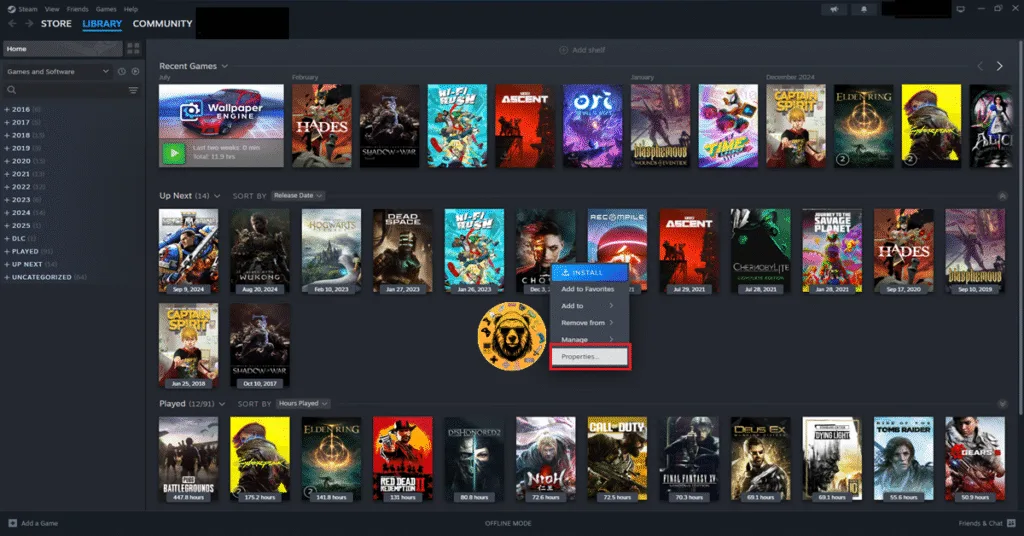
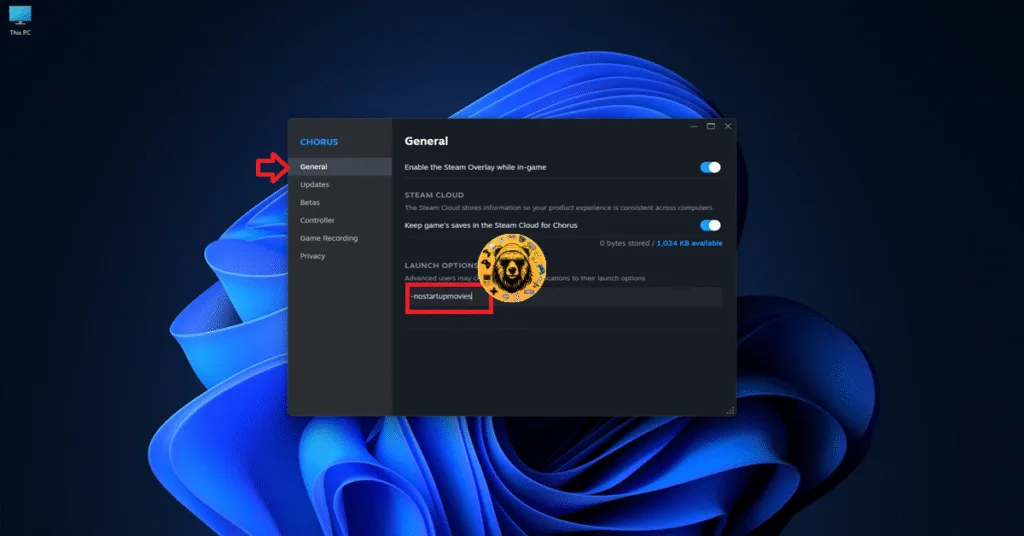
Method #2
- Right-click Gears of War: Reloaded in your Steam library > Manage > Browse local files.
- A new Explorer window will open containing GOW Reloaded’s game files.
- Go to the WarGame files and then open the Movies folder.
- Delete or rename the following files:
EpicLogo.Bik
UE3AnimatedLogo
TheCoalitionLogo
MGSLogo.Bik - Launch GOW Reloaded, and the intro videos will be skipped.
You’ll have to apply this fix again if Gears of War: Reloaded gets an update.
That is all for our Gears of War: Reloaded guide on how to skip intro videos so you can quickly get into the game. If you are facing errors and issues while playing other games on PC and handhelds, head to our hub of commonly occurring PC errors and their fixes.