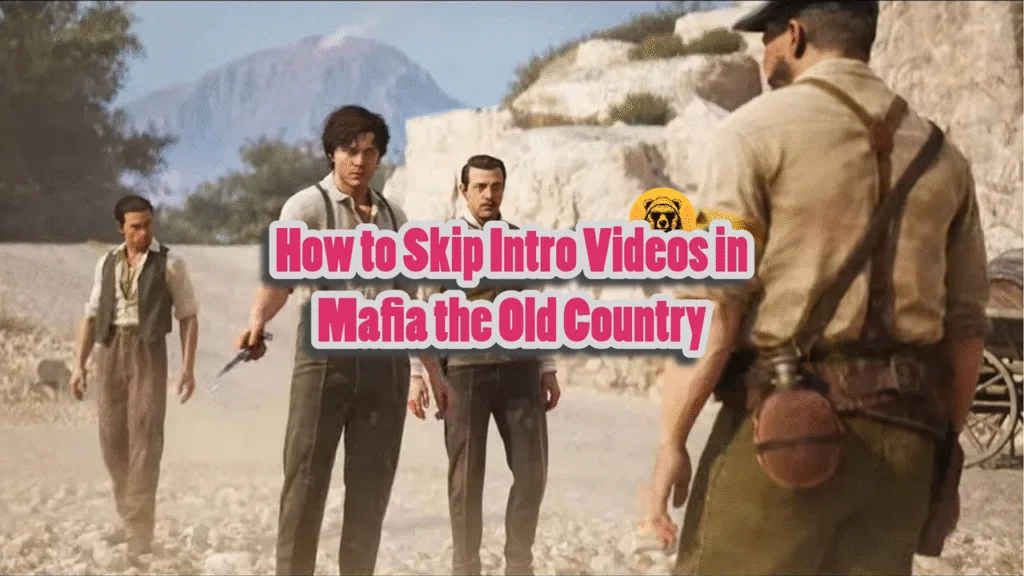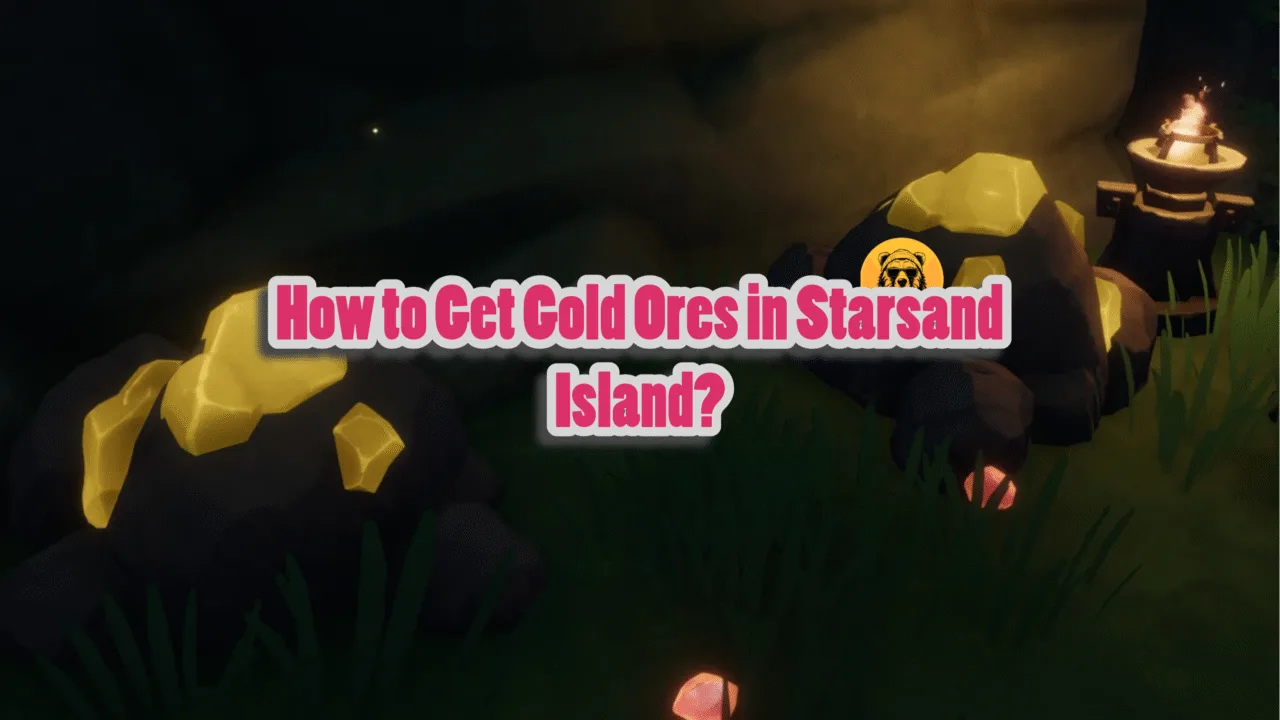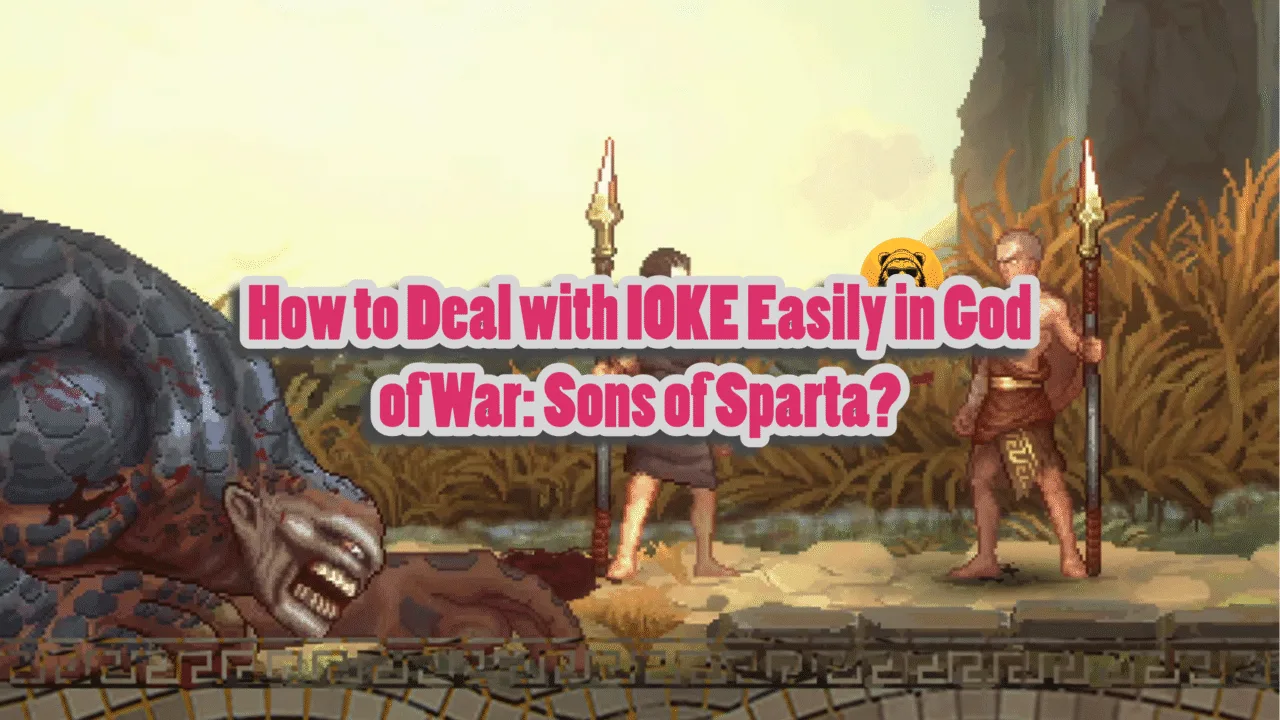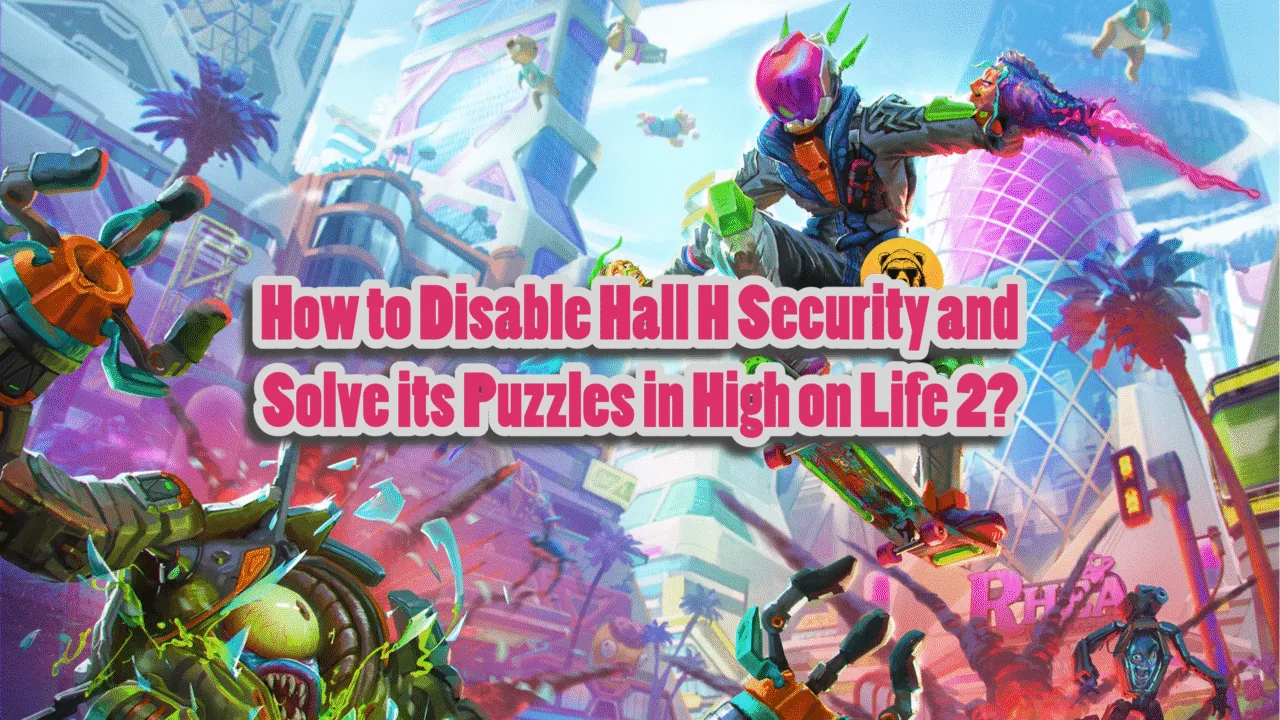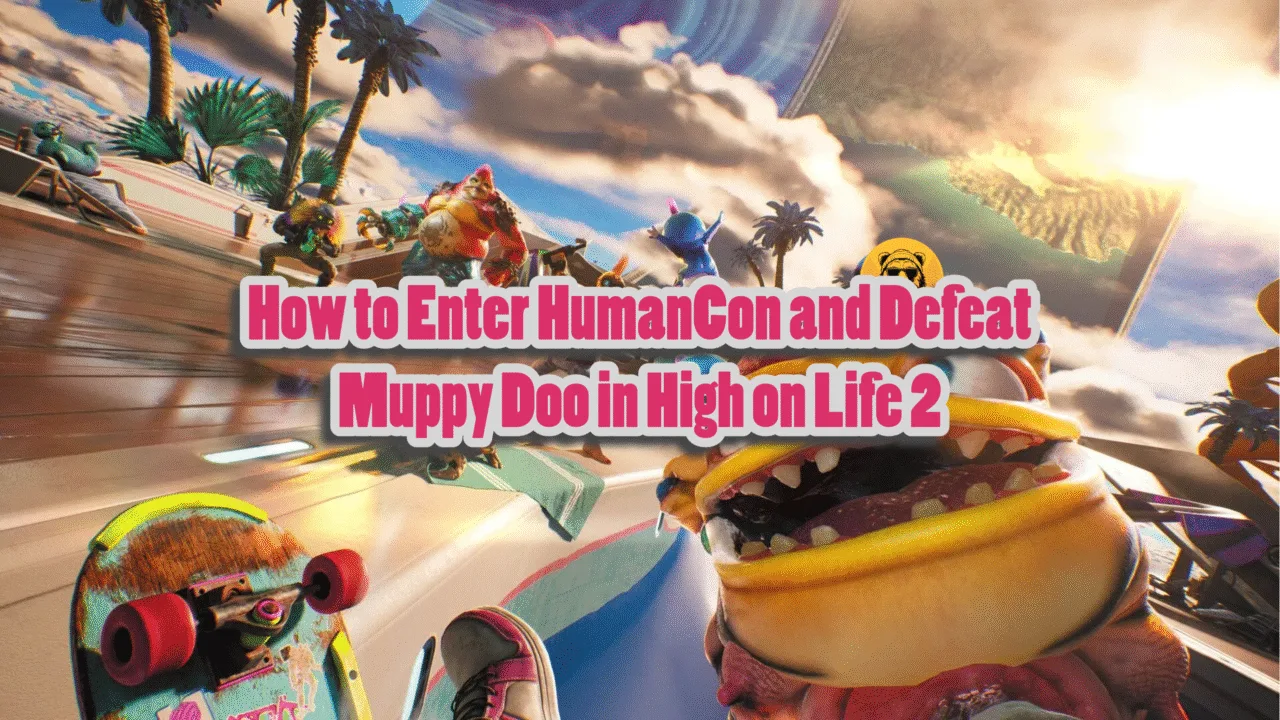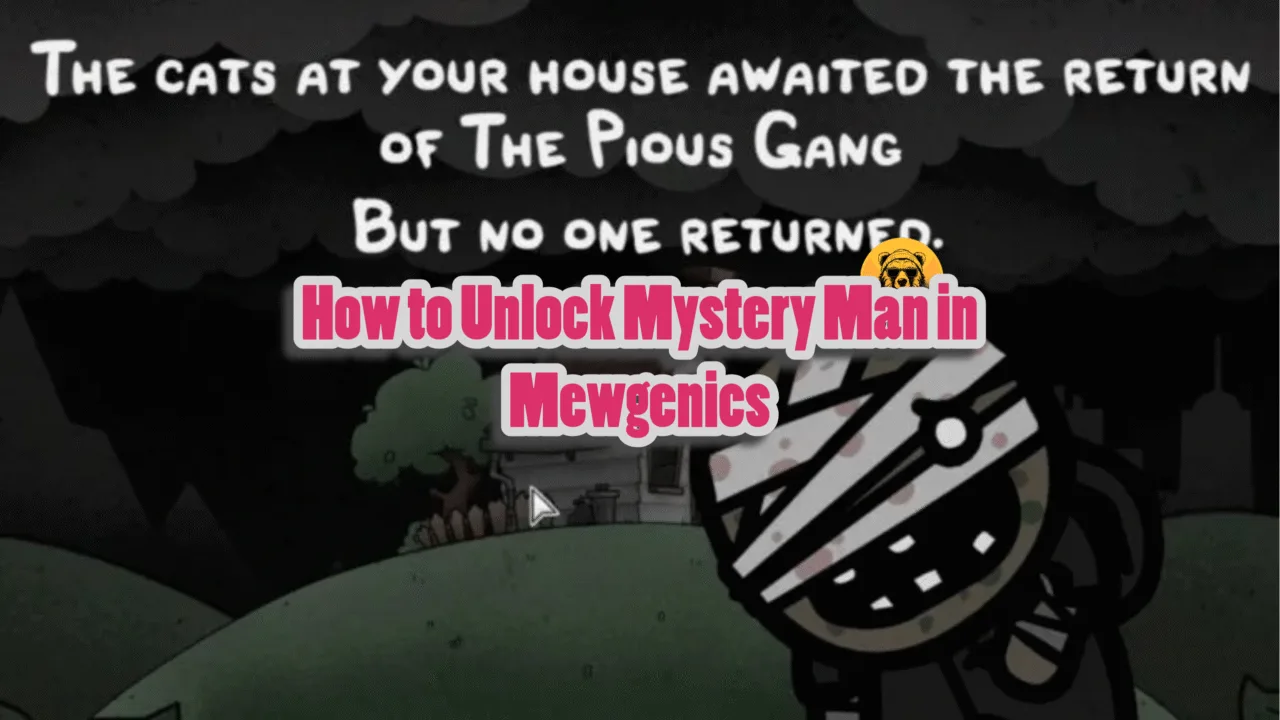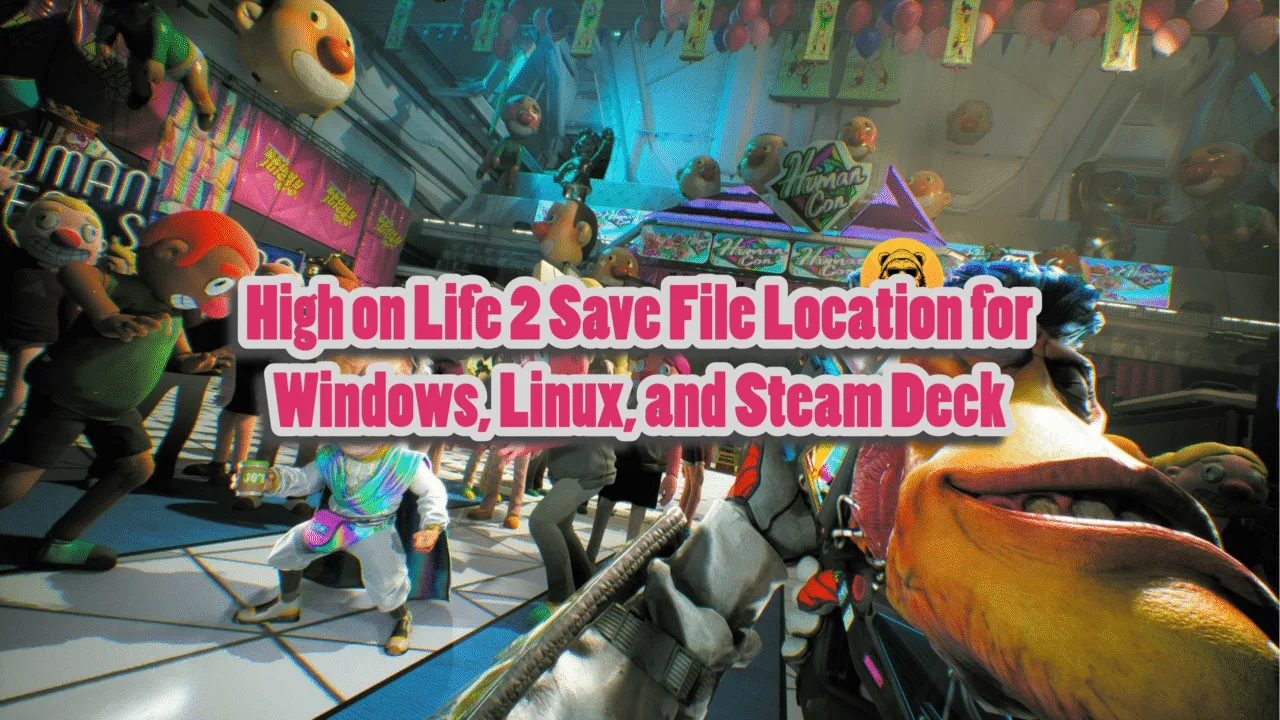Mafia: The Old Country has been released to positive reviews and critical acclaim from players all over the world. However, the PC players have reported quite an irritating problem with the game. It doesn’t offer any way for PC users to skip intro videos every time they launch the game.
Intro videos can be annoying sometimes if you’re just looking to quickly get into the game.
Thankfully; there is a simple way to skip the intro videos while playing Mafia: The Old Country. I have created this quick guide to help all fellow PC players. Know that the only way to skip into videos in Mafia the Old Country is by modding the game.
If you’re not comfortable modding then unfortunately there is no way to remove them. However, it is a simple process so should be fine even if you’re not familiar with modding.
If something goes wrong, just verify the game files and everything will reset.
How to Skip Mafia: The Old Country Intro Videos on PC
All you need is a simple mod on Nexus Mods created by Gametism and you will be able to skip Mafia: The Old Country intro videos and get to the action right away.
Check that the game is not running (not minimized) before you start installing the mod file. Download the mod file.
Once downloaded, go to your Steam Library, and right-click it. Navigate to Manage and click Browse Local Files. Extract the mod zip file in this folder and agree to replace any file that it asks.
Once you have installed the mod, all the intro videos will be automatically skipped when you launch the game next time.
The mod may stop working after there is an update or patch released from the developers, or you verify the game files. If this happens, just re-extract the files in the same folder as above and it will start working.
This is currently the simplest way to skip intro videos since the game itself does not have a built-in option to do so.