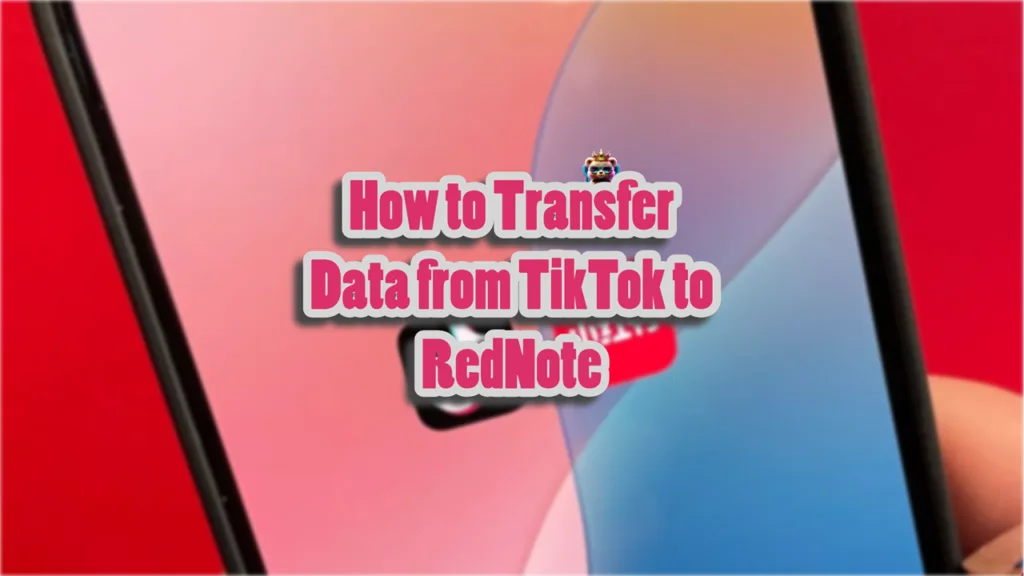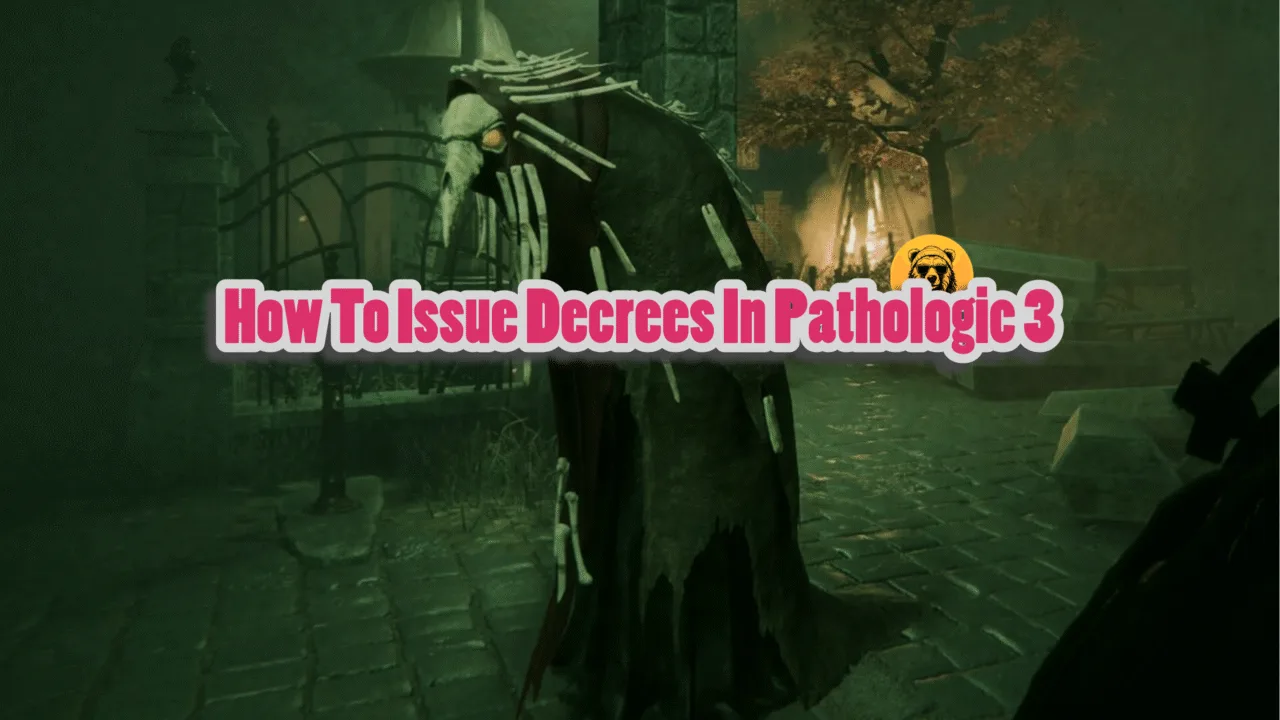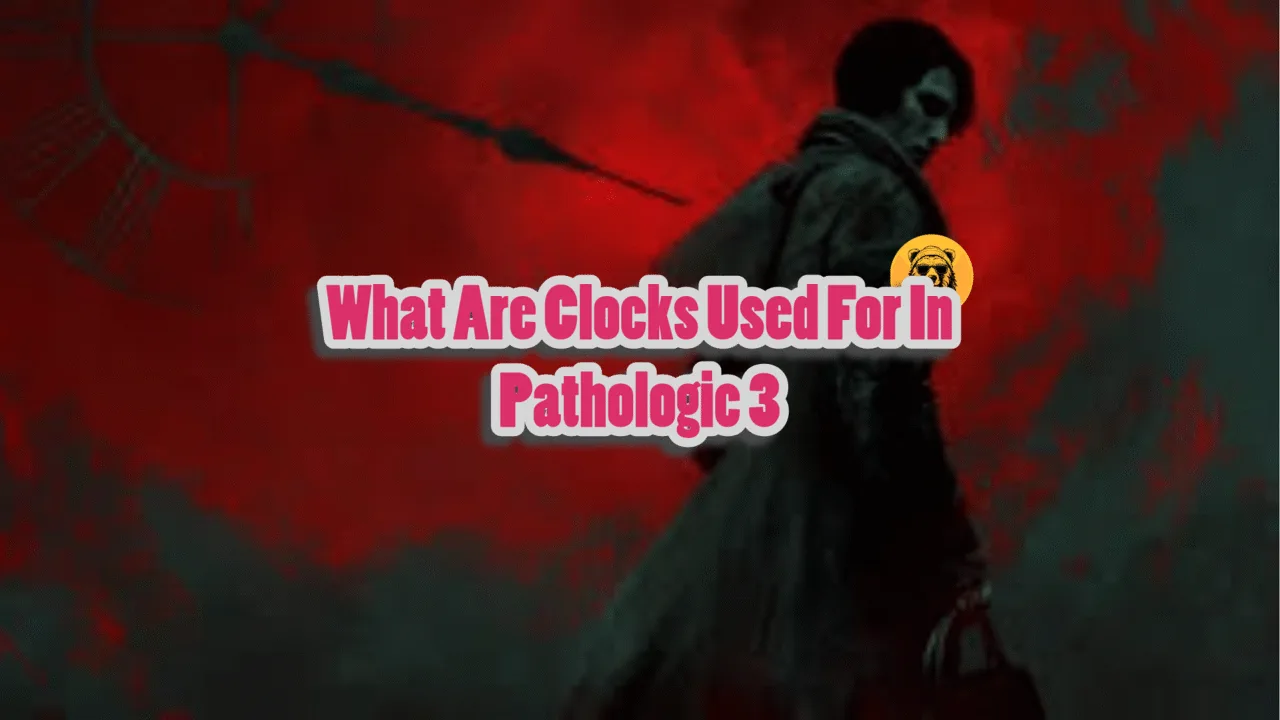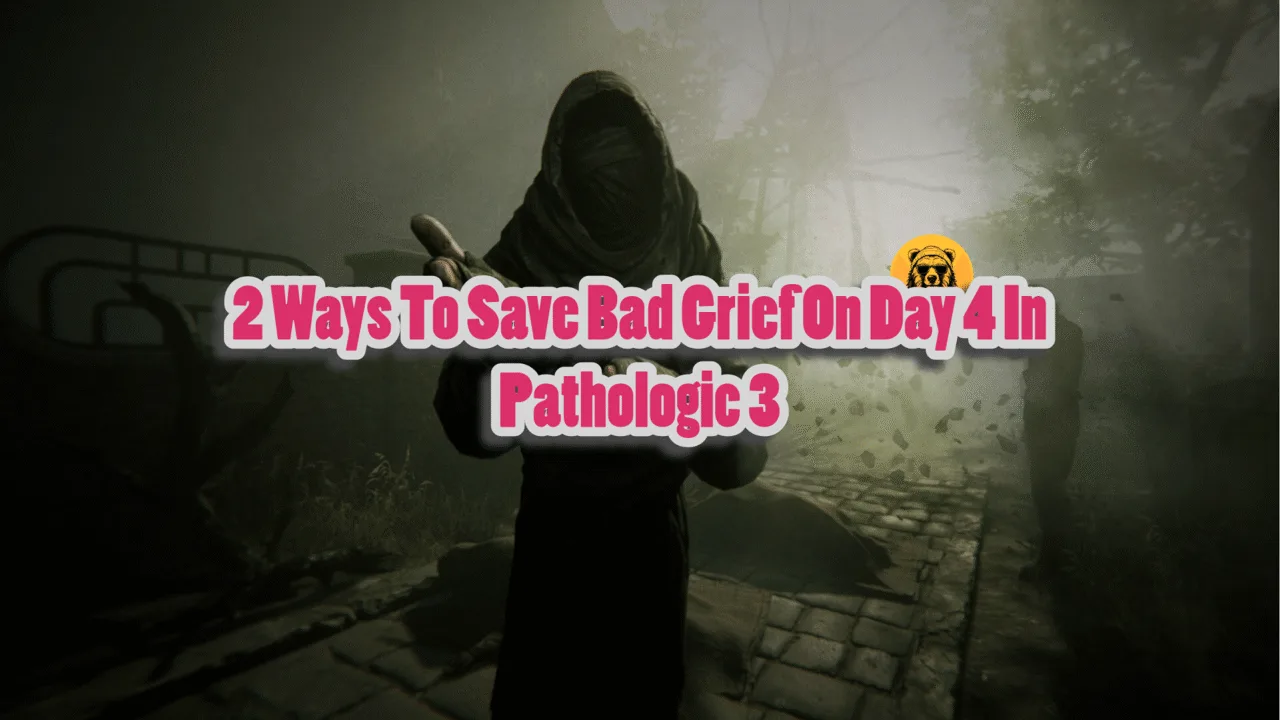No one really expected the blow up of RedNote, did they? The U.S Govt, lobbied by the likes of Mark Zuckerberg, plan to ban TikTok in the country so as an act of rebellion, millennials and GenZ have downloaded the Chinese social media app, RedNote, also known as Xiaohongshu (Little Red Book) in China.
It is petty and we love it!
Content creators are moving to RedNote en masse and depending on how you want to handle your migration you will either shift all of your existing content from TikTok to RedNote or create completely new videos for the platform.
Why would someone want to avoid moving their video content entirely is a topic we will discuss at the end of this article. But first, let’s help those who want to transfer all of their content and videos from TikTok to RedNote aka Xiaohongshu (Little Red Book).
With the following method you will be able to transfer your content, information, and everything else. Basically, your entire account will be moved to Xiaohongshu.
Note: You can do this process is reverse too. You can download the zip file first and then scan the code to access the TikTok transfer page.
Important: How to Monetize RedNote
Step #1: Scan the QR Code
To start the process, open your RedNote app and click on the three lines at the top left corner of the screen.
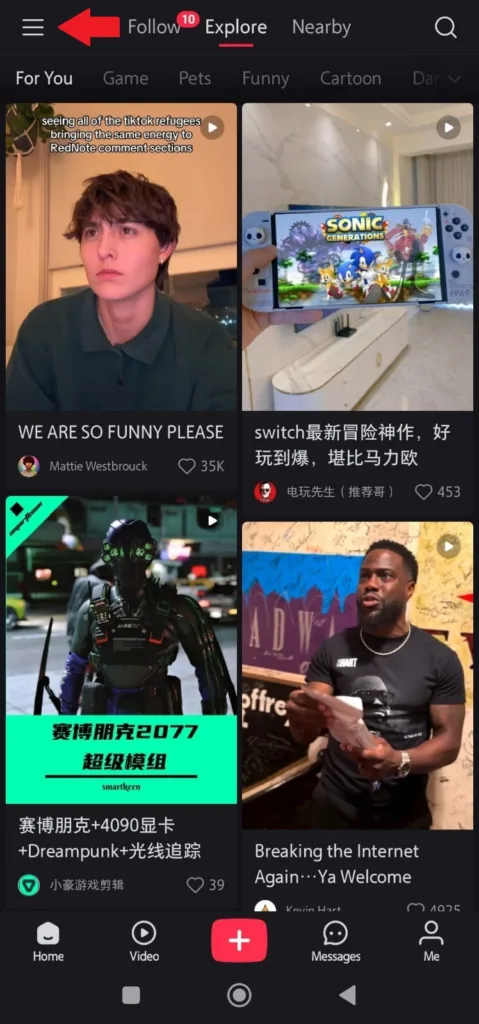
Now click on the QR scan icon at the bottom of the screen:
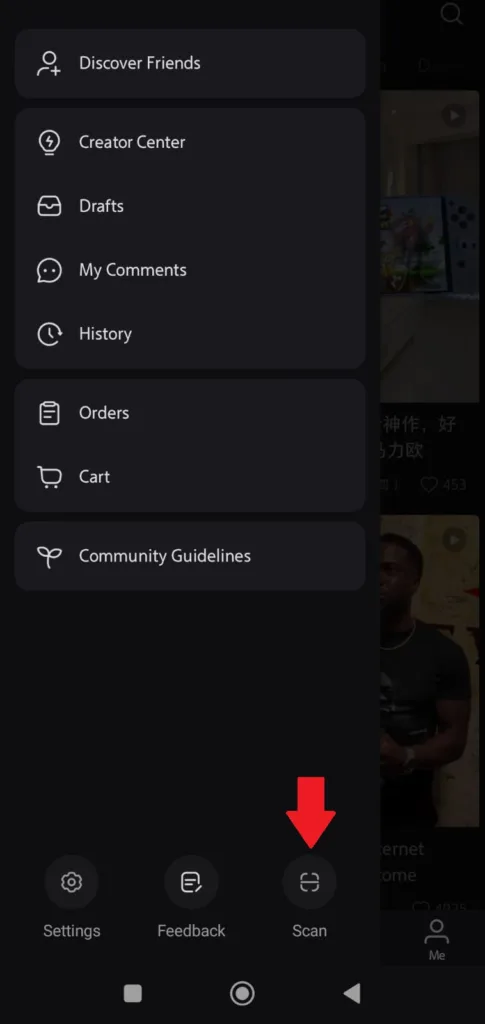
Scan the following QR code:

Scanning this QR code will take you to the Tik Tok transfer page that looks something like this:
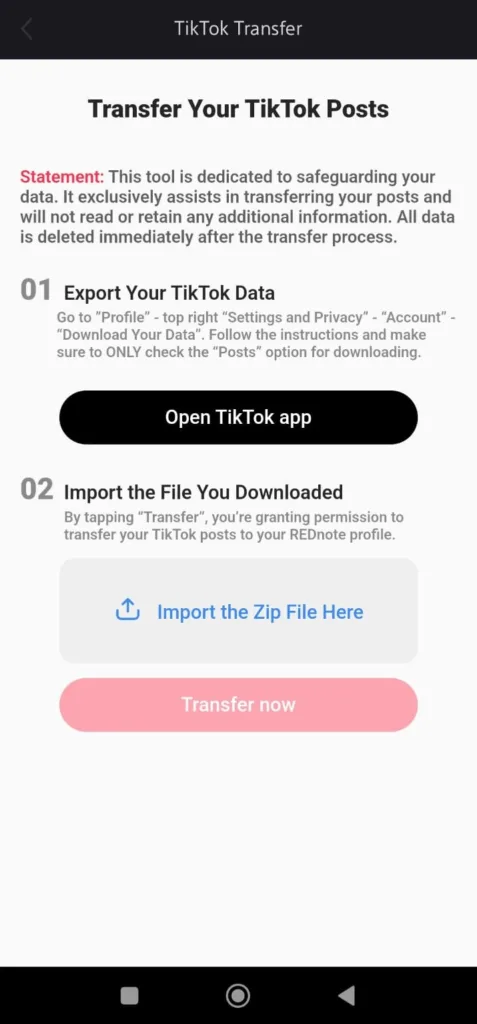
Step #2: Download the Zip Folder and Import it to RedNote
What we are going to do is create a zip folder from within the TikTok app which contains all of our posts, information, and content. We are then going to upload the folder to RedNote.
On the TikTok transfer page need to click on the Open TikTok button that will take you to your TikTok app and account. It goes without saying that both RedNote and TikTok must be on the same phone for this work, and you must be logged into both apps.
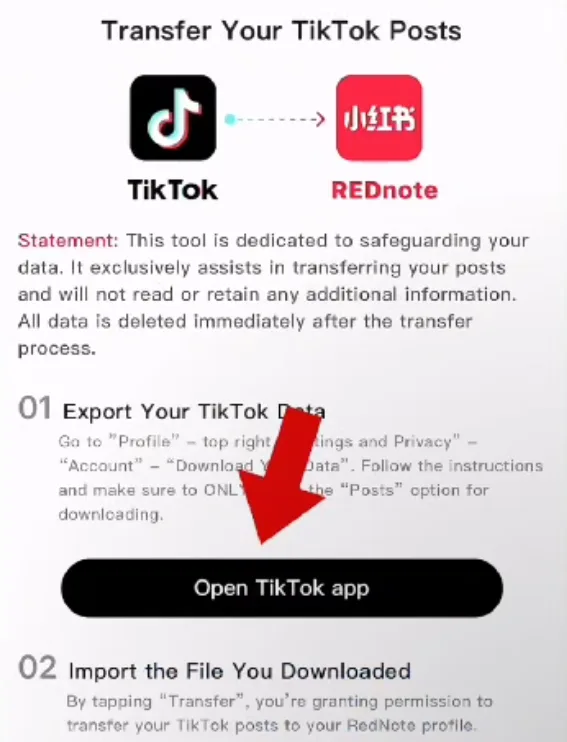
When the TikTok app opens up click on the profile icon at the bottom right of the screen to access your profile page.
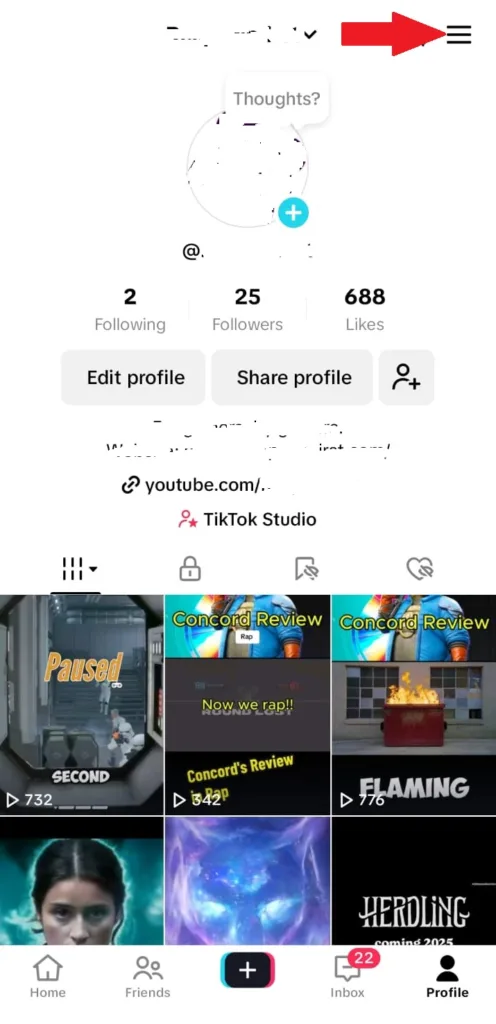
Next, you need to click on the three lines at the top right of the screen to get a popup like this:
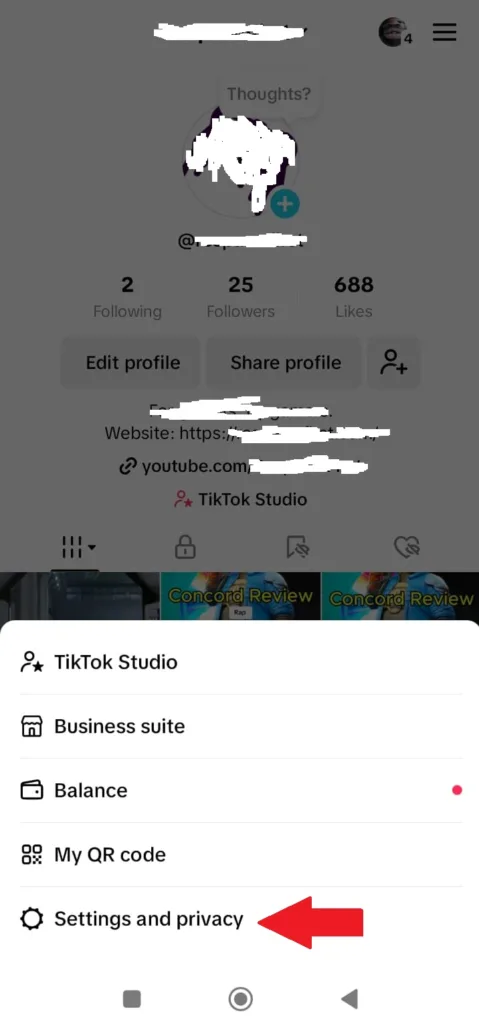
Tap on “Account” and then tap on “Download your data.”
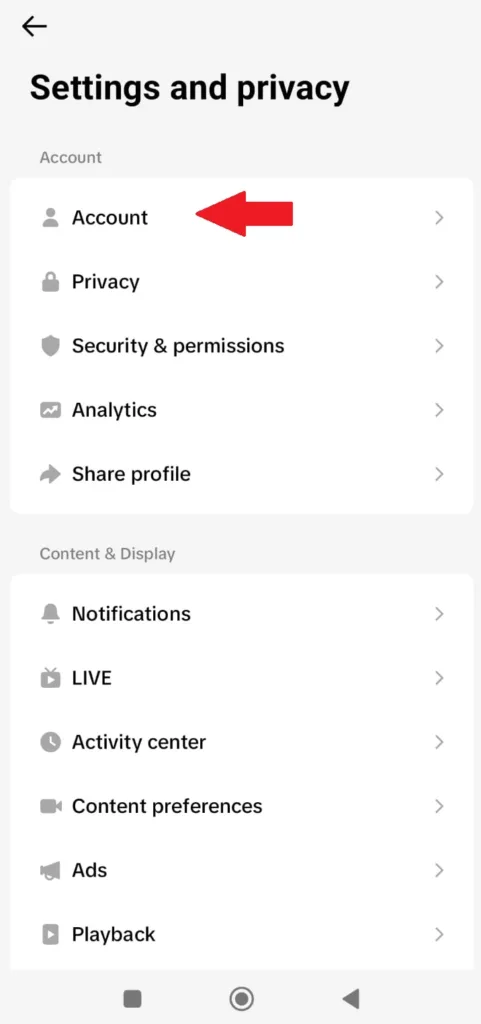
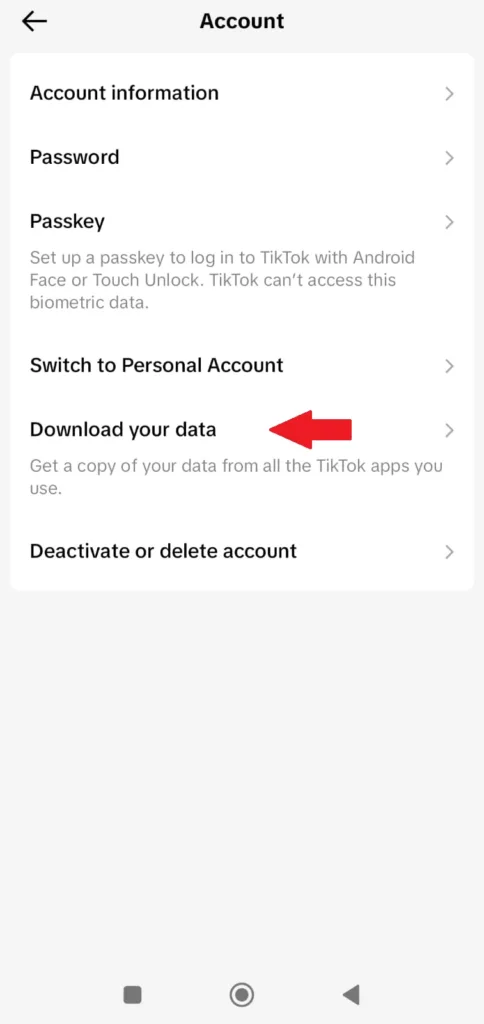
We are almost done! Tab on “Request Data” and then add the SMS code you receive on your phone or via email depending on how you signed up.
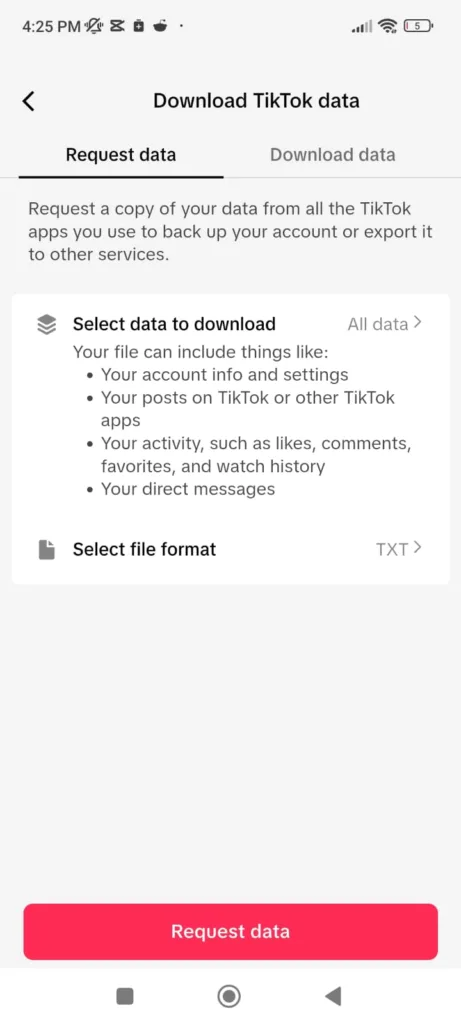
Once you input the code you will get the zip file downloaded onto your phone. Now we are going to go back to the TikTok transfer page and click on “import the zip file here.”
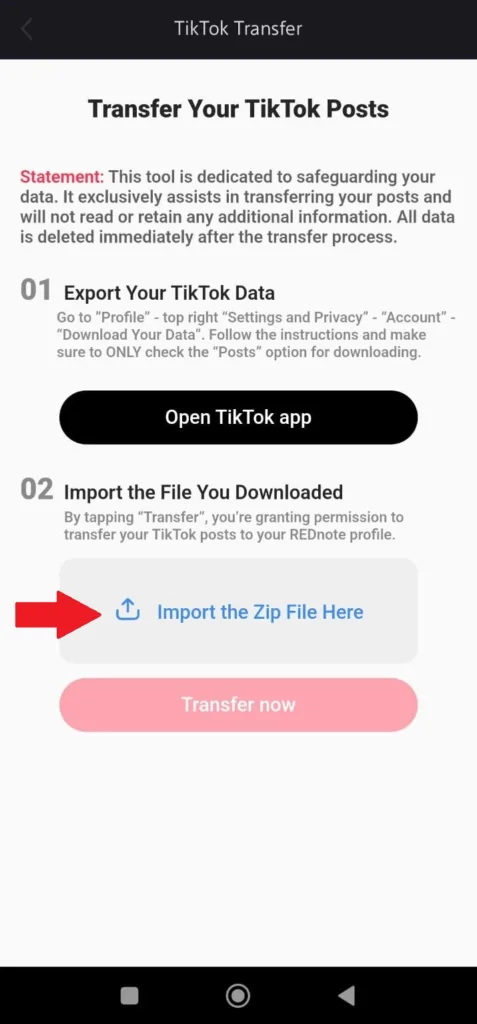
Add the zip file we downloaded from TikTok here and click on Transfer Now. The importing process will begin, depending on the size of the files it may take some time so make sure your phone has enough battery life if you’re uploading GBs of video data.
Once the importing is complete, go to your RedNote app and you’ll see that your entire account is ported over.
Should You Transfer All Content to RedNote?
It depends.
The rules on RedNote (Xiaohongshu) are different from TikTok. You can get banned for political commentary because this is a lifestyle app, and they strictly enforce this. You can also get banned if your content is in any way violent; be physical or SA.
I suggest you copy RedNote’s terms and conditions into ChatGPT and get a summary of things before moving all content to said platform.