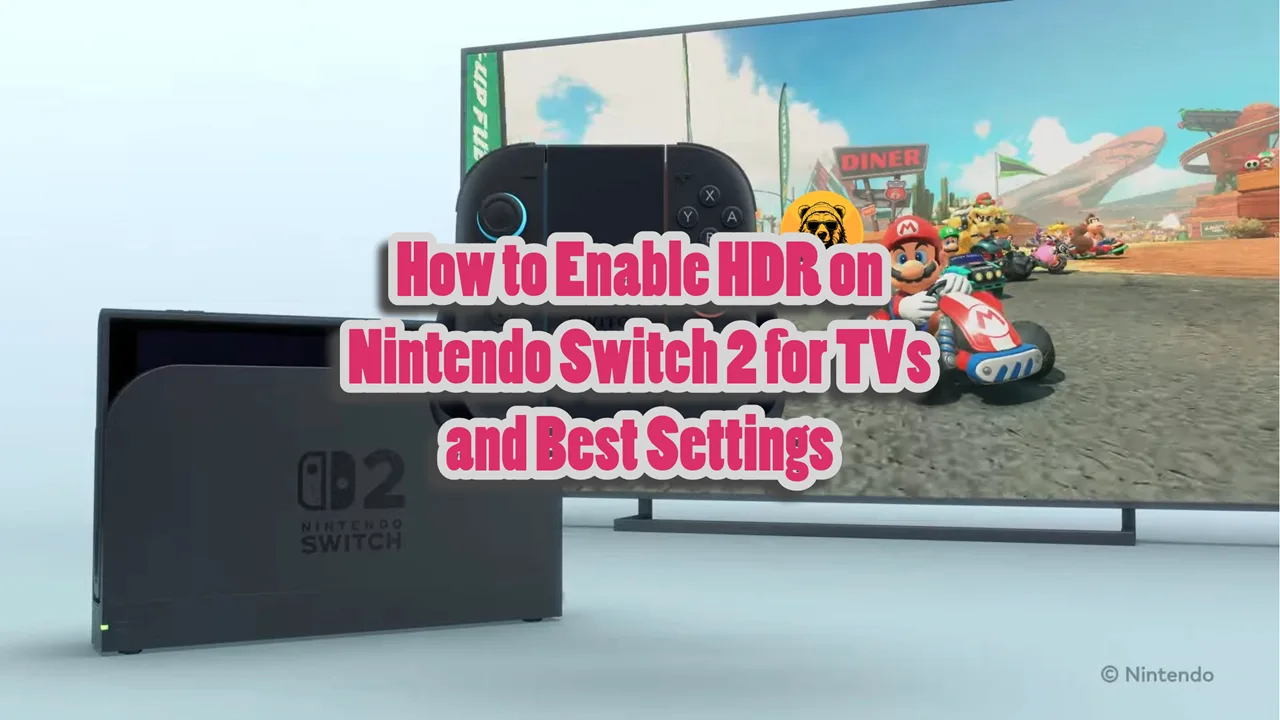When I booted up Assassin’s Creed Mirage I wasn’t expecting much but to my surprise, Mirage runs well on MSI Claw. Of course, I am not saying the performance I anywhere near as good as Steam or Asus ROG Ally, but MSI Claw holds up very well.
When it comes to graphics settings, you can test different options, mix and match, but I think the settings I am about to offer you are the best ones. They offer the best performance from an experience standpoint.
For these settings I was running MSI Claw on graphics driver version 31.0.101. 5445 and Bios version E1T41IMS.106. Always use the latest driver versions.
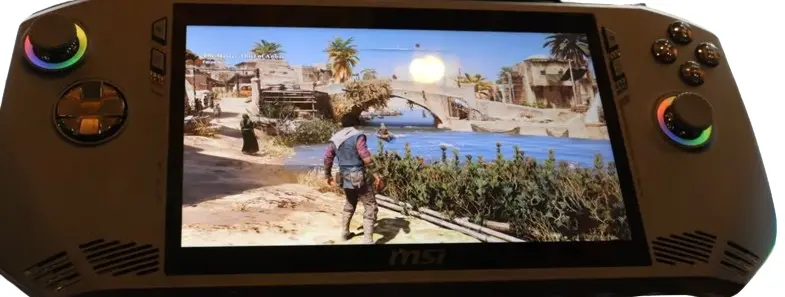
Best Settings For Experience
- Resolution: 1080p
- Preset: Low
- Upsampling type: XESS set to “Game”
- Mode: Balanced
- MSI Claw Brightness: 100%
- Adaptive Quality: 45 FPS
- Full HD @60Hz
- Estimated Gameplay Time: 1 Hour
With these AC Mirage settings you will get an average of 40 to 45 FPS.
Best Settings For Battery Life
- Resolution: 1080p
- Preset: Low
- XeSS: Game
- Mode: Balanced
- MSI Claw Brightness: 100%
- Adaptive Quality: 30 FPS
- Upsampling type: XESS set to “Game”
- MSI Claw Super Battery Mode
- Full HD @60Hz
- MSI Claw Brightness: 50%
- Estimated Gameplay Time: 1.5 Hour
Expect AC Mirage to run at consistent 30ish FPS on MSI Claw with rare drops to 20 FPS.