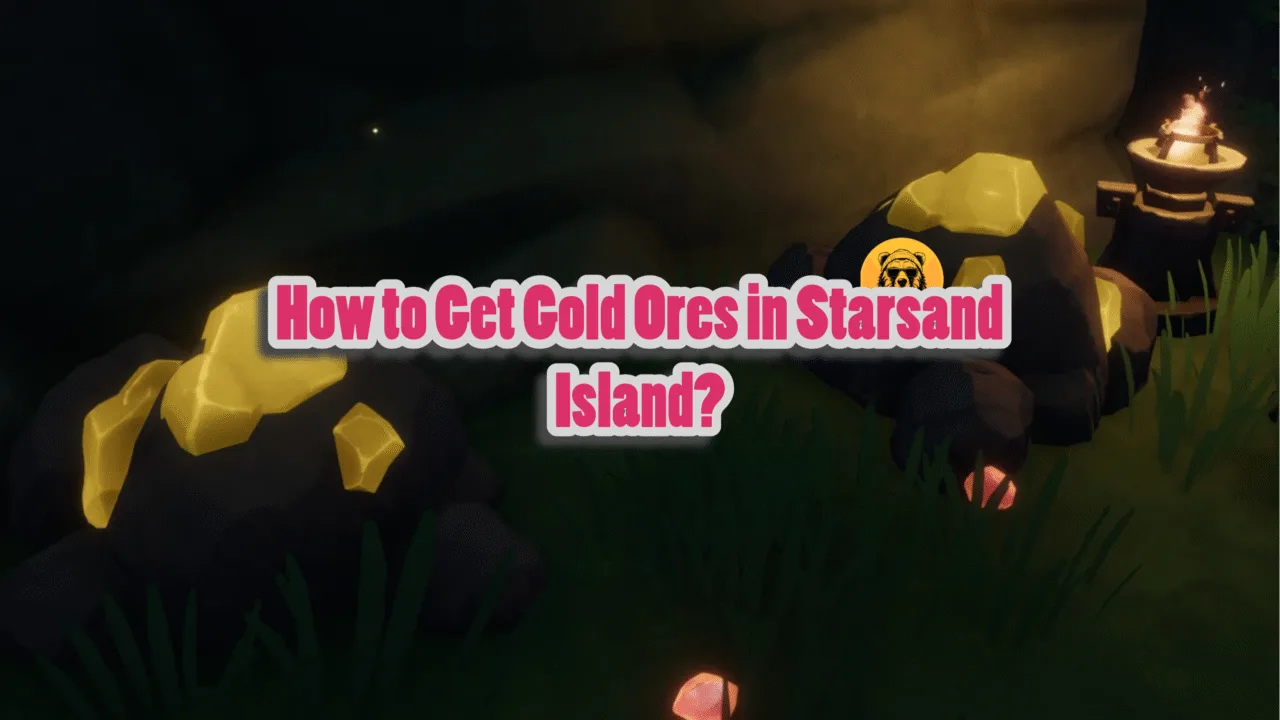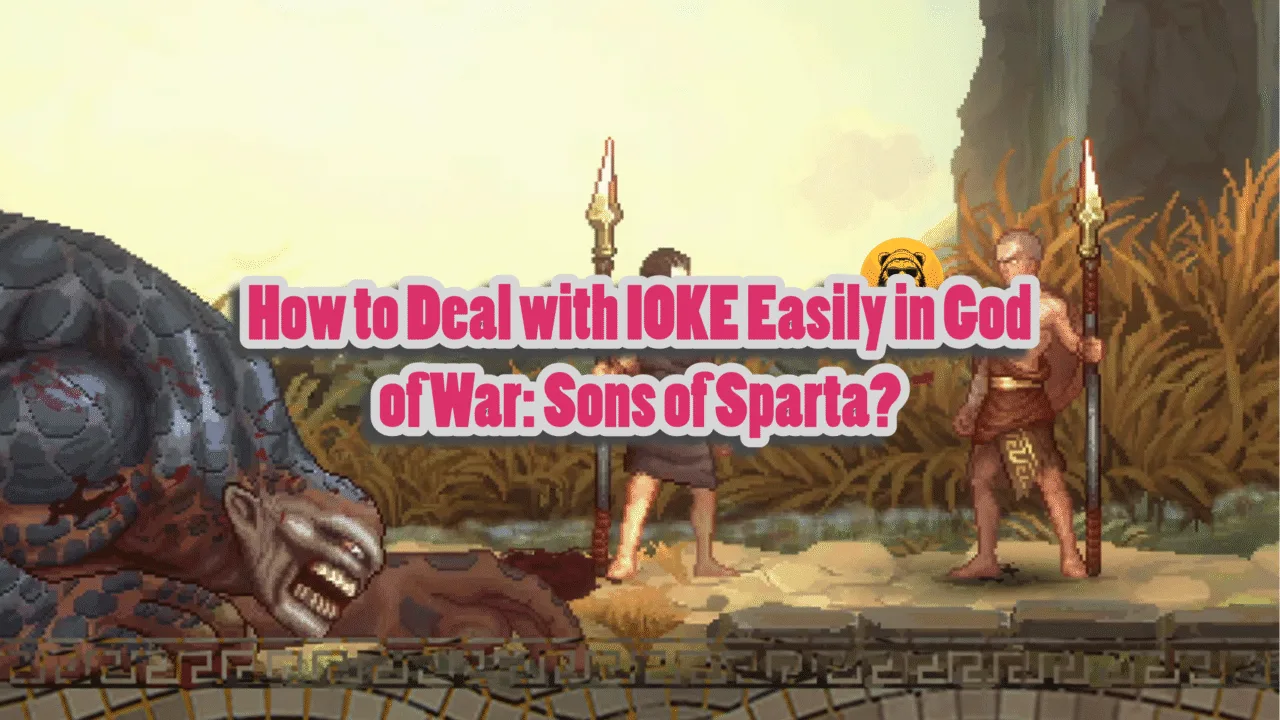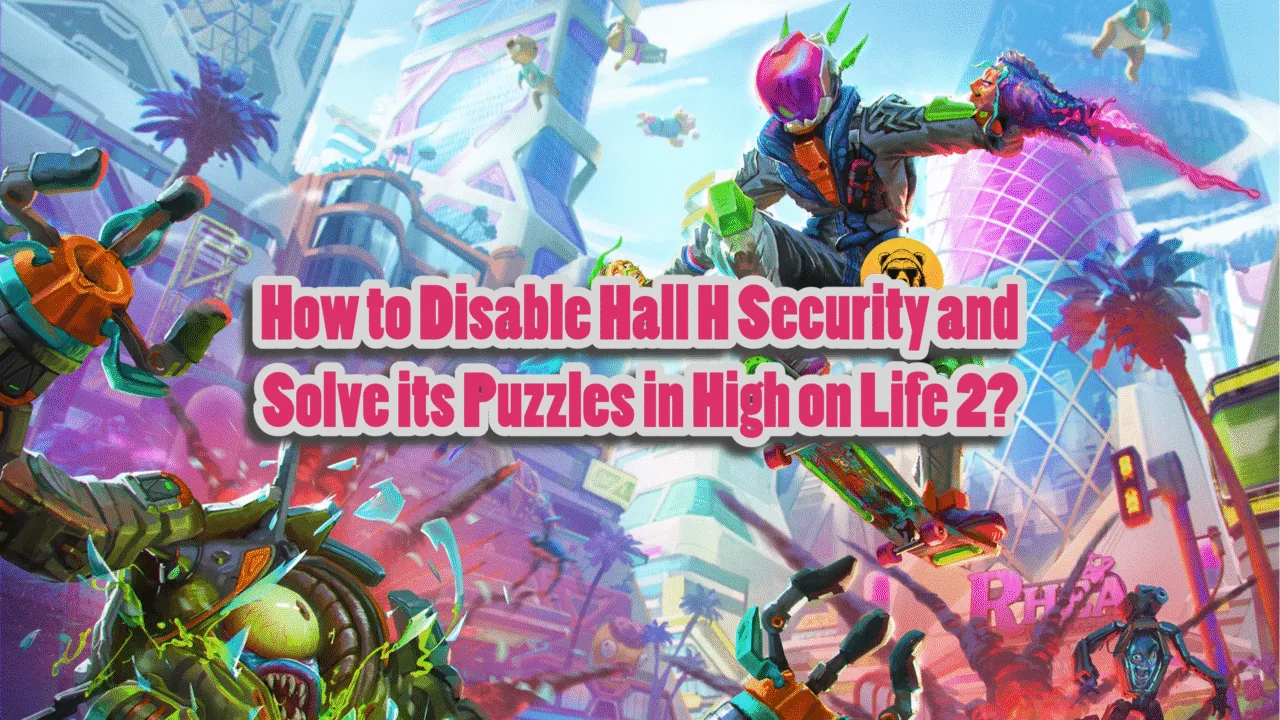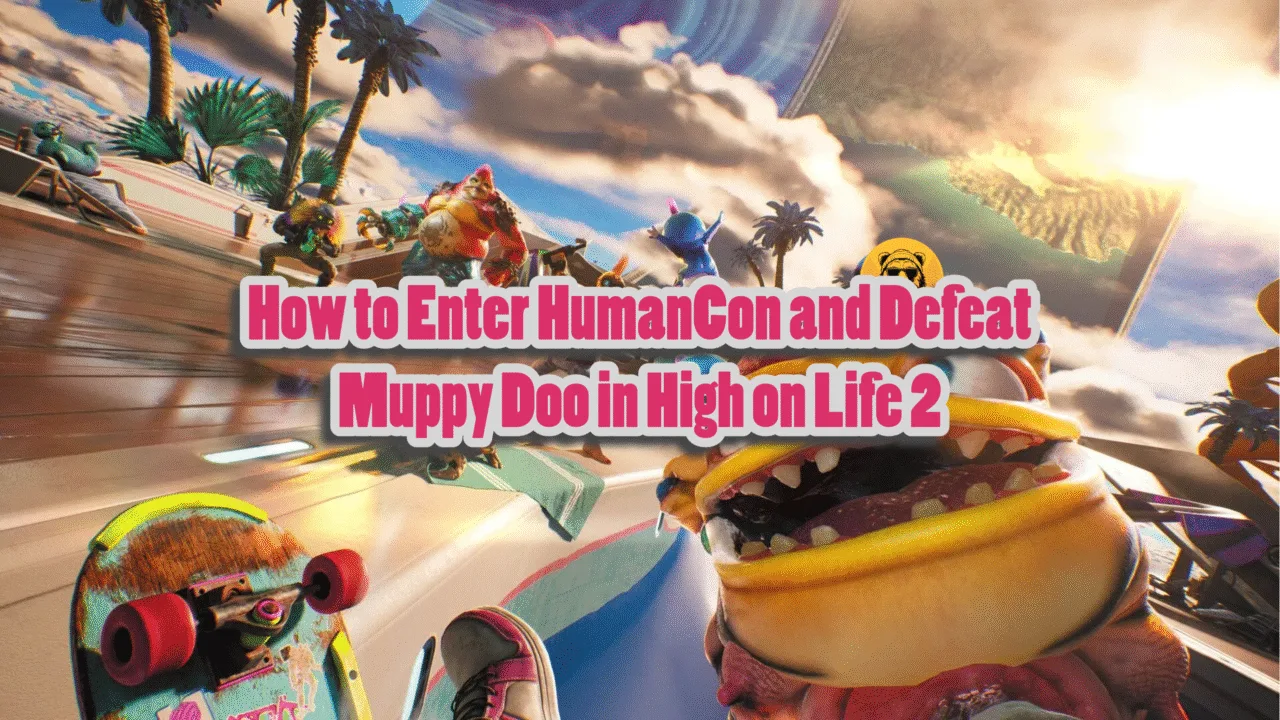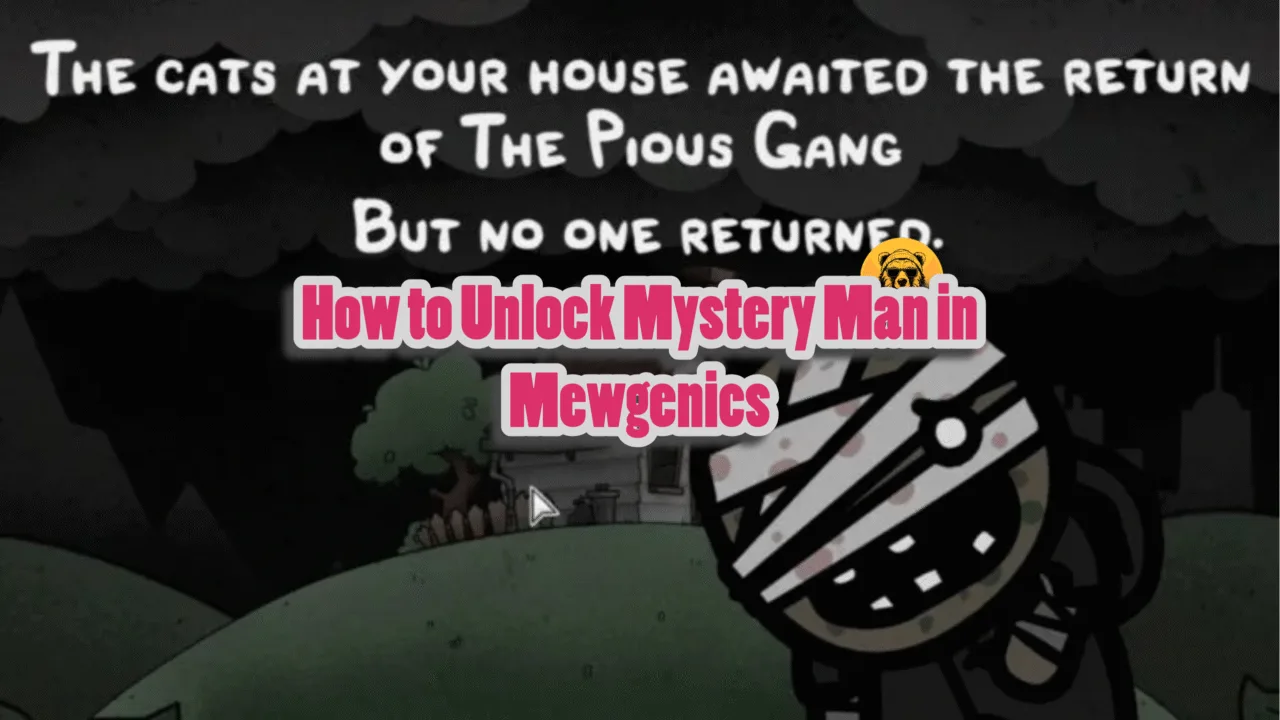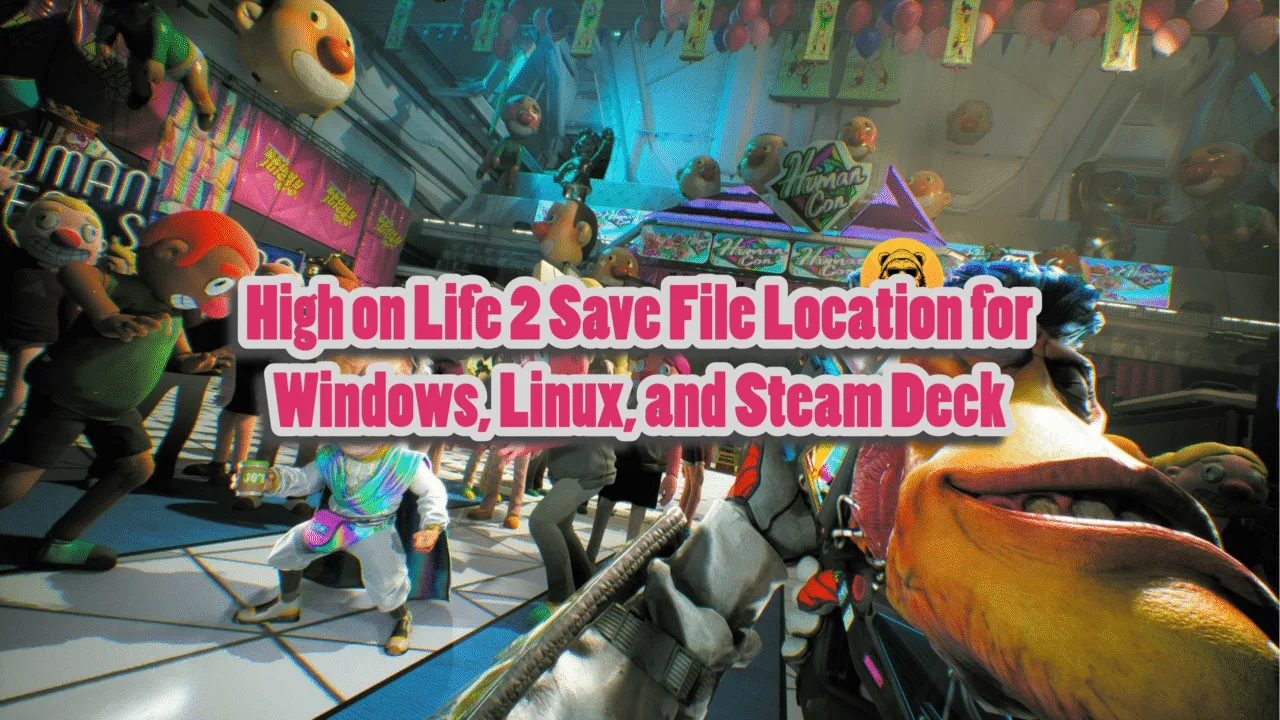Ninja Gaiden has made quite a comeback, as we saw the release of Ninja Gaiden II Black in January and Ninja Gaiden Ragebound in July. On top of that, Ninja Gaiden 4 is set to release in October 2025. Ninja Gaiden Ragebound is a 2D hack and slash platformer released exclusively for PC Despite that, the game doesn’t support ultrawide monitors. Here is how you can force Ragebound to display properly on an ultrawide display without black bars.
How to Remove Black Bars in Ninja Gaiden: Ragebound on an Ultrawide Display?
To get the game properly displayed on an ultrawide monitor without any black bars, you need to install the “UltrawideIndex” mod and a small patch. Here is how you can install the mod and the patch to fix the black bars issues with an ultrawide monitor:
- Go to the UltrawideIndex mod page.
- Download the Ninja.Gaiden.Ragebound.ultrawide.v0.1.standalone.zip and Ninja.Gaiden.Ragebound.ultrawide.patch.v0.1.1.for.v0.1.zip files.
- Open the Ninja.Gaiden.Ragebound.ultrawide.v0.1.standalone.zip file, and copy all the contents.
- Right-click Ninja Gaiden: Ragebound in your Steam library > Manage > Browse local files.
- A new Windows Explorer window will open containing game files. Paste the files here.
- Now open the Ninja.Gaiden.Ragebound.ultrawide.patch.v0.1.1.for.v0.1.zip file, copy all the contents, and paste them into the game’s folder.
- Run Ninja Gaiden: Ragebound, and it’ll take some time to launch.
- Once the game launches, the black bars will be gone, and the viewable area will be expanded to the full screen of your ultrawide display.
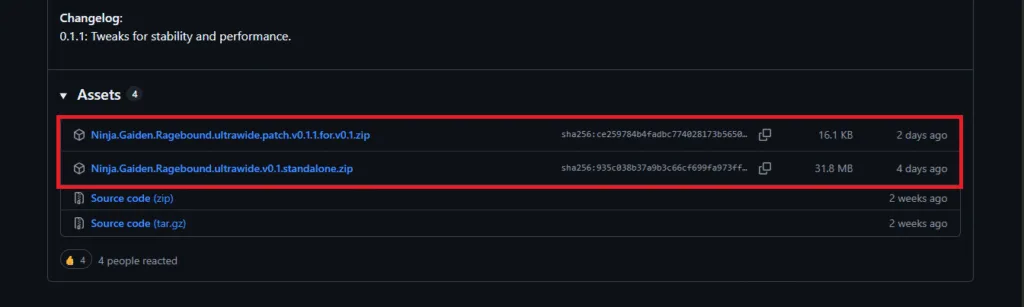

That is all for our Ninja Gaiden guide on how to play it on an ultrawide monitor without black bars. If you are experiencing errors and crashes in games, also see our fixes hub for commonly occurring errors for PC.