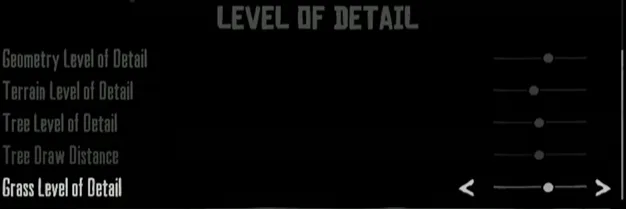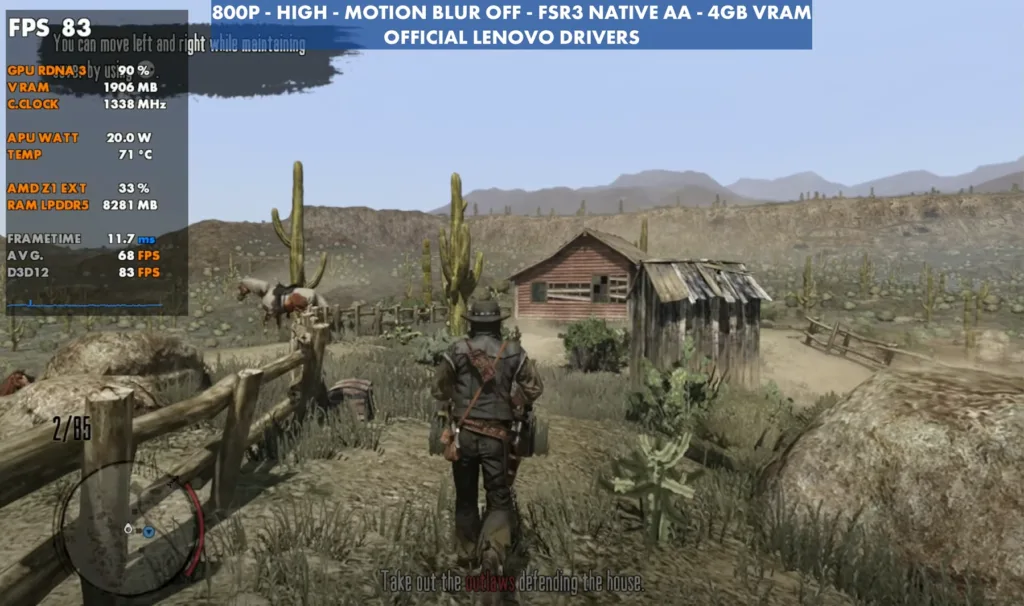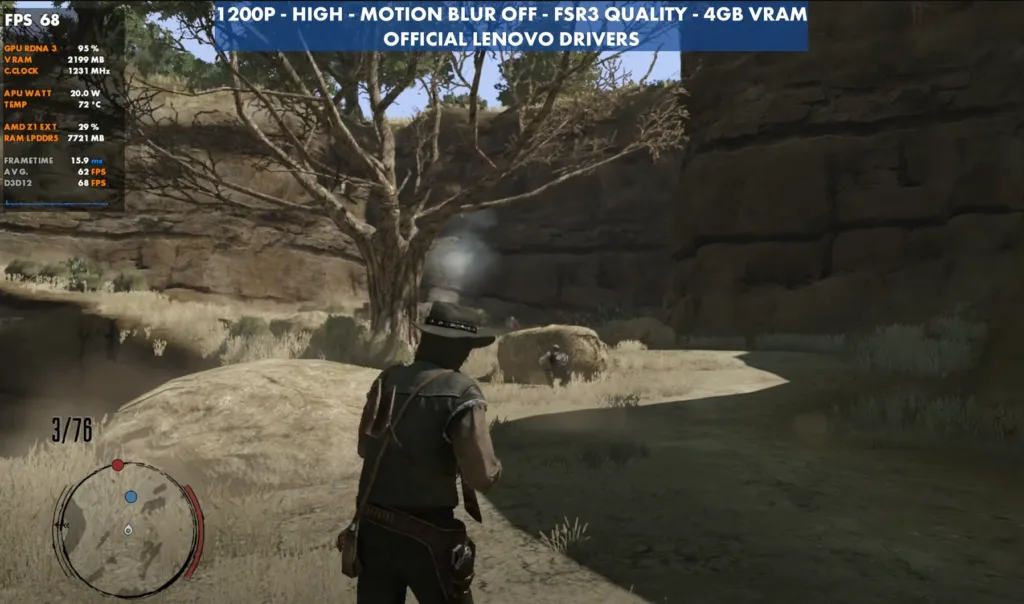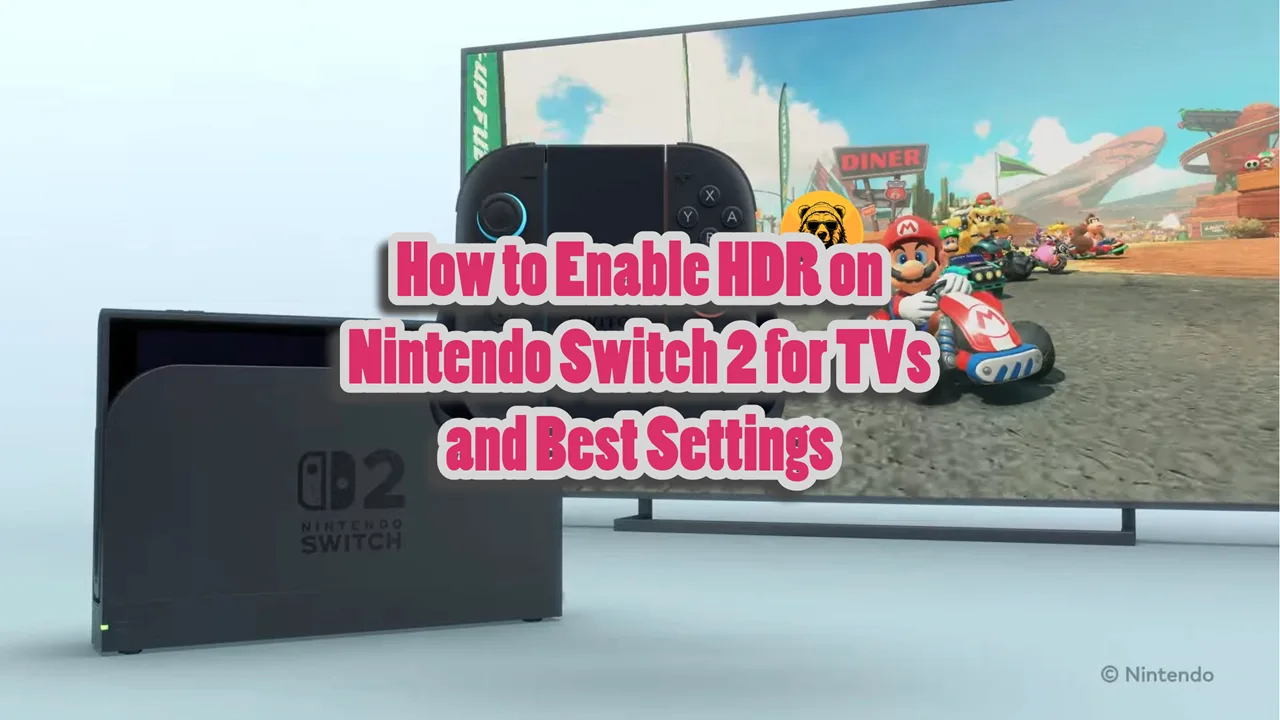Very rarely I am in awe of how great a game looks on a handheld and this is one of those times. Red Dead Redemption on the Legion Go is really stunning to look at (even better than Dragon Age: The Veilguard). Of course, that is mainly because it is a very old game but still, a really good look game with high fps performance on Legion Go.
With the settings I used for RDR you can get at avg of 80+ fps with a minimum of 60+ fps on the Legion Go.
For best results we will be going with 4GB VRAM and anything over 20W+ works fine but I personally recommend going with 25W on the Legion Go when playing RED Dead Redemption.
Red Dead Redemption Best Video Settings on Legion Go
| Options | Settings |
|---|---|
| Resolution | 800p |
| Refresh Rate | 120hz |
| Framerate Cap | 144fps |
| Vsync | Off |
| Triple Buffering | Off |
| Pause Game On Focus Loss | On |
| Constrain Mouse Pointer | Off |
Red Dead Redemption Best Graphics Settings
| Options | Settings |
|---|---|
| Quality Preset Level | Custom |
| HDR | Off |
| Shadow Quality | High |
| Shadow Softness | CHSS |
| Shadow Blend | Smooth |
| Anisotropic Level | x8 |
| Anti-Aliasing / Upscaling Method | AMD FSR 3 |
| Super Resolution | Native AA |
| DAS Target Framerate | 60fps (Off) |
| DAS Minimum Render Scale | Off |
| Additional Sharpening | 0 |
| Motion Blur | Off |
| Motion Blur Strength | Off |
Level of Detail Settings