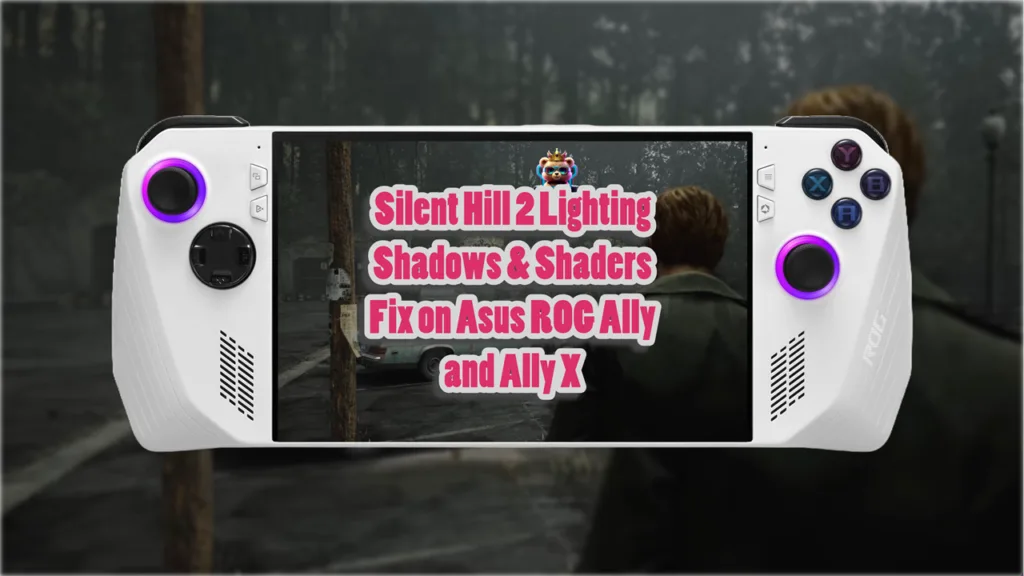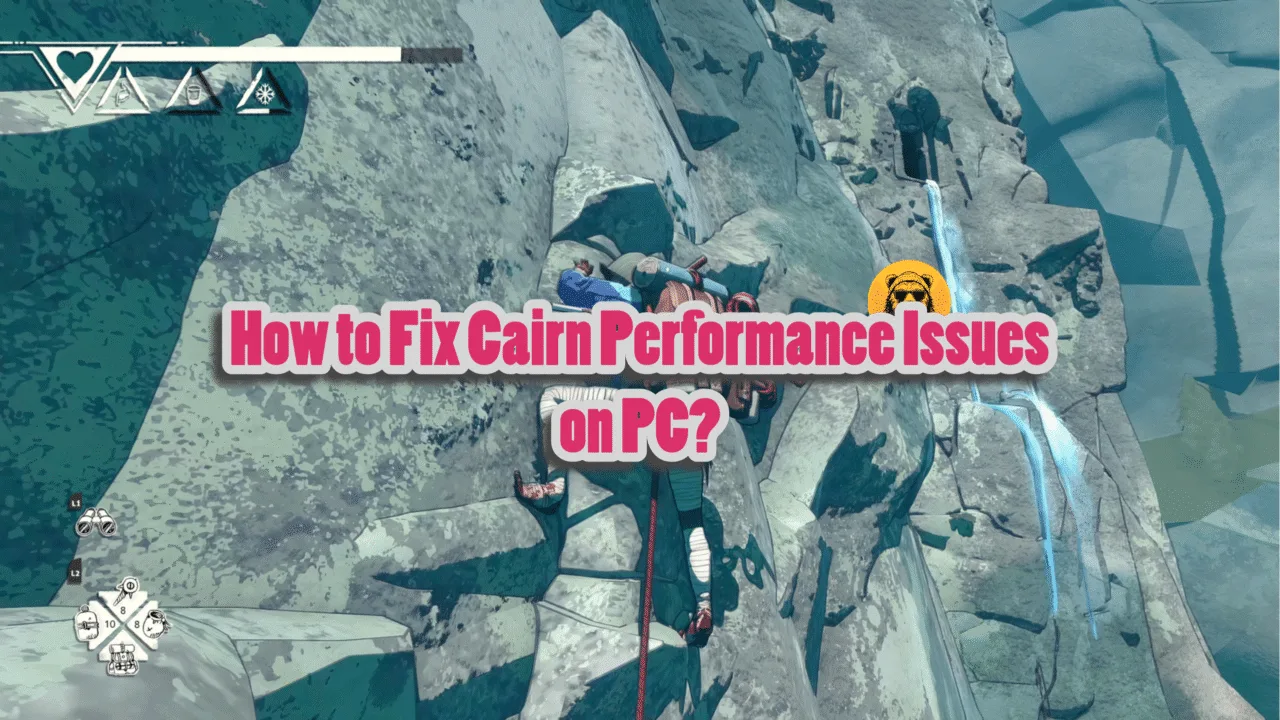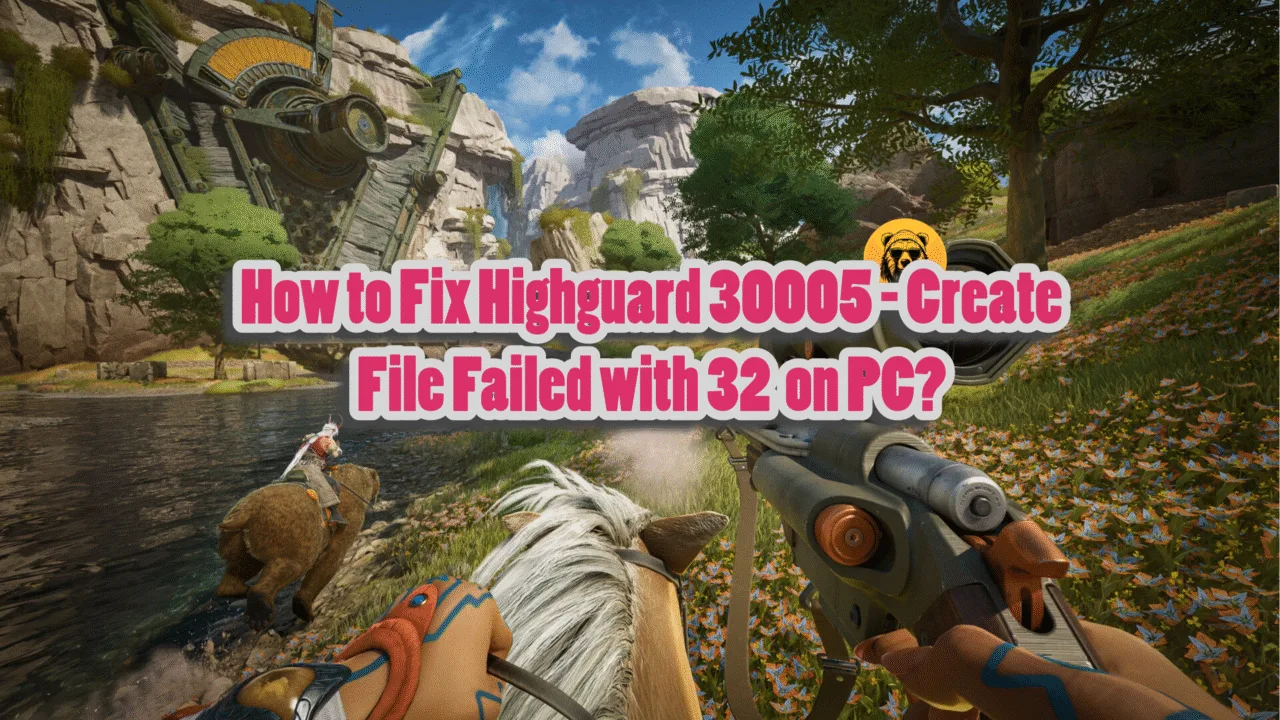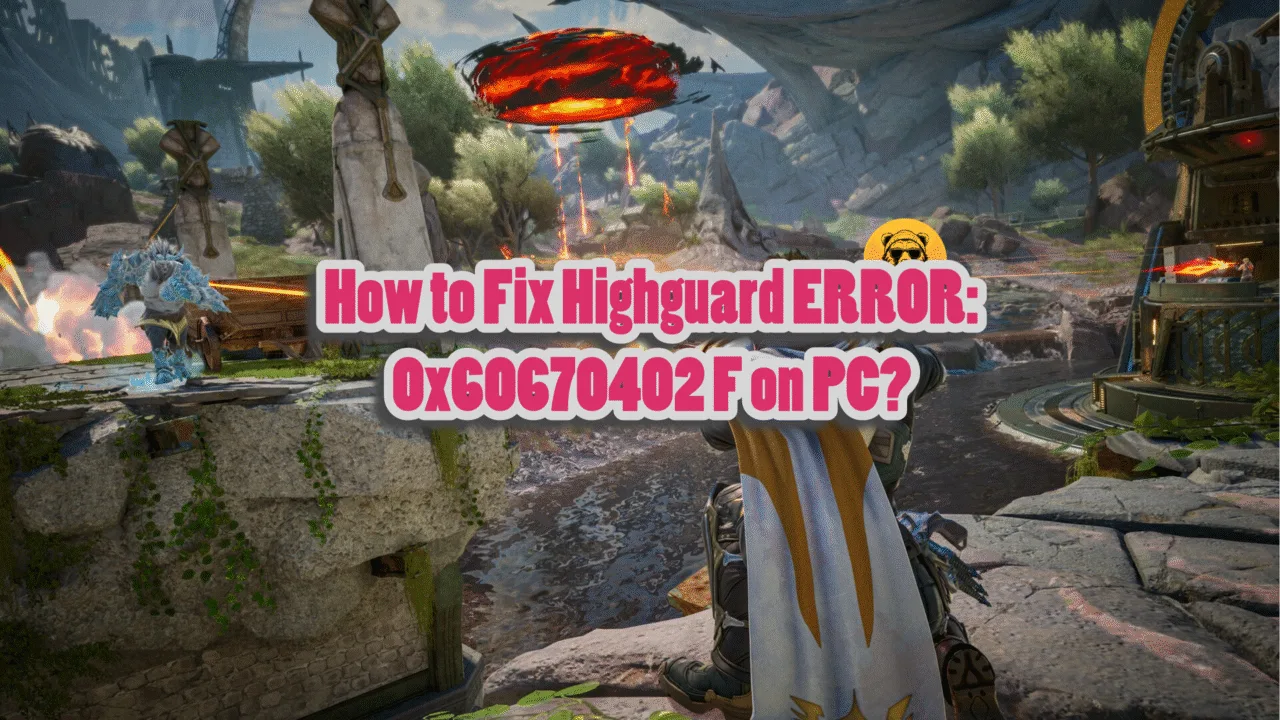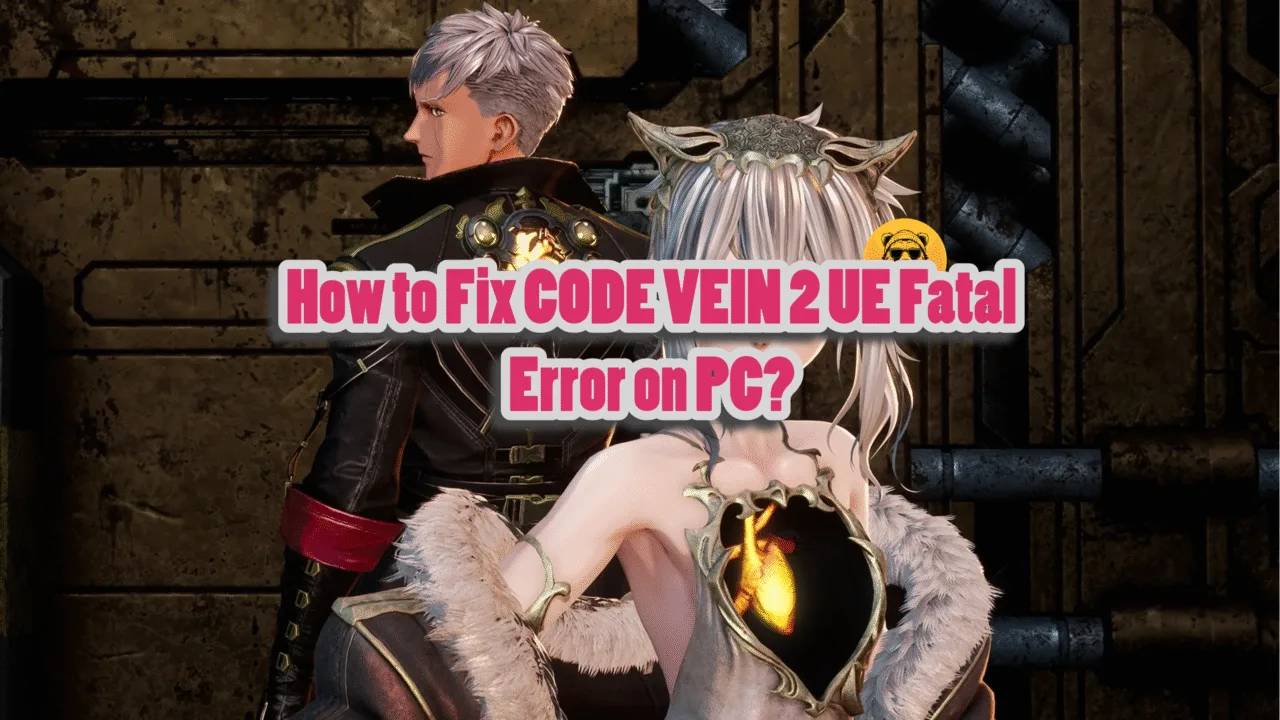If you are playing Silent Hill 2 on Asus ROG Ally or Ally X, then you may be experiencing a major problem with its lighting and shaders. It looks horrible due to shadows and shaders not loading up properly.
Compared to Steam Deck there is a night and day difference. However, there is finally a fix for the Lighting Shadows issue for Silent Hill 2, in fact, the fix works for most Unreal Engine games.
Silent Hill 2 Lighting Shadows and Shaders Not Loading Fix
Go to Github and download d2d12 proxy files from user alxn1’s page. The fix is simple, all you need to do is drag both files into the game’s directory.
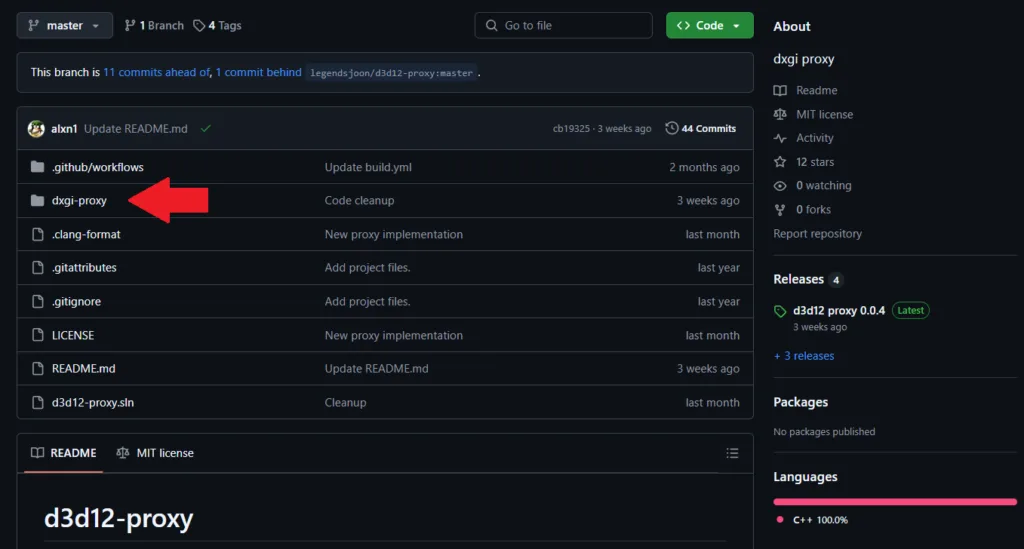
This will be a zip file so open it after downloading and drag both files into the same folder where your Silent Hill 2 .exe file is. It is usually the installation folder.
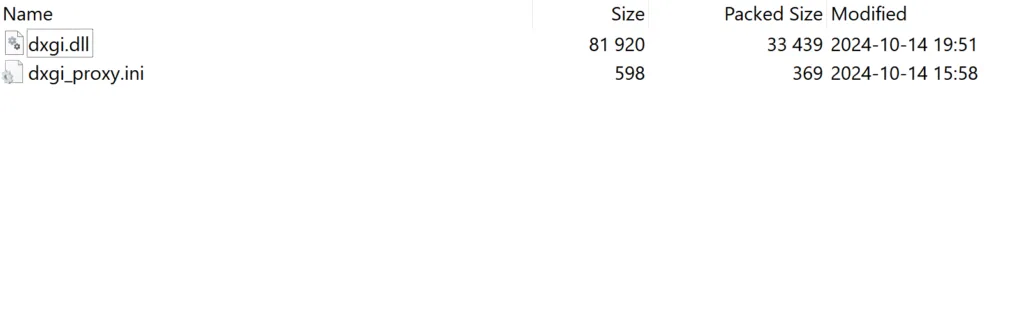
In the case of Silent Hill 2, the location is Silent Hill 2\SHProto\Binaries\Win64 folder. But if it could be different for you depending on how you set up installation. If done correctly, you will see the following results:
Alternate Fix: Turn on Ray Tracing.