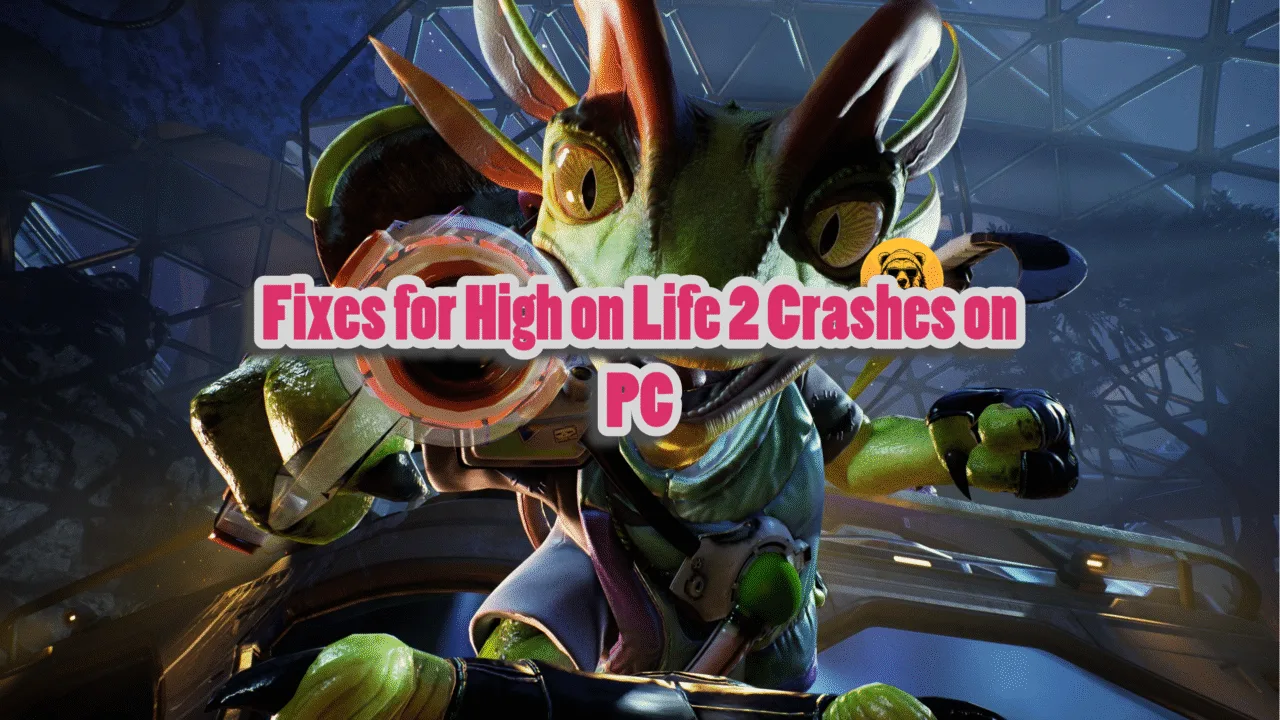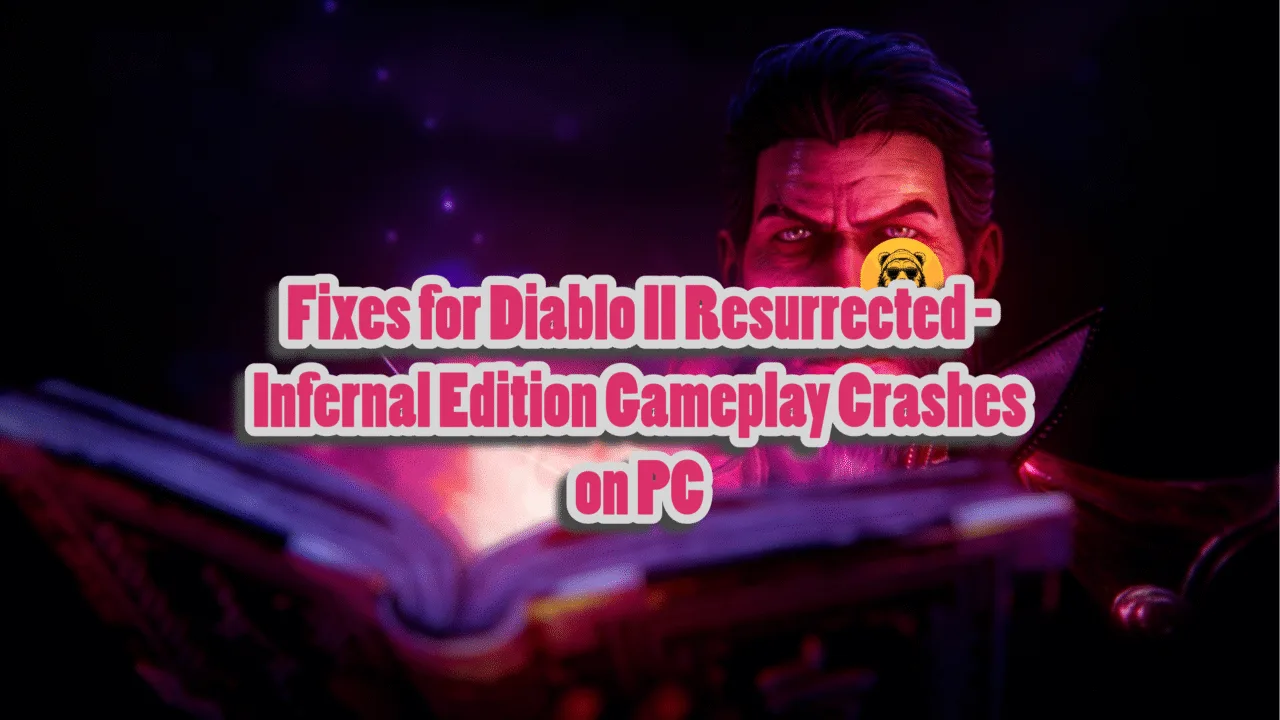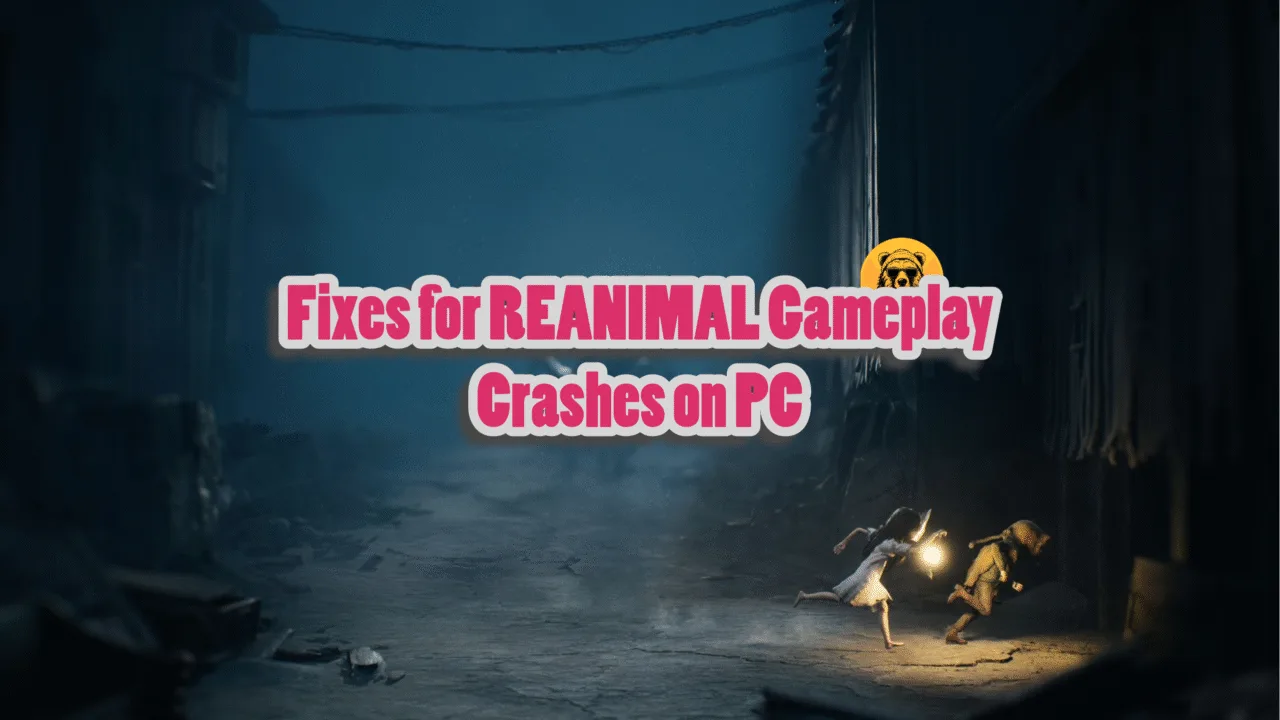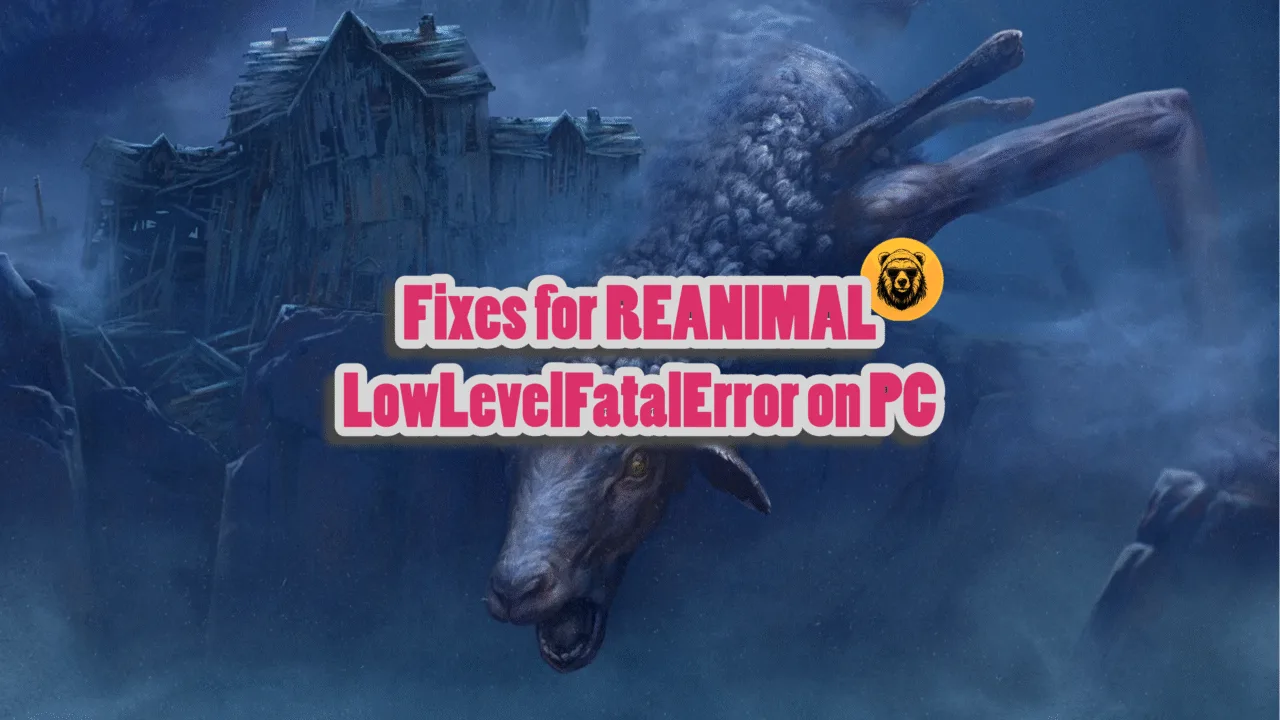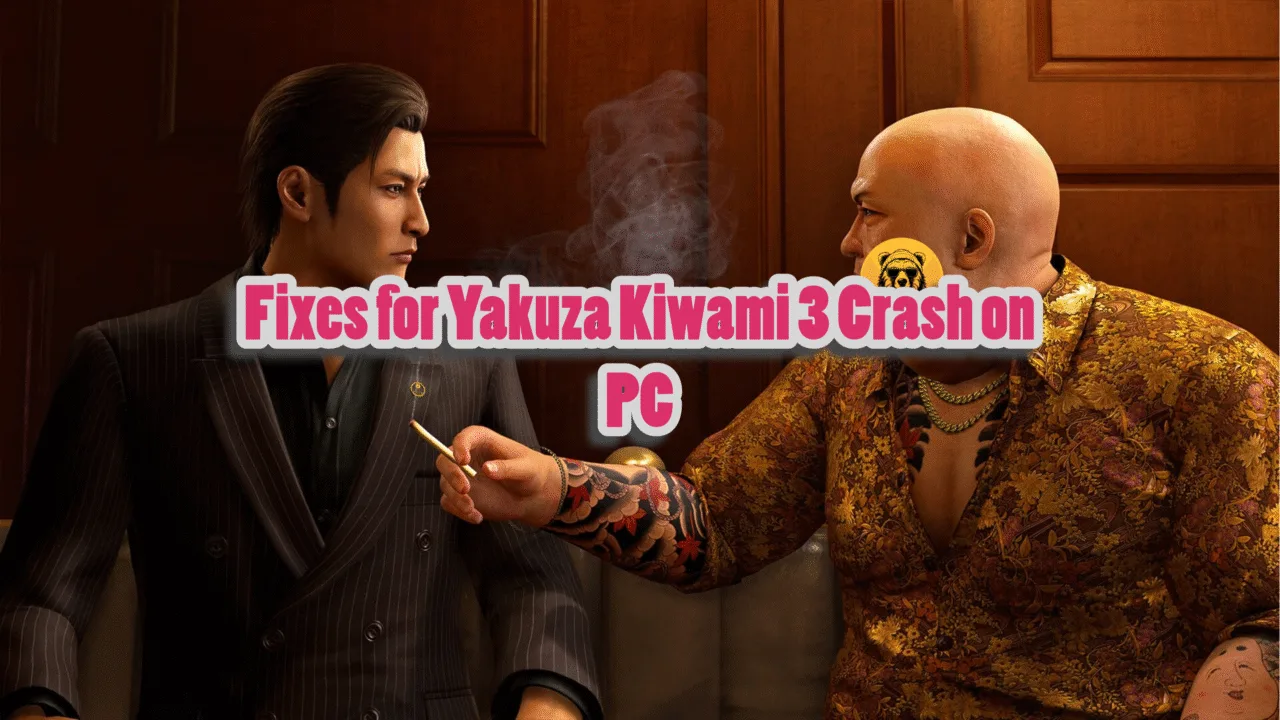S.T.A.L.K.E.R. 2: Heart of Chornobyl is finally out on PC and consoles; however, the game has seen a mixed reception from critics and players alike due to bugs and technical issues. The game runs on Unreal Engine 5, which is quite demanding, especially if its Lumen and Nanite features are used. PC users are experiencing errors and crashes with the game, like the LowLevelFatalError crash, in-game crash, and the “Out of video memory” error. I have compiled a list of fixes to help you resolve the Stalker 2 out of memory error on your Windows PC.
Stalker 2 Out of Video Memory Fix for Windows
The “out of video memory” error is common in games that run on Unreal Engine 5, and Stalker 2: Heart of Chornobyl is no exception. For some PC users, the game crashes with the error while compiling shaders, for some, it crashes randomly while playing. The following is the full error message:
Out of video memory trying to allocate a rendering resource. Make sure your video card has the minimum required memory. trying lowering the resolution and/or closing other applications that are running. Exiting…
The “out of memory” error can pop up for multiple reasons, such as missing or corrupt game files, an outdated BIOS, and more. The following fixes will resolve the error.
Fix #1 – Update BIOS
The “out of video memory” error occurs mostly for PC users with Intel 13 or 14-gen CPUs. These CPUs are known to crash games with this error. You can fix it by updating the BIOS, which resolves the issue, and you can play Stalker 2: Heart of Chornobyl without any crashes.
Fix #2 – Limit Frame Rate
The fix that worked for many PC users and me is launching Stalker 2 with an FPS limit. Limit the game’s FPS to 20, launch it, and the shaders will compile without crashing or the “out of video memory” error. Once the shaders are compiled, lift the FPS cap, and play S.T.A.L.K.E.R. 2: Heart of Chornobyl without any issues. Here is how to limit the game’s FPS:
- Open the Nvidia Control Panel.
- Go to Manage 3D Settings > Program Settings.
- Select S.T.A.L.K.E.R. 2: Heart of Chornobyl from the drop-down menu.
- From the options, enable “Max Frame Rate”, and set a value for it.
- Play the game, and the in-game crashes are fixed.
Note: Unless you have a G-Sync or FreeSync-supported, in other words, a Variable Refresh Rate(VRR) display, the Max Frame Limit should be 1/2, 1/3rd, or 1/4th of your monitor’s refresh rate. Otherwise, the FPS won’t match the refresh rate, and the game will feel jittery while playing.

Fix #3 – Lower The Display Resolution
PC users have reported that running the game with a low resolution fixes the “out of video memory” error, and Stalker 2 compiles the shaders without any crashes. To change the resolution, open Windows settings > System > Display > Display resolution > choose a lower resolution, and apply the changes. Launch Stalker 2 Heart of Chornobyl and let the shaders compile. After that, you can change the resolution back to the original. This will fix the error, and PC players will be able to play the game without any crashes.
Note: If this doesn’t work, then also limit the game’s FPS to 20. This will fix the error.
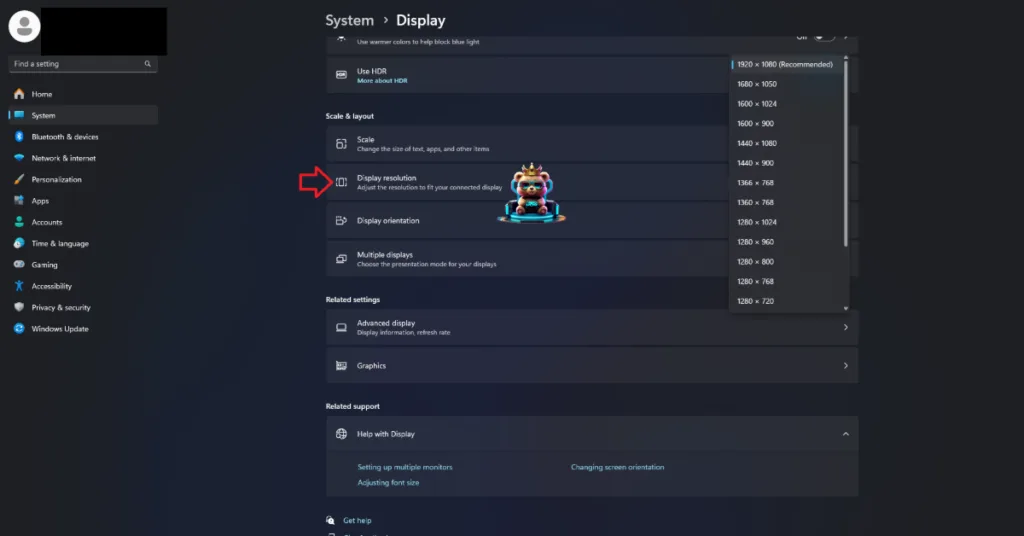
Fix #4 – Undervolt CPU or Reduce Power Core Ratio
As stated, PCs with Intel’s 13 and 14-gen CPUs are experiencing the “out of video memory” error in Stalker 2 and other games that run on UE5. You can fix the error by undervolting or lowering the power core ratio of the CPU. Here is how to do it:
Tweak Performance Core Ratio
Download Intel’s Extreme Tuning Utility. Run the program and turn the Performance Core ratio down to 53 or 54. Play Stalker 2, and the out of memory error will be fixed.
Use Windows’ Power Efficiency Mode
- Open Windows Settings.
- Go to System > Power.
- Select “Best Power Efficiency” For Power Mode.
- Launch Stalker, and the shaders will compile without any error or crash.
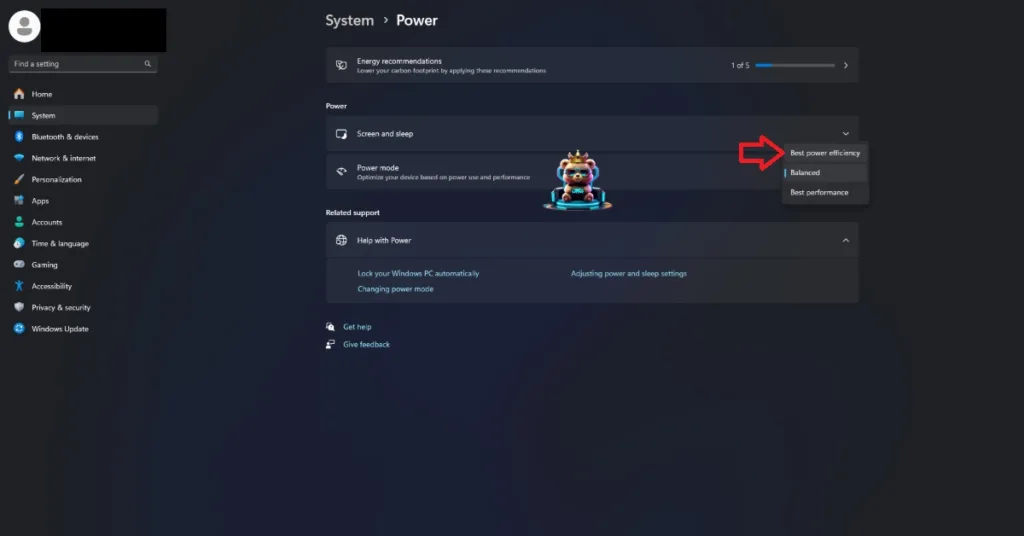
Fix #5 – Enable Sysmem Fallback Policy for Stalker 2: Heart of Chornobyl
Nvidia recently introduced the “Sysmem Fallback Policy” option in its Control Panel to tackle the “out of video memory” error on Windows PCs. Enable this option, and Stalker 2 will run without any errors or crashes. Here is how to enable Sysmem Fallback Policy:
- Open the Nvidia Control Panel.
- Go to Manage 3D Settings > Program Settings.
- Select S.T.A.L.K.E.R. 2: Heart of Chornobyl from the drop-down menu.
- Scroll down to “CUDA – Sysmem Fallback Policy”
- Select “Prefer Sysmem Fallback” and apply the changes.
- Play the game, and the error is now fixed.
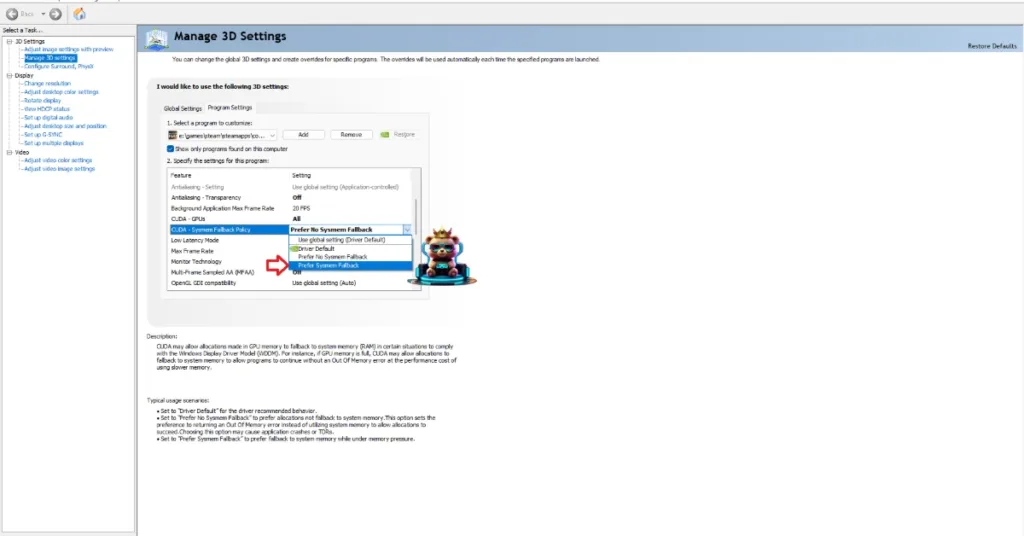
Fix #6 – Use Default GPU and Memory Clocks
If you have overclocked your graphics card, it is crashing Stalker 2 to the desktop with the “out of video memory” error. Revert it to its default GPU and Memory clocks to fix the error.
If you haven’t overclocked your graphics card, chances are it is factory overclocked. Graphics cards from AIB partners, like Zotac, are mostly factory overclocked or use higher GPU and Memory clocks than the reference models. This is crashing the game with the “out of memory” error when compiling shaders or during gameplay. To fix the error, enable the Debug Mode to force the graphics hardware to use Nvidia’s recommended GPU and Memory clocks. Open the Nvidia Control Panel > Help > Debug Mode.

Fix #7 – Increase Shader Cache Size for Stalker 2
Since the game crashes with the out of video memory error while compiling shaders, the current shader cache size isn’t enough for Stalker 2. Increase the cache size to fix the error, and here is how you can do it:
- Open the Nvidia Control Panel.
- Go to Manage 3D Settings > Program Settings.
- Scroll down to the “Shader cache size” option.
- Select the “Unlimited” option and apply the changes.
- Play Stalker 2 Heart of Chernobyl, and the error is now fixed.

Fix #8 – Tweak Stalker 2 Config File
In some cases, the “out of video memory” error pops up due to Stalker 2 not accurately detecting your display’s refresh rate. You can fix the error by tweaking the game’s config file to ensure the right refresh rate is selected by the game, and here is how you can tweak it:
- Navigate to the following folder:
C:\Users\"YourUsername"\AppData\Local\Stalker2\Saved\Config\WinGDK - Open the “GameUserSettings.ini” file.
- Scroll down and locate “FrameRateLimit=”
- If the value is “0.000000”, change it to your display’s refresh rate. For example, if your display is 165Hz, set the value to “165.000000”
- Play Stalker 2, and the out of video memory error is now fixed.
Fix #9 – Update GPU Driver
Your current GPU driver is either incompatible with the game or outdated, which is crashing Stalker 2 with the “out of video memory” error. Update or install a different driver version, and ensure to do a clean installation. This will fix the error.
That is all for our fixes for the S.T.A.L.K.E.R. 2: Heart of Chornobyl out of video memory error on PC. Follow these fixes step-by-step and it will let the game compile shaders and will also fix the crashes.