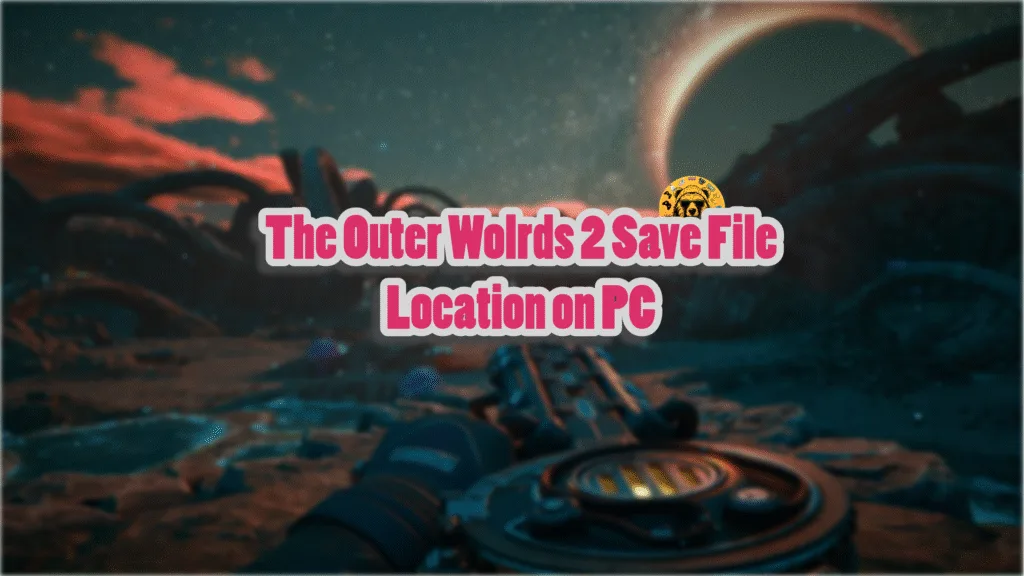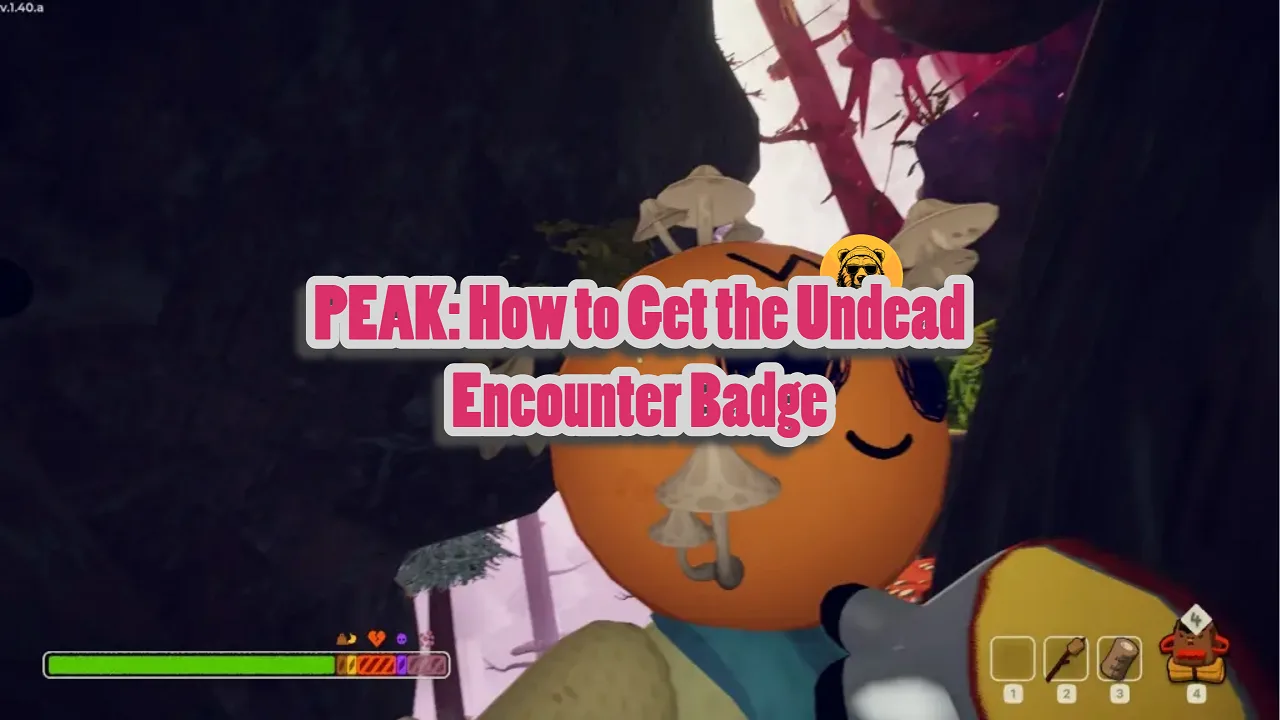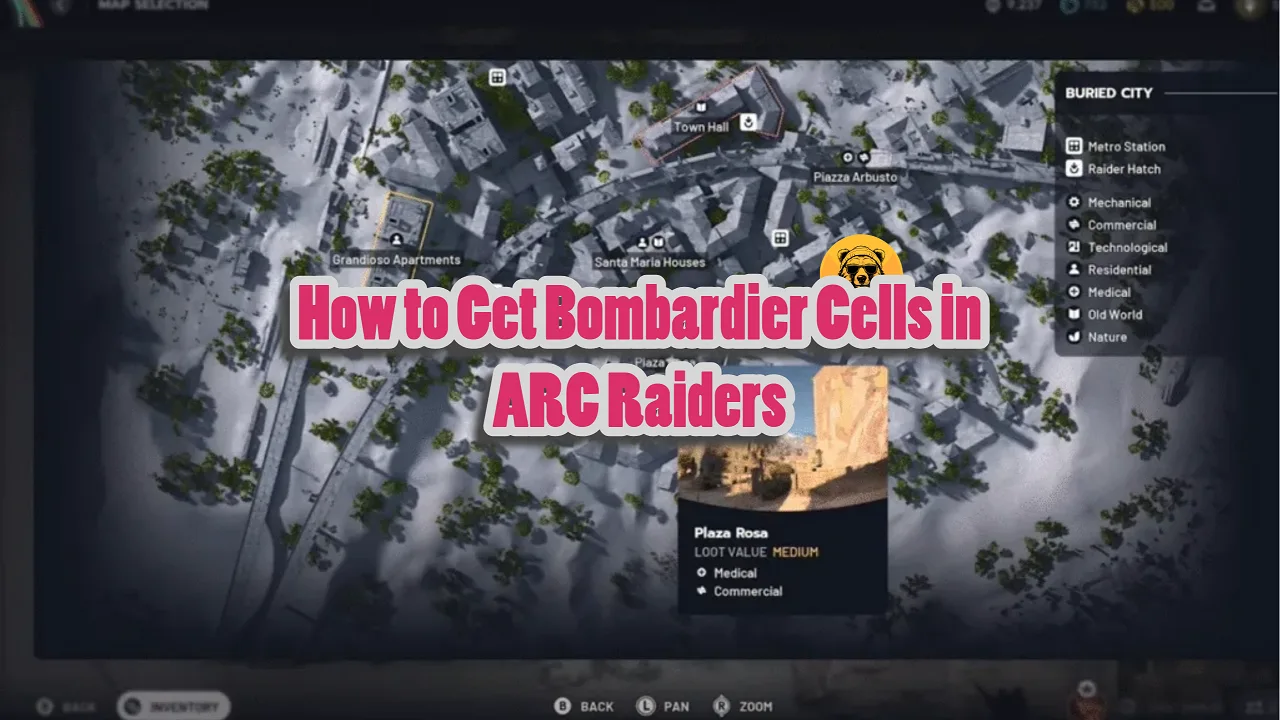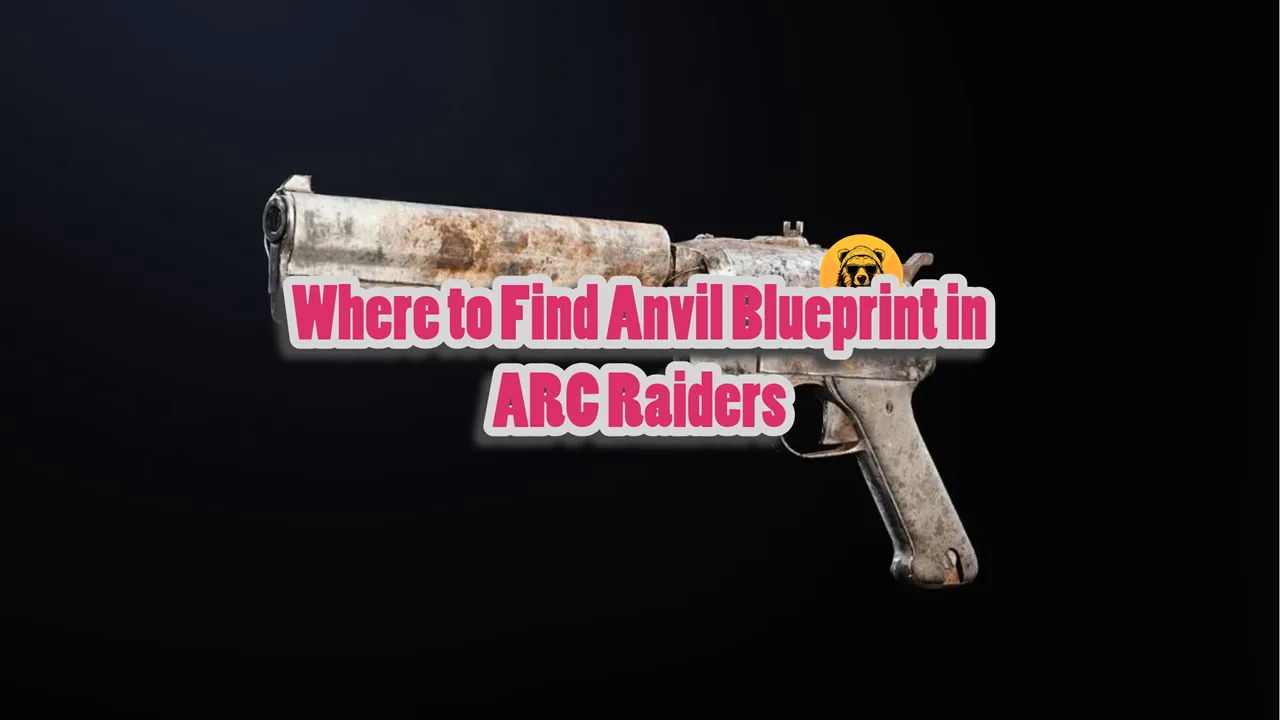The Outer Worlds 2 launched with a great critical reception. Utilizing Lumen and Nanite tech of Urneal Engine 5, the game looks inceile across all platforms. However, the PC version of the game isn’t a perfect port as it is experiencing the usual Unreal Engine 5 crashes, such as the Out of Video Memory and LowLevelFatalError crashes. But that’s besides the point, you are here to find the save file location for The Outer Worlds 2 on your Windows PC, and that’s what you’ll get.
The Outer Worlds 2 Save Game Location on Windows, Steam Deck, and Linux
| Client | Save File Location |
|---|---|
| Steam and Epic Games Store (Windows) | C:\Users\”Your Username“\Saved Games\TheOuterWorlds2\ |
| Microsoft Store (Xbox App, Gamepass) | C:\Users\”Your Username“\AppData\Local\Packages\Microsoft.OE-Arkansas_8wekyb3d8bbwe\SystemAppData\wgs\<user-id>\ |
| Steam Deck | /home/deck/.local/share/Steam/steamapps/compatdata/1449110/pfx |
| Steam (Linux) | [SteamLibrary-folder]/teamapps/compatdata/1449110/pfx |
To an easier access to the game’s save file, Steam users an input the following address in the Explorer address or Windows Run bar and press Enter:
%USERPROFILE%\Saved Games\TheOuterWorlds2
If you have bought the game through Microsoft store or playing through the PC Game Pass, input the following address Explorer address bar or Windows Run and press Enter to directly get to the Outer Worlds 2’s save files:
%LOCALAPPDATA%\Packages\Microsoft.OE-Arkansas_8wekyb3d8bbwe\SystemAppData\wgs\
That is all for our guide on how you can access the save file for The Outer Worlds 2 on your PC. If you are facing errors and issues while playing The Outer Worlds 2 or other games on PC and handhelds, head to our hub of commonly occurring PC errors and their fixes.