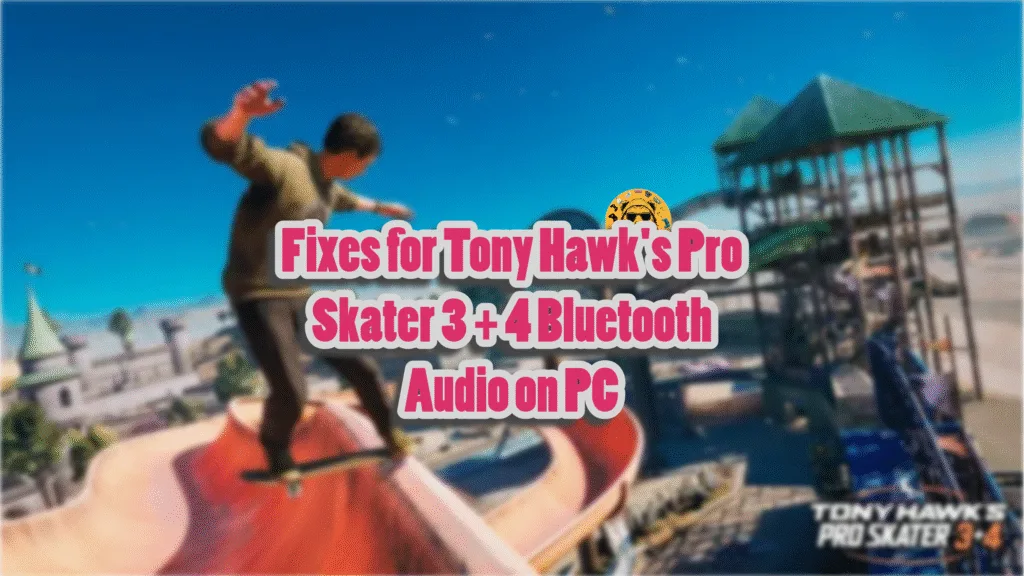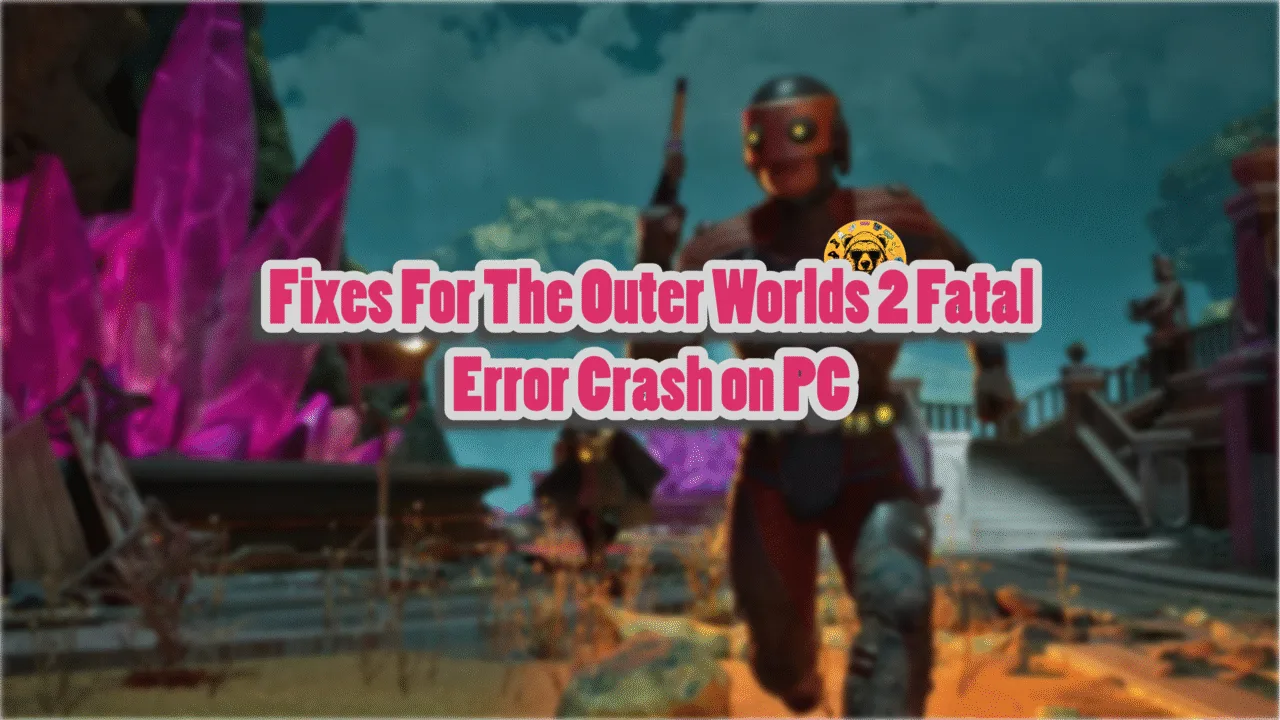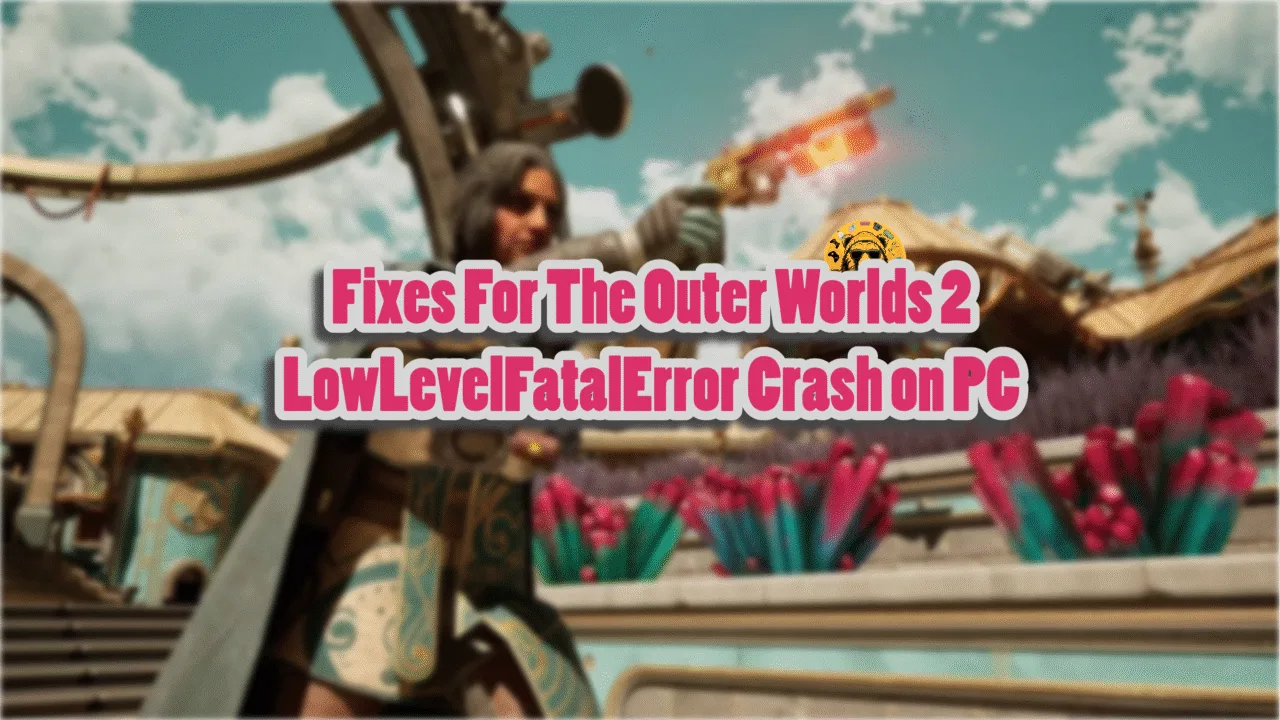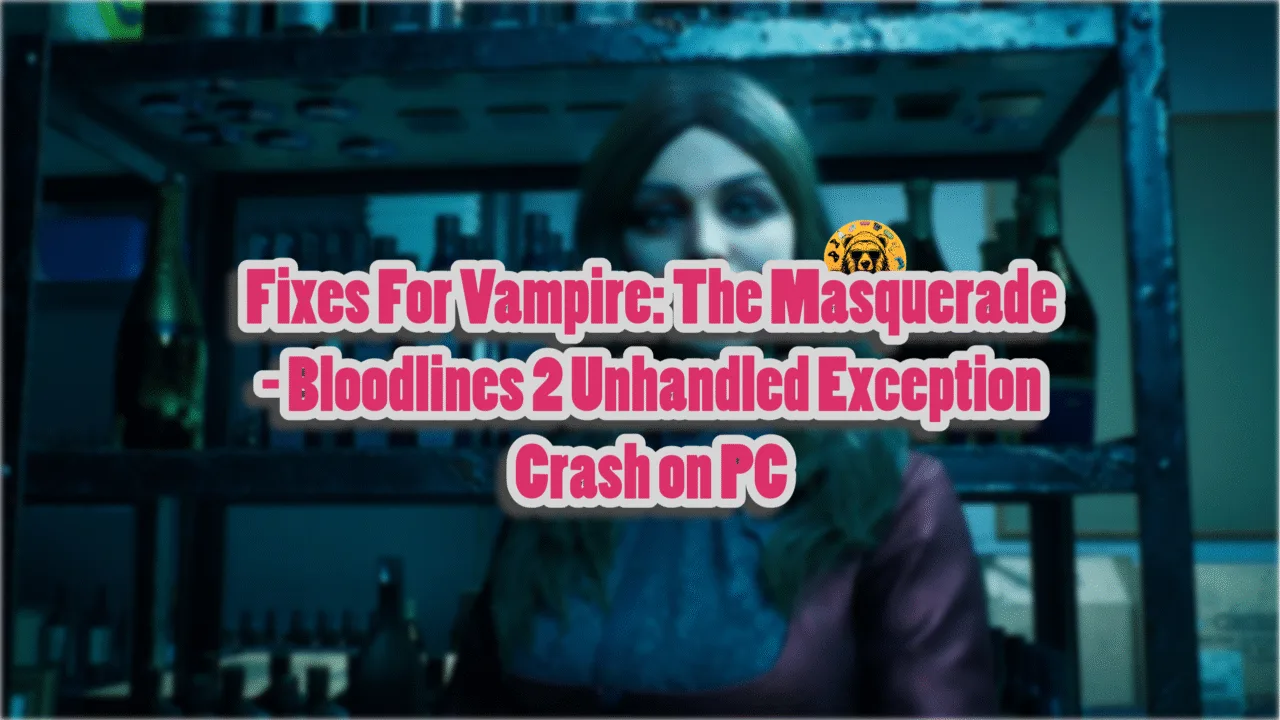Tony Hawk’s Pro Skater 3 + 4 is another hit from Activision, just like its 2020 predecessor, Pro Skater 1 + 2. Remade in Unreal Engine 4, the game looks incredible and runs well on various PC configurations. Despite that, PC users are experiencing issues with the game, like random gameplay crashes and Bluetooth audio not working properly. Here is how you can fix the Bluetooth audio breaking in Tony Hawk’s Pro Skater 3 + 4.
Working Fix for Pro Skater 3 + 4 Bluetooth Audio
PC users report that Tony Hawk’s Pro Skater 3 + 4’s audio breaks up when they use a Bluetooth headset. As per community feedback, this breaking Bluetooth audio issue is occurring due to the “Bluetooth Audio Gateway Service”. To fix the issue, you need to disable this service.
Here is how you can disable the Bluetooth Audio Gateway Service and fix the broken Bluetooth audio issue in the game:
- Press the Windows and R keys simultaneously.
- Type “services.msc” in the window that pops up and press Enter.
- A new window will open containing a list of Windows Services.
- Find “Bluetooth Audio Gateway Service”, right-click it, and select “Properties”
- Click the “Stop” button (if it’s running).
- Type “deactivated” in Start parameters, and click the “OK” button.
- Restart your PC.
- Play Tony Hawk’s Pro Skater 3 + 4, and the broken audio is now fixed.
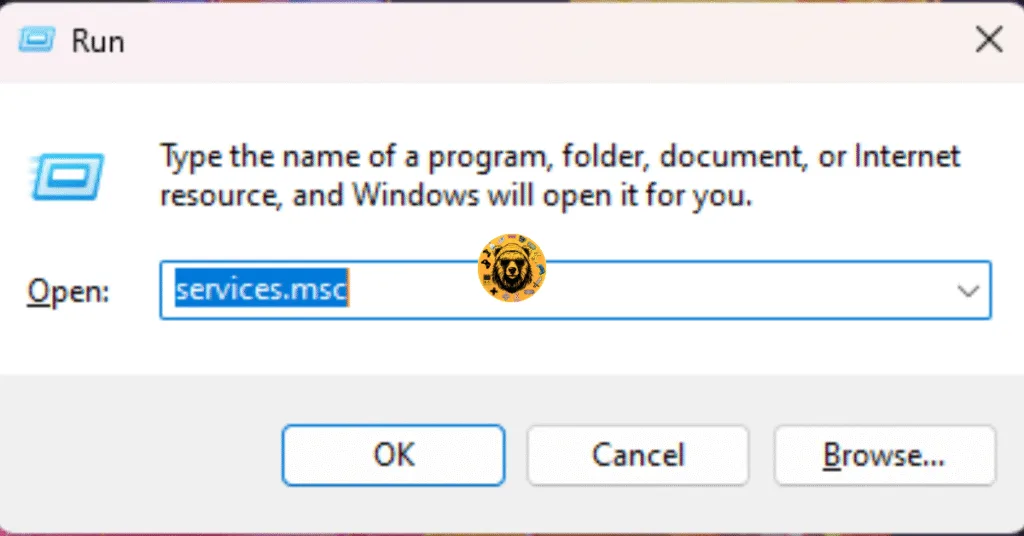
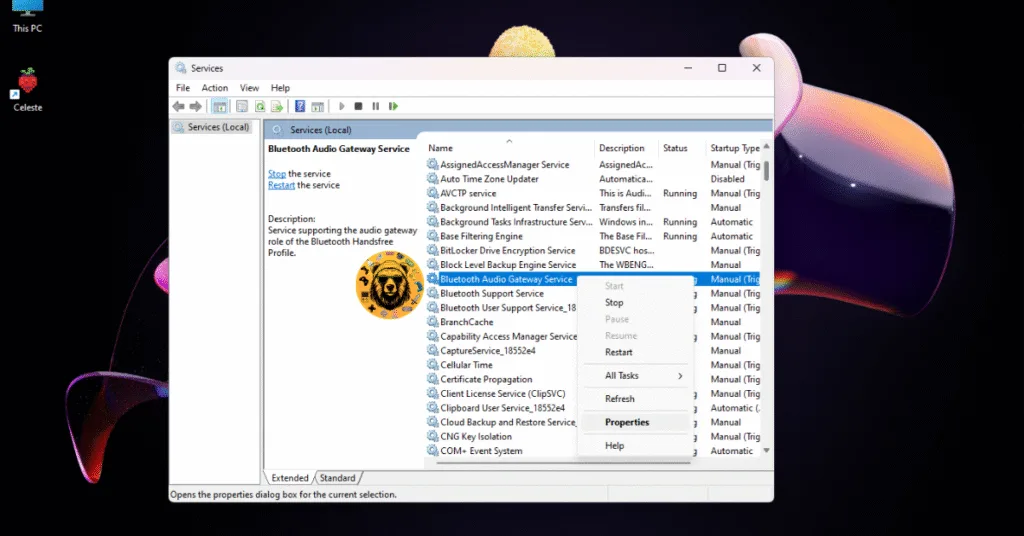
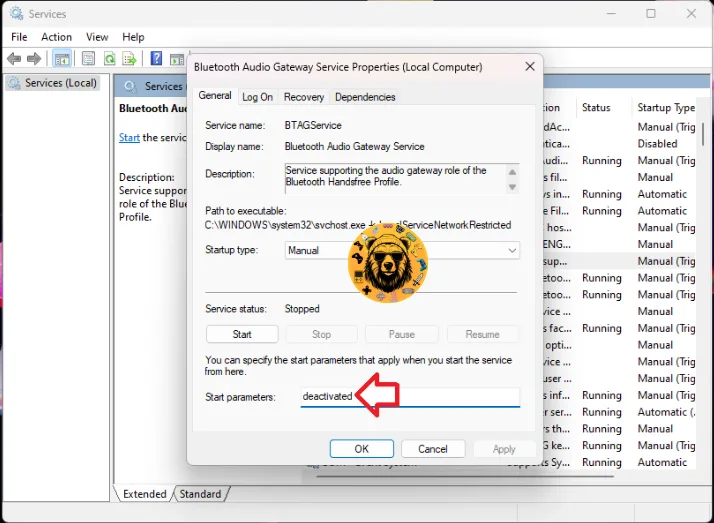
There you have it, our fixes for the broken Bluetooth audio in Tony Hawk’s Pro Skater 3 and 4 on PC. Also, see our hub for commonly occurring PC errors and their fixes if you are experiencing errors with other PC video games or PCs.